- Administration
- Facturation
- Gérer les cartes de crédit enregistrées pour Marketplace
Gérer les cartes de crédit enregistrées pour Marketplace
Apprenez à gérer les cartes de crédit enregistrées pour Marketplace à partir de l'application Web.L'achat de produits sur SafetyCulture Marketplace n'est actuellement disponible que pour les clients d'Australie et des États-Unis.
Les cartes de crédit enregistrées dans SafetyCulture Marketplace sont distinctes de la carte de crédit utilisée pour votre offre de SafetyCulture.
Ajouter une carte de crédit
Select
Marketplace in the sidebar or select it in
Plus.
Click
Paramètres on the upper-right of the page.
Select Paiements enregistrés tab at the top of the page.
Click
Ajouter une carte on the upper-right of the page.
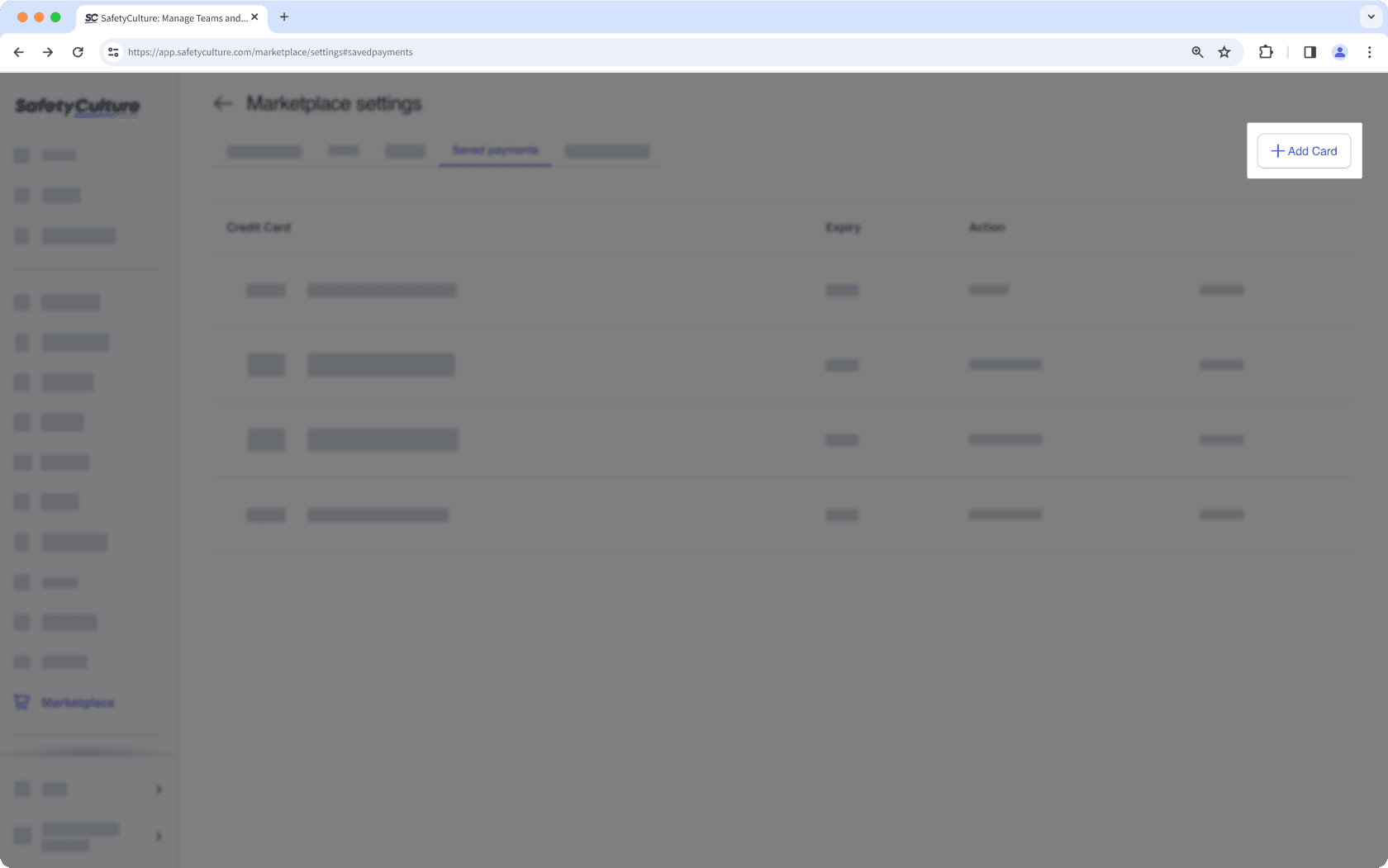
In the side panel, enter your credit card details accordingly.
Click Ajouter les détails du paiement.
Supprimer une carte de crédit
Sélectionnez
Marketplace dans la barre latérale ou sélectionnez-le dans
Plus.
Cliquez sur
Paramètres en haut à droite de la page.
Sélectionnez l'onglet Paiements enregistrés en haut de la page.
Cliquez sur Supprimer à côté des détails de votre carte de crédit pour supprimer vos informations de paiement.
Cette page vous a-t-elle été utile?
Merci pour votre commentaire.