- Usar SafetyCulture
- -
- Introducción a Trabajador en solitario
Introducción a Trabajador en solitario
Descubra cómo hacer que su organización empiece a usar la función de Trabajador en solitario de SafetyCulture como administrador o como trabajador.¿Qué es un trabajador en solitario en SafetyCulture?
La función de Trabajador en solitario de SafetyCulture está diseñada para mejorar la seguridad y la gestión de los empleados, ofreciendo seguimiento de la ubicación en tiempo real con un mapa en vivo, tipos de trabajo personalizables y flujos de escaladas automatizados para eventos de alerta. También incluye registros de entrada periódicos y alertas de pánico puntuales enviadas a contactos designados, lo que garantiza una protección y supervisión integrales. Esta función proporciona una forma eficiente de supervisar y responder a las inquietudes de seguridad, manteniendo los altos estándares en la seguridad y cumplimiento de los trabajadores.
Empezar como administrador
Si su organización aún no ha utilizado la función de Trabajador en solitario, puede empezar rápidamente haciendo clic en Configurar Trabajador en solitario en la aplicación web.
Crear grupo
Antes de configurar los ajustes de Trabajador en solitario, comience por crear grupos que representen los distintos roles de su organización. Esto le ayudará a gestionar los tipos de trabajos que cada rol puede iniciar y a definir quién debe ser alertado en caso de que algo vaya mal.
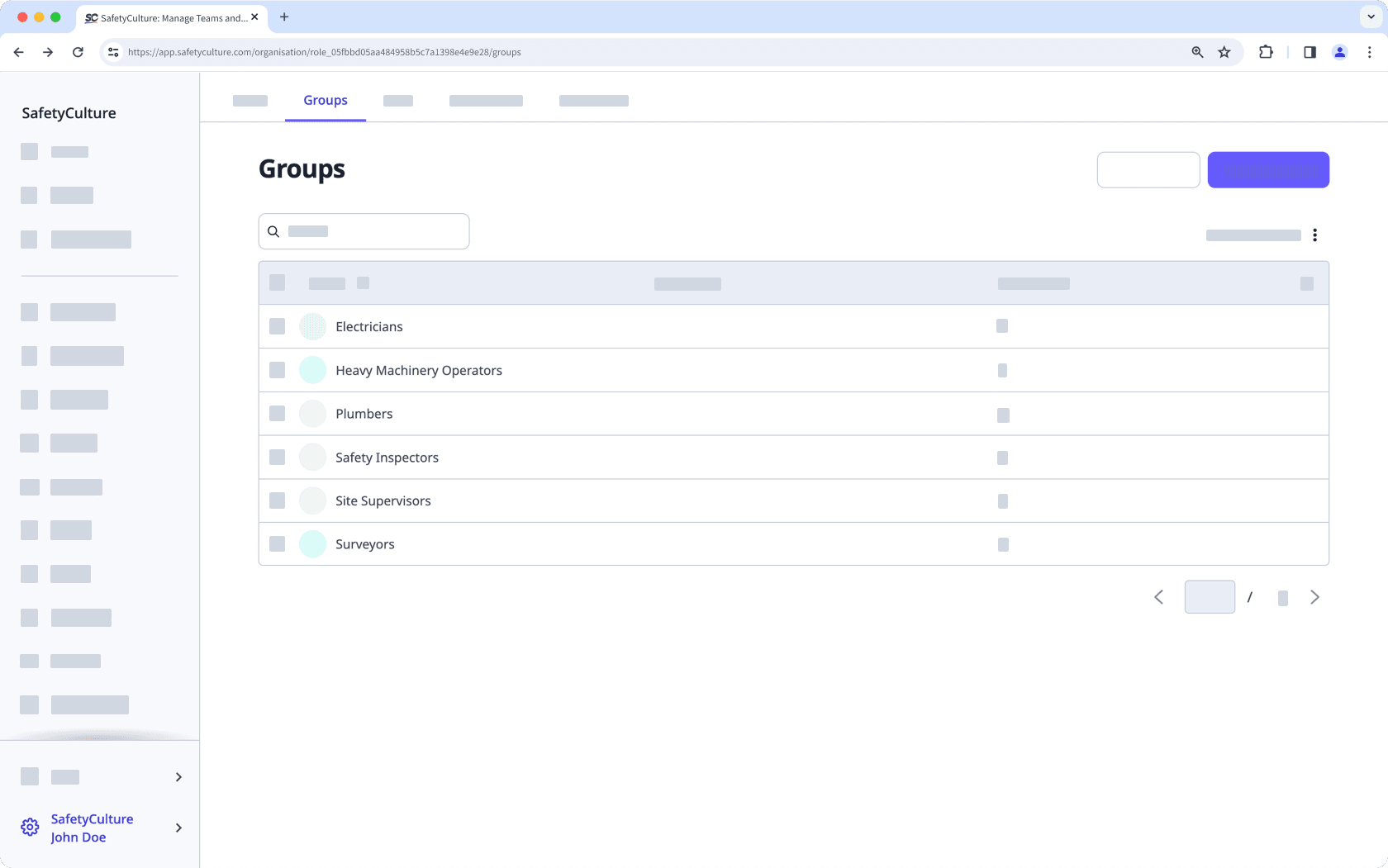
Crear tipos de trabajos
Los tipos de trabajos son tareas específicas que un usuario puede iniciar y completar. Considere crear tipos de trabajos para las diversas actividades que necesita completar. En algunos casos, los tipos de trabajos que cree podrían coincidir con los grupos que ha creado. Por ejemplo, para un grupo de «Electricistas», podría tener un tipo de trabajo denominado «Instalación de cableado eléctrico».
Al crear un tipo de trabajo, considere la duración promedio que puede tener cada trabajo y el nivel de riesgo para determinar qué configurar en ajustes como la duración predeterminada, si el registro de entrada es obligatorio y cuánto tiempo esperar antes de que se alerte automáticamente a los contactos.
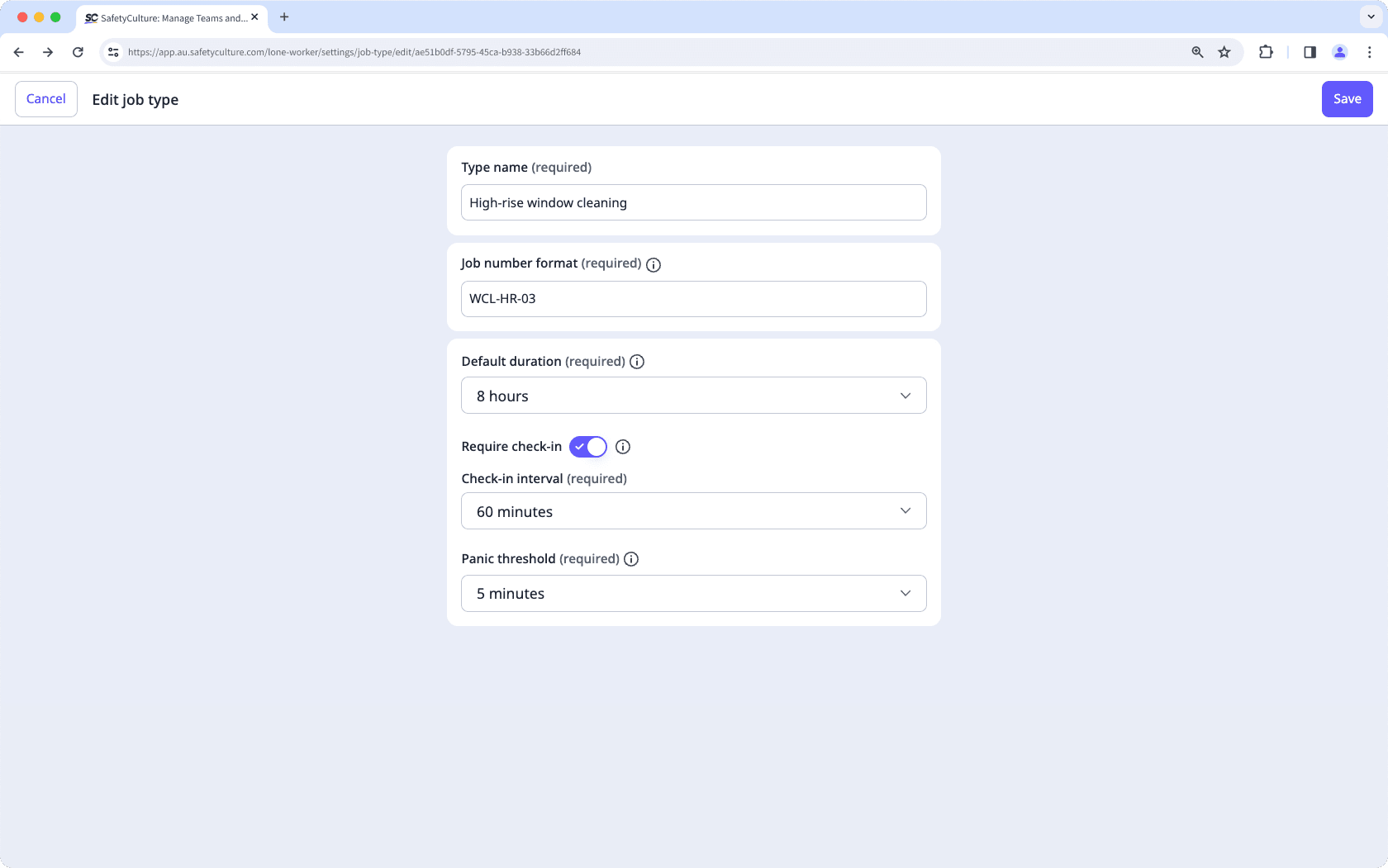
Las organizaciones que utilizan Plan Gratuito de SafetyCulture solo pueden tener 1 tipo de trabajo y 1 escalamiento de alertas.
Configurar escaladas de alerta
Las escaladas son ajustes que determinan los tipos de trabajo en los que un grupo puede trabajar y quién será notificado cuando algo salga mal. Dependiendo de los tipos de trabajo en los que un grupo esté involucrado, usted podría considerar establecer varios niveles de alertas para que, si no se puede contactar a las personas asignadas a la alerta inmediata, otros miembros del equipo puedan ser notificados y ofrecer asistencia al trabajador.
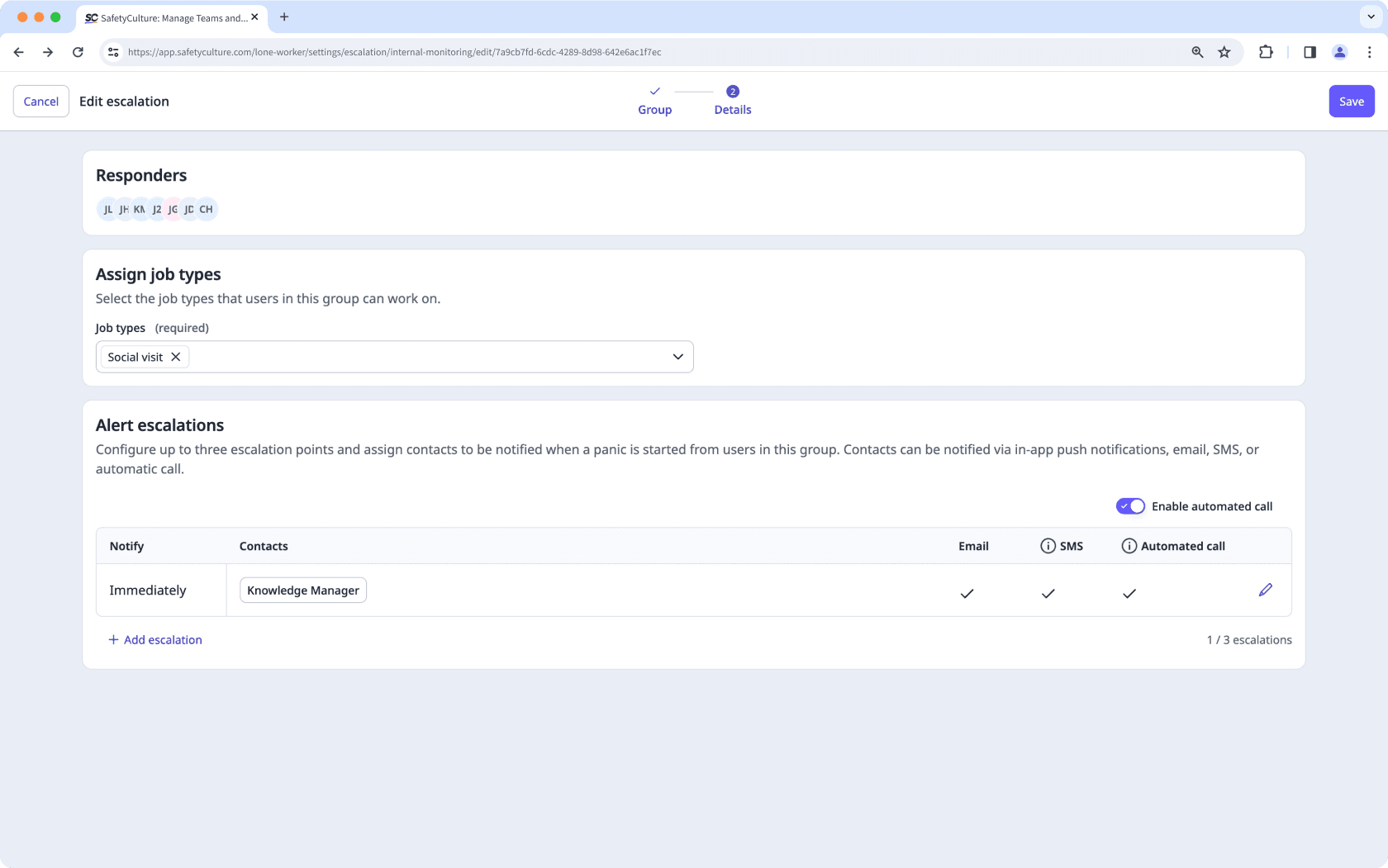
Si ha activado las llamadas automáticas para las escaladas de alerta de un grupo, cada contacto deberá añadir su número de teléfono móvil a su cuenta para poder recibir llamadas.
Si su organización necesita una supervisión continua de la seguridad, póngase en contacto para informarse sobre las opciones de supervisión 24 horas al día, 7 días a la semana de nuestros socios de respuesta a emergencias. Pueden ayudar a coordinar el contacto con los trabajadores en apuros, escalar a los servicios de emergencia y notificar a los equipos de respuesta designados cuando sea necesario.
Configurar geocercas
Las geocercas en Trabajador en solitario le permiten crear áreas definidas en el mapa en tiempo real para supervisar cuándo un trabajador entra o sale de un área, especialmente en trabajos de alto riesgo o remotos. Puede gestionar estas áreas de geocercas en todos los tipos de trabajo para mantener la visibilidad y la supervisión de la actividad de los trabajadores. Esto le ayuda a controlar el tiempo que pasan, resaltar las horas de llegada y salida, y proporcionar pruebas de asistencia cuando sea necesario.
Por ejemplo, una empresa de servicios públicos puede rastrear cuándo los técnicos llegan y salen de diferentes áreas de trabajo, confirmando los tiempos de servicio y apoyando la seguridad de los trabajadores.
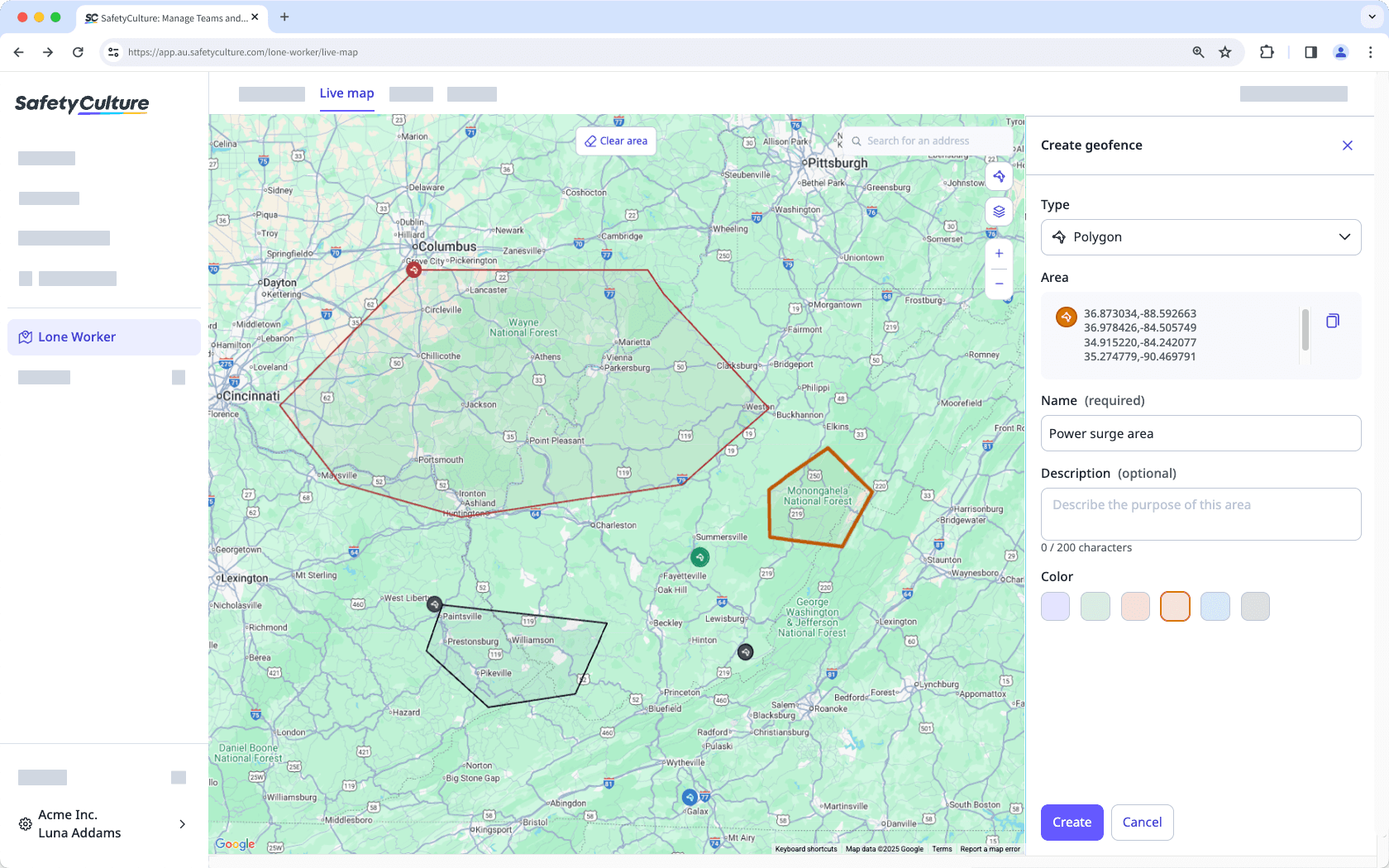
Prueba de inicio y finalización de trabajos
Ahora que ha configurado los ajustes para la función de Trabajador en solitario, es el momento de probar su configuración para asegurarse de que funciona como se espera.
Considere añadirse a sí mismo a uno de los grupos que puede trabajar en al menos uno de los tipos de trabajo y, luego, iniciar y completar algunos trabajos para realizar pruebas. Como parte de sus pruebas, también intente iniciar una alerta de pánico para asegurarse de que las personas correctas son notificadas.
Finalmente, una vez que esté satisfecho con los resultados de las pruebas, considere enviar un Aviso a los miembros de su equipo para informarles de que ya pueden iniciar trabajos utilizando Trabajador en solitario en SafetyCulture.
Empiece como trabajador de primera línea
Para garantizar que reciba ayuda cuando más lo necesita mientras trabaja, asegúrese de tener disponibles las siguientes opciones de la función Trabajador en solitario en la aplicación móvil:
La opción «Iniciar trabajo en solitario» es visible desde la pantalla de inicio
Asegúrese de que la opción Iniciar trabajo en solitario esté visible en la pantalla de Inicio. Toque
para iniciar fácilmente un trabajo en solitario y así asegurarse de que su estado se supervisa activamente durante toda la duración del trabajo. Como alternativa, puede tocar
Más en la parte inferior de la pantalla y seleccionar
- en la lista de opciones. A continuación, toque
.
Si no puede iniciar un trabajo, contacte con su administrador para obtener ayuda.
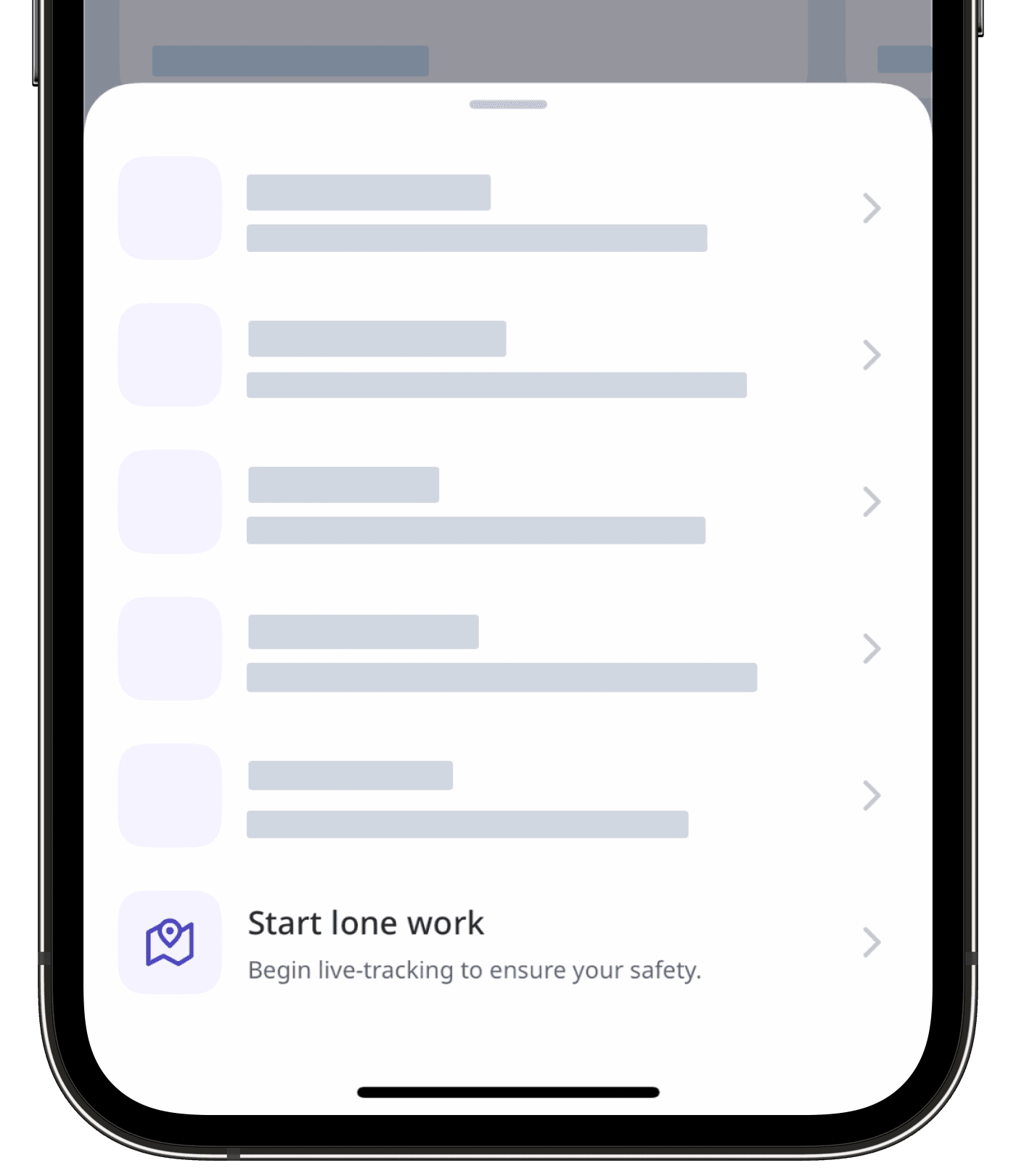
Solo puede trabajar en trabajos desde un dispositivo a la vez. Si usa varios dispositivos, las actualizaciones de la ubicación durante un trabajo solo se enviarán desde el dispositivo que utilizó para iniciar el trabajo.
Hay tipos de trabajo relevantes para usted disponibles
Seleccione el tipo de trabajo que corresponda a su tarea para un seguimiento preciso y la aplicación de las medidas de seguridad adecuadas. Esto configurará registros de entrada periódicos y escalamientos de alertas según el nivel de riesgo y la duración del trabajo, manteniéndole supervisado mientras completa un trabajo.
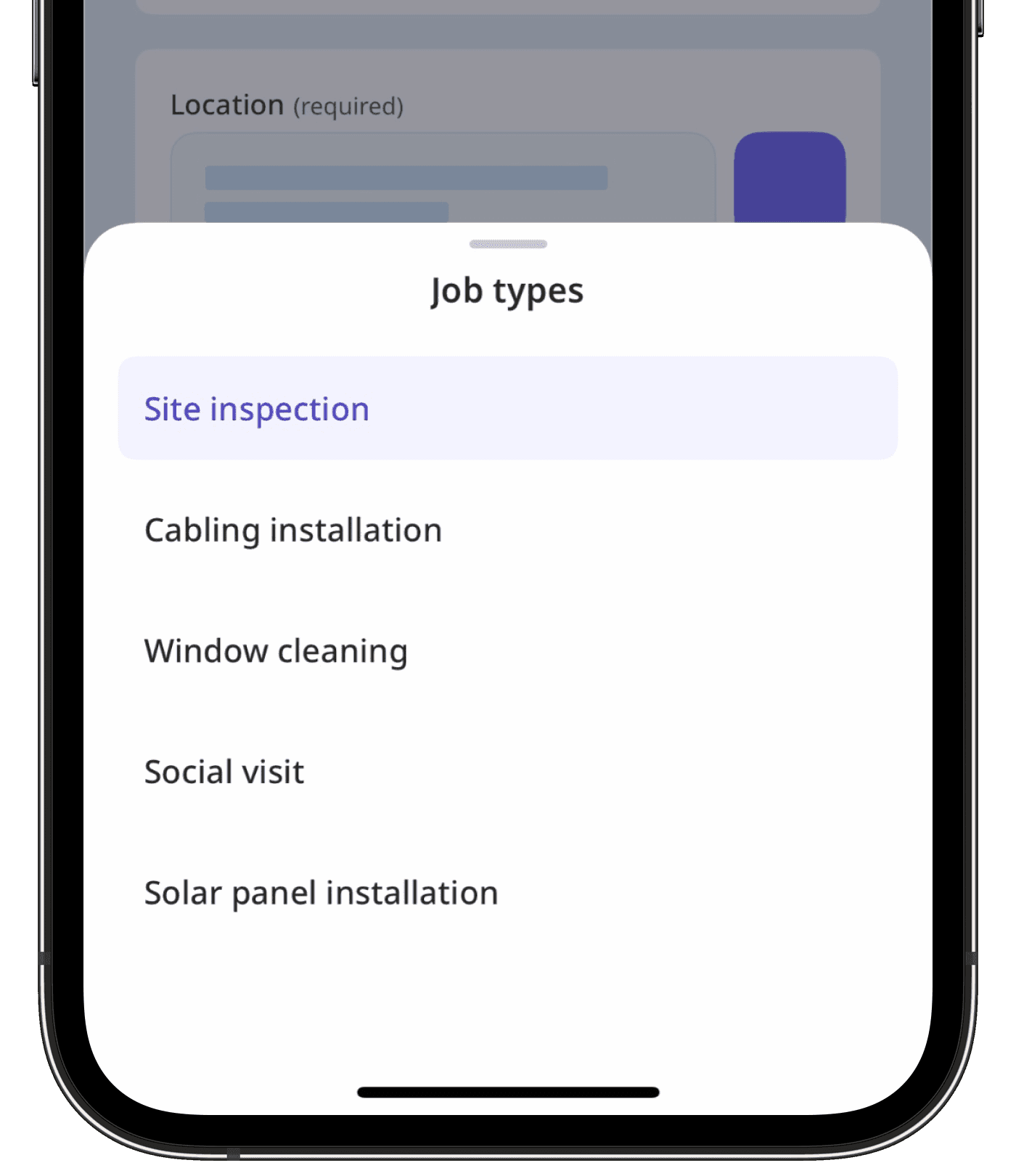
Los servicios y notificaciones de ubicación están activados
Mantenga activados los servicios y las notificaciones de ubicación para la aplicación de SafetyCulture, de modo que sea visible su ubicación en tiempo real. Si activa una alerta de pánico, se enviarán alertas de inmediato a las personas adecuadas, lo que garantiza una respuesta rápida cuando sea necesario.
Si su trabajo es de alto riesgo y no puede acceder fácilmente a su dispositivo móvil para pedir ayuda, puede emparejarlo con un dispositivo Bluetooth compatible para iniciar alertas de pánico pulsando un botón o activar la detección de caídas para que las alertas se generen automáticamente.
¿Esta página le fue de ayuda?
Gracias por hacérnoslo saber.