- Administración
- Gestión de sitios
- Descargue la tabla de la matriz de grupos y sitios en CSV
Descargue la tabla de la matriz de grupos y sitios en CSV
Aprenda a descargar la tabla de matriz de grupos y sitios en formato CSV a través de la aplicación web.¿Qué es la matriz de grupos y sitios?
La matriz de grupos y sitios en SafetyCulture es una herramienta simple pero poderosa para gestionar la estructura de su organización, brindándole visibilidad y control claros sobre las asignaciones de afiliación y jerarquía.
La matriz de grupos y sitios proporciona una vista única donde puede:
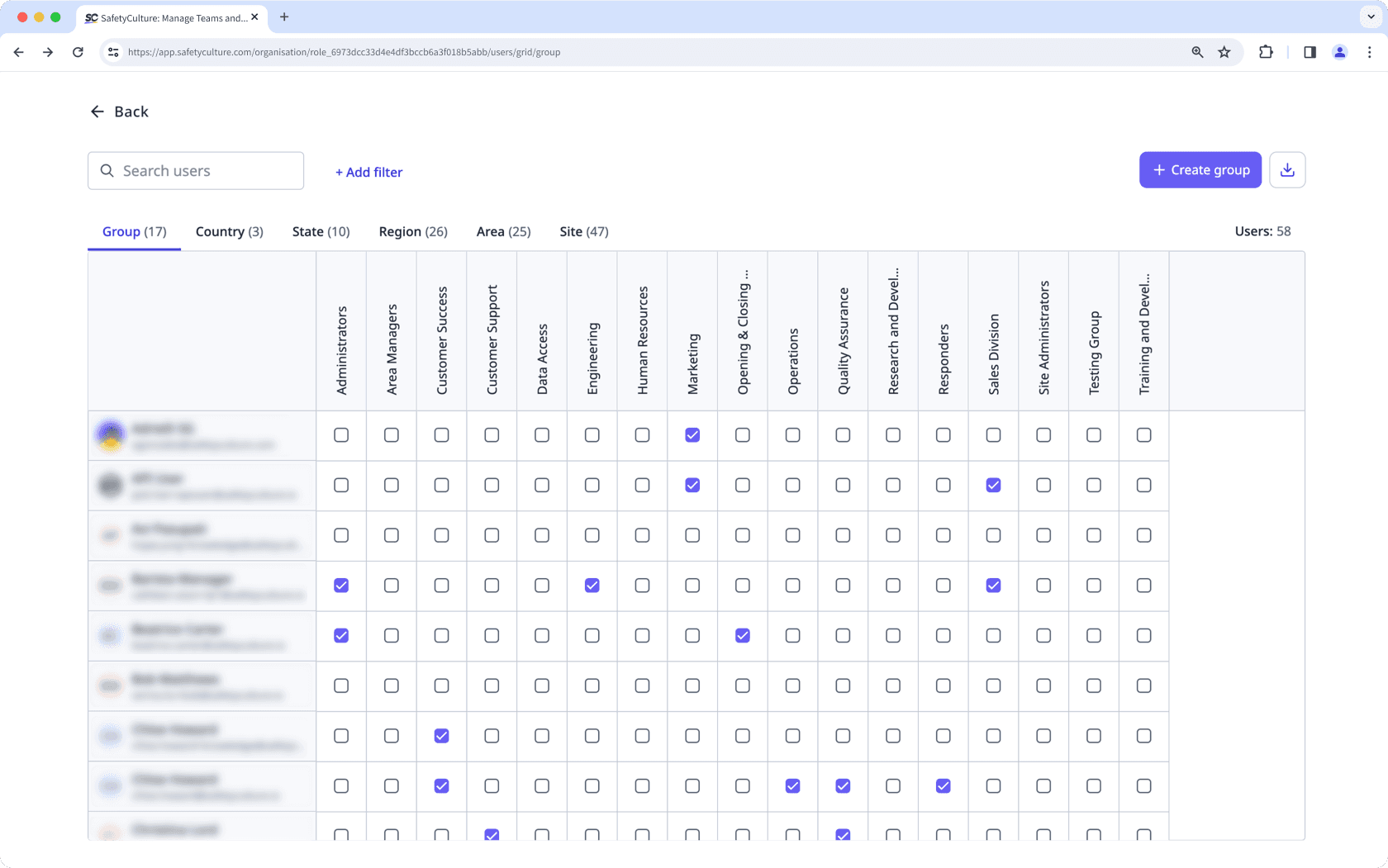
Qué necesitará
Permiso de "Gestión de la plataforma: grupos" para descargar la tabla de la matriz de grupos
Permiso de "Gestión de la plataforma: sitios" para descargar las tablas de la matriz de sitios
Descargue la tabla de la matriz de grupos y sitios en CSV
Click your organization name on the lower-left corner of the page and select Grupos or Sitios.
Click Matriz de grupo or Matriz del sitio on the upper-right of the page.
Select the tab of the matrix table you want to download. You can also apply filters to narrow down your download.
Click
on the upper-right of the page.
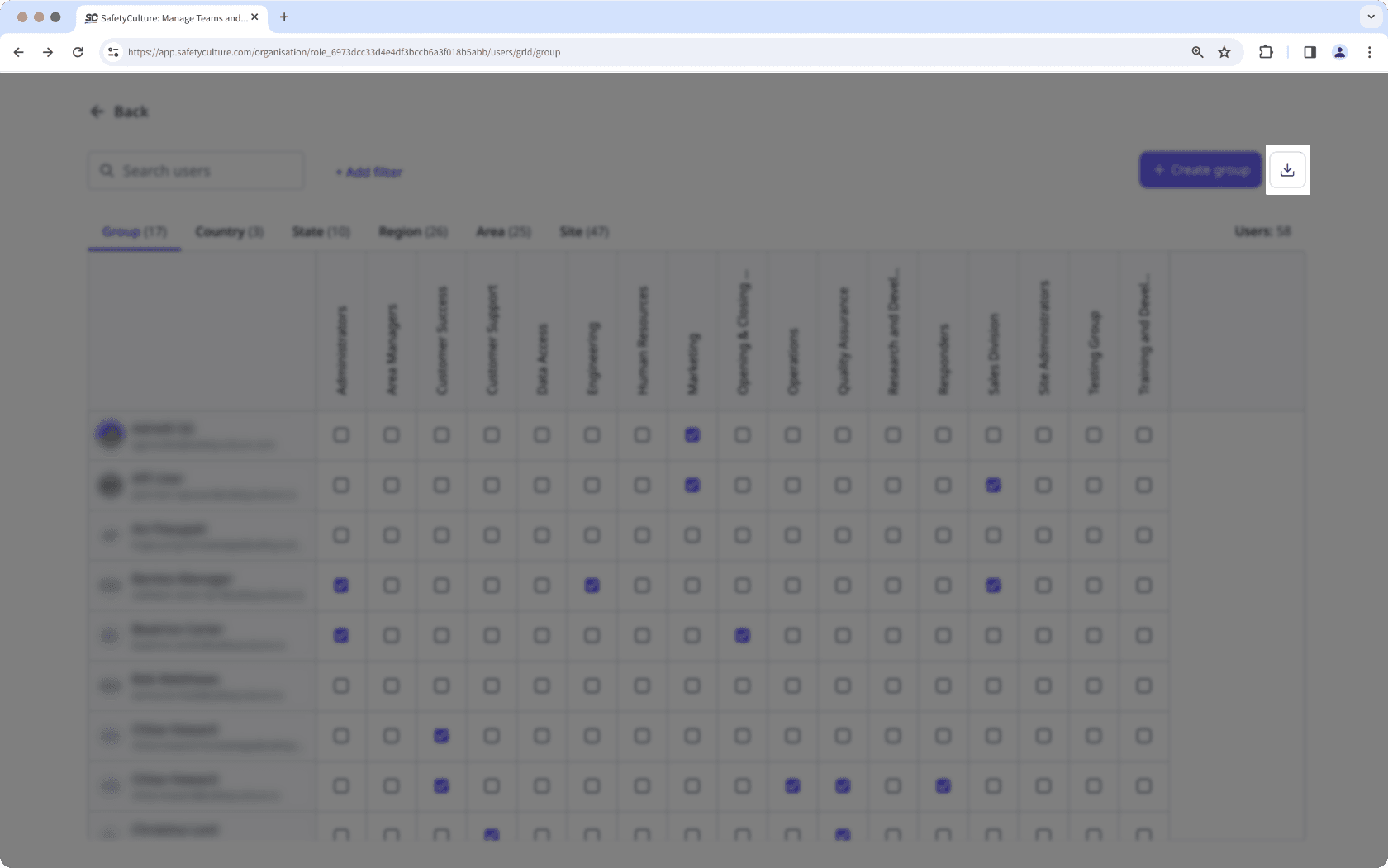
In the pop-up window, click Descargar.
Preguntas frecuentes
Esto suele deberse a los ajustes regionales de su programa de hojas de cálculo. Para solucionarlo, configure la coma como delimitador, de modo que los valores se separen correctamente en columnas distintas. Puede seguir la guía de Microsoft Excel o la guía de Google Sheets para configurar los ajustes.
¿Esta página le fue de ayuda?
Gracias por hacérnoslo saber.