- Usar SafetyCulture
- Biblioteca
- Descargar cursos de la Biblioteca
Descargar cursos de la Biblioteca
Aprenda cómo descargar cursos de la Biblioteca a través de la aplicación web y la aplicación móvil.¿Qué es la Biblioteca de SafetyCulture?
La Biblioteca de SafetyCulture es una biblioteca de contenido centralizada donde puede explorar y acceder a plantillas de inspección y cursos de formación ya preparados. Ofrece los mismos recursos que la Biblioteca pública de contenido, pero está integrada directamente en la plataforma de SafetyCulture para facilitar el acceso.
En la Biblioteca, puede explorar una gran variedad de plantillas y cursos de formación creados por SafetyCulture, organizados en múltiples categorías. Busque el contenido que se adapte a su función y necesidades, y descárguelo directamente en su cuenta para comenzar inspecciones rápidamente o asignar formación a su equipo. Con todo en un solo lugar, es fácil acceder a recursos ya creados y personalizarlos para adaptarlos a las necesidades específicas de su equipo.
Descargar un curso de la Biblioteca
Seleccione
Biblioteca en la barra lateral o selecciónelo en
Más.
Seleccione Cursos en la parte superior de la página para filtrar por cursos.
Haga clic en
Filtrar en la parte superior de la página para filtrar por industria en el panel lateral. También puede buscar introduciendo palabras clave o desplazarse para explorar la lista.
Seleccione un curso.
En el panel lateral, haga clic en Obtener curso.
Open the mobile app.
Tap
Más at the lower-right corner of your screen.
Select
Biblioteca from the list.
Tap Cursos at the top of the screen to filter by courses.
Tap
at the top of the screen to filter by industry. You can also search by entering keywords or scroll to browse the list.
Tap the course you want to download.
Tap Obtener curso.
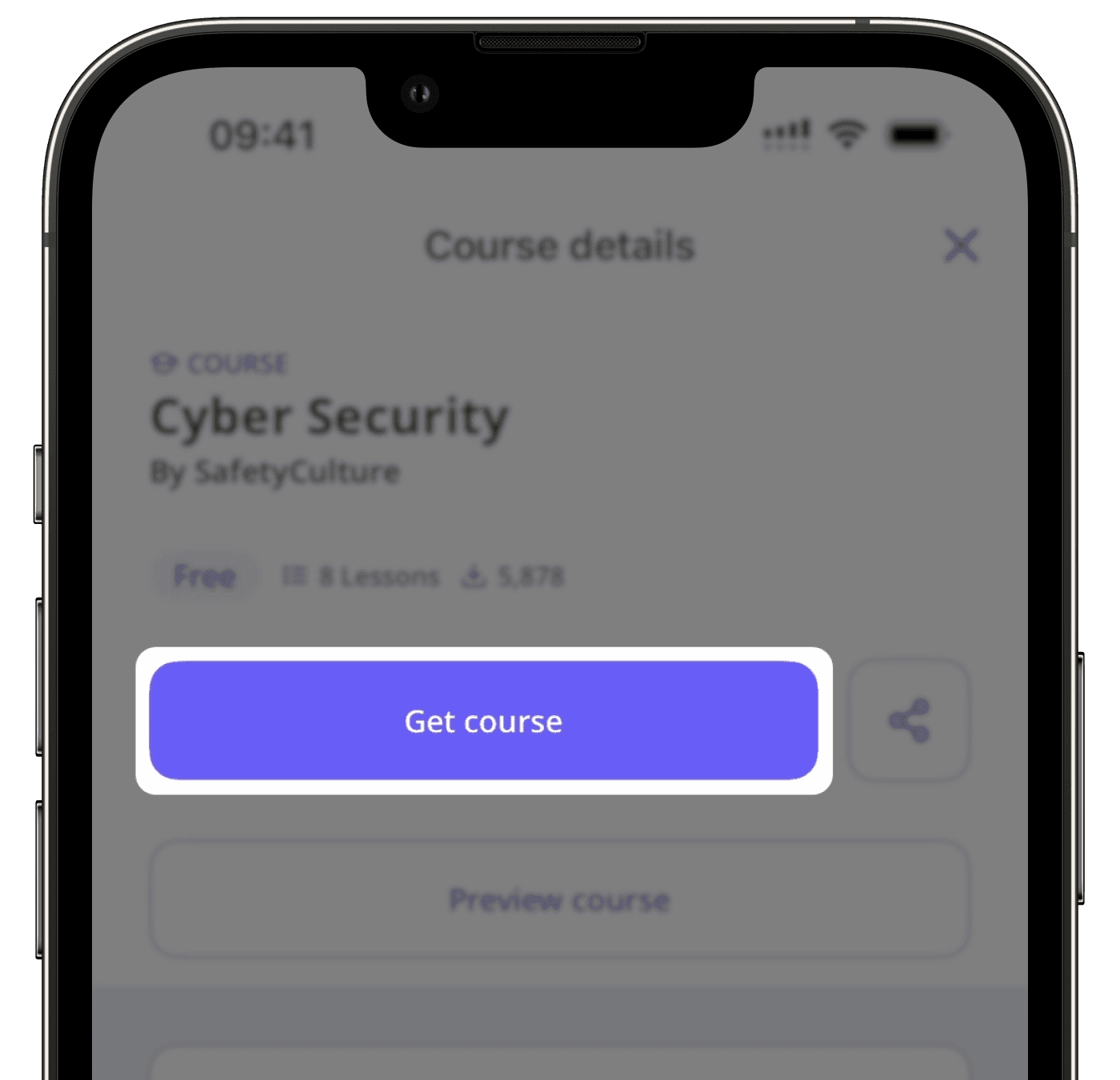
¿Esta página le fue de ayuda?
Gracias por hacérnoslo saber.