- Arreglar un problema
- Guía de resolución de problemas
- Borrar plantillas e inspecciones en la aplicación móvil
Borrar plantillas e inspecciones en la aplicación móvil
Aprenda a borrar plantillas e inspecciones a través de la aplicación móvil.¿Por qué borrar plantillas e inspecciones en la aplicación móvil?
Borrar las plantillas e inspecciones almacenadas localmente en su dispositivo móvil asegura que siempre tenga las últimas actualizaciones y cambios. Esto garantiza que sus plantillas e inspecciones sean precisas, estén actualizadas y listas para usarse, sin importar si trabaja sin conexión o mientras se desplaza.
Borrar plantillas e inspecciones
Open the mobile app.
Tap your user profile icon at the upper-right corner of your screen.
In the pop-up menu, select
Ajustes.
Select Almacenamiento from the list of options.
Tap Borrar plantillas e inspecciones. Please note that templates and inspections locally stored on your device will be cleared and replaced with their latest versions.
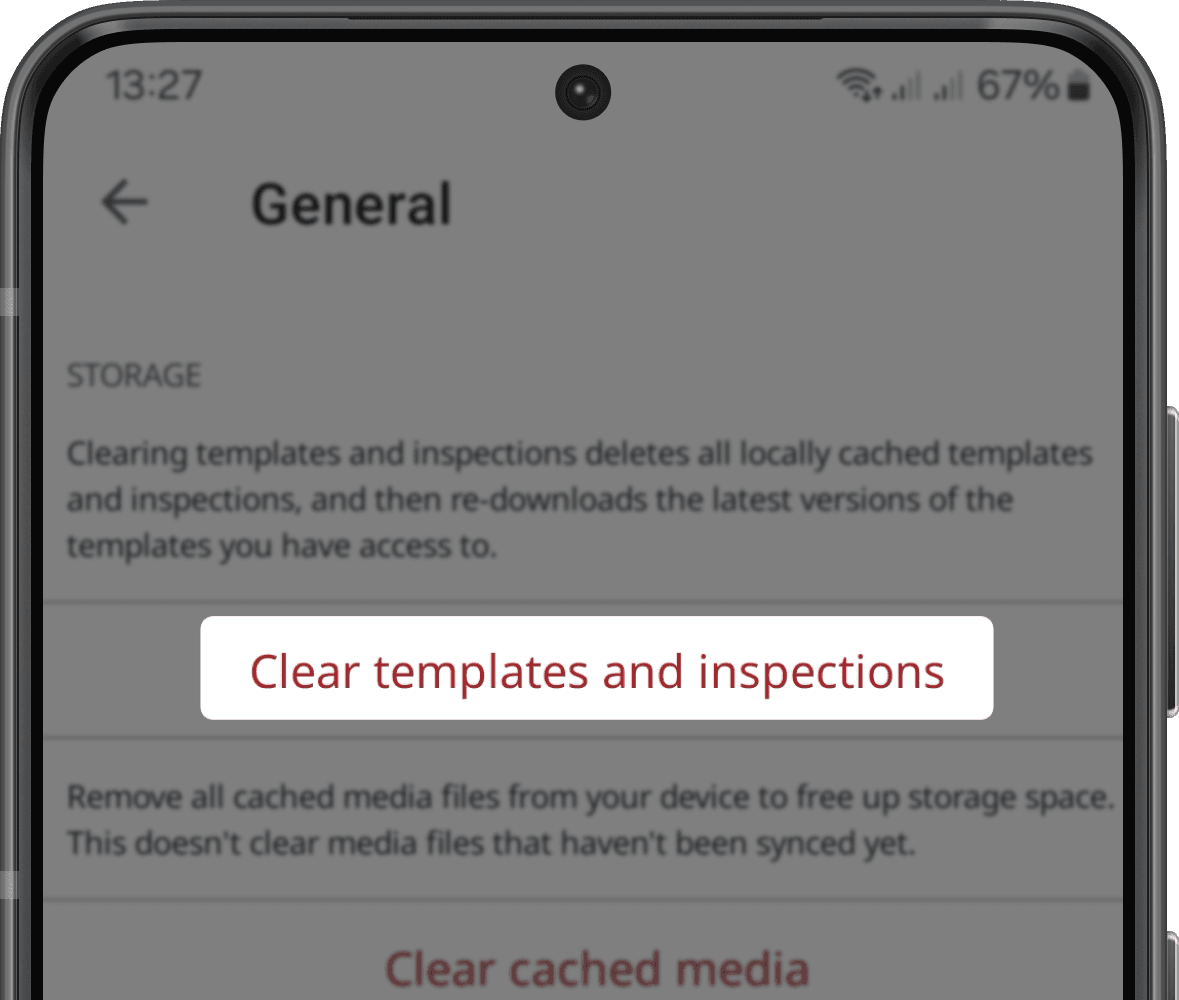
In the pop-up window, tap Aceptar or OK.
Open the mobile app.
Tap your user profile icon at the upper-right corner of your screen.
In the pop-up menu, select
Ajustes.
Select Almacenamiento from the list of options.
Tap Borrar plantillas e inspecciones.
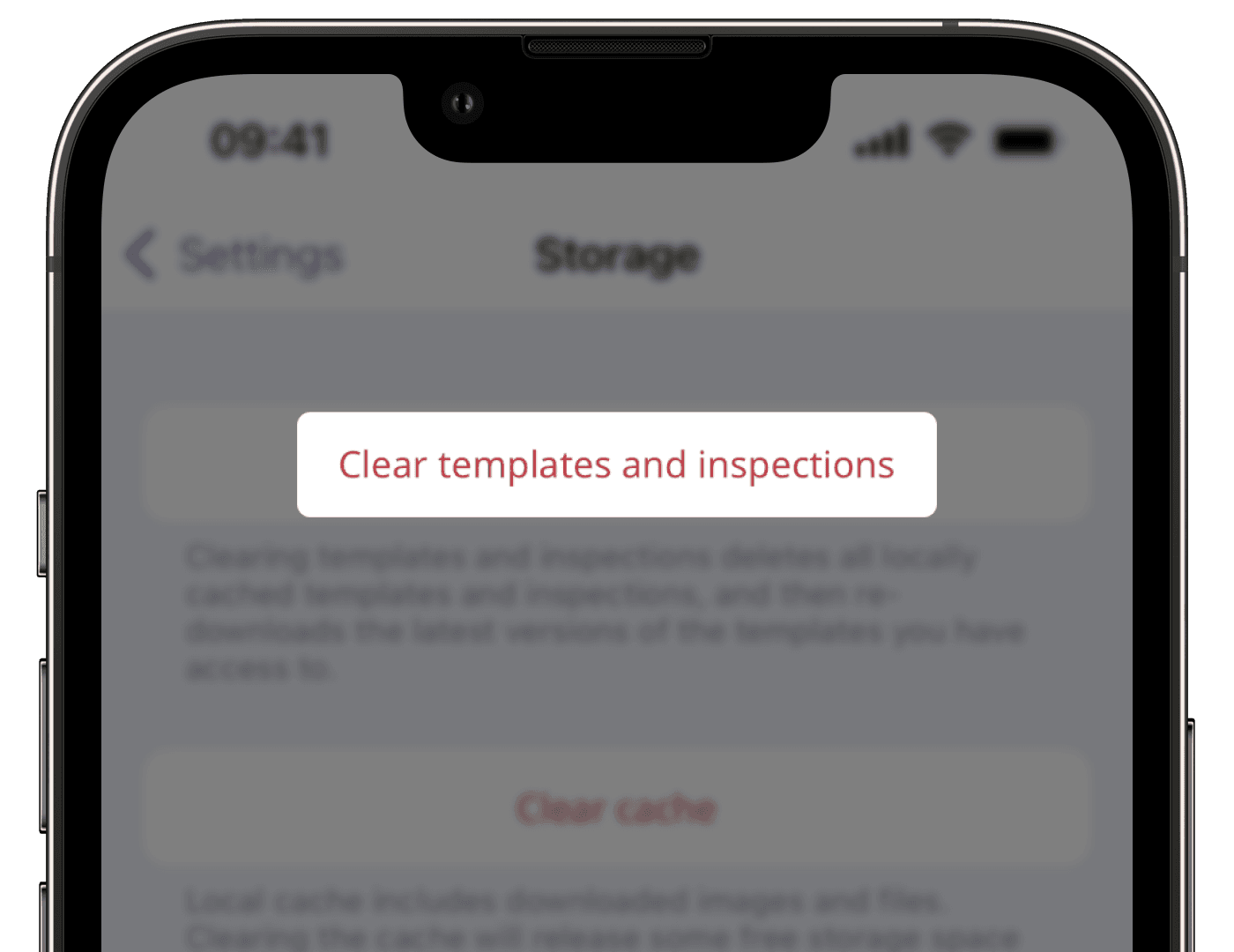
In the pop-up window, tap Borrar plantillas e inspecciones. Please note that templates and inspections locally stored on your device will be cleared and replaced with their latest versions.
In the pop-up window, tap ¡Bien, entendido!.
También puede sincronizar manualmente su aplicación móvil para asegurarse de que sus plantillas e inspecciones estén vacías o limpias.
¿Esta página le fue de ayuda?
Gracias por hacérnoslo saber.