- Integraciones
- Herramientas BI
- Tableau: Conecte sus datos de SafetyCulture con Tableau Desktop
Tableau: Conecte sus datos de SafetyCulture con Tableau Desktop
Aprenda cómo conectar sus datos de SafetyCulture con Tableau Desktop.¿Qué es Tableau?
Tableau es un potente software de inteligencia empresarial (BI, por sus siglas en inglés) que ayuda a las organizaciones a analizar y visualizar sus datos. Proporciona herramientas interactivas y fáciles de usar para explorar, analizar y compartir información con los demás.
Usando SafetyCulture Exporter o API de fuentes, podrá exportar sus datos de SafetyCulture y conectarlos a Tableau para transformar los datos sin procesar en paneles interactivos, informes y visualizaciones para información e inteligencia empresarial.
Si su organización usa Tableau Server, primero deberá conectar la fuente de datos en Tableau Desktop.
Los datos que se recuperan se basan en los datos a los que tiene acceso la cuenta que generó el token de API. Si usted es administrador, obtenga información sobre cómo asignarse el permiso de "Anular permisos: Ver todos los datos" para tener visibilidad sobre todas las plantillas, inspecciones y acciones de su organización.
Conectarse a SafetyCulture
Configure SafetyCulture Exporter o use API de fuentes para exportar sus datos a su ordenador, servidor o base de datos.
Una vez que sus datos de SafetyCulture estén disponibles, conéctelos a Tableau Desktop.
Tenga en cuenta que nuestro equipo de soporte técnico para clientes solo puede proporcionar ayuda limitada para el inicio de sesión único, el aprovisionamiento de usuarios e integraciones a través de plataformas de terceros como Power Automate, Power BI y Zapier. Si su organización tiene el Plan Enterprise, contacte con su gerente de éxito del cliente para obtener ayuda.
Preguntas frecuentes
Puede consultar el siguiente gráfico para obtener orientación sobre cómo modelar sus conjuntos de datos de SafetyCulture:
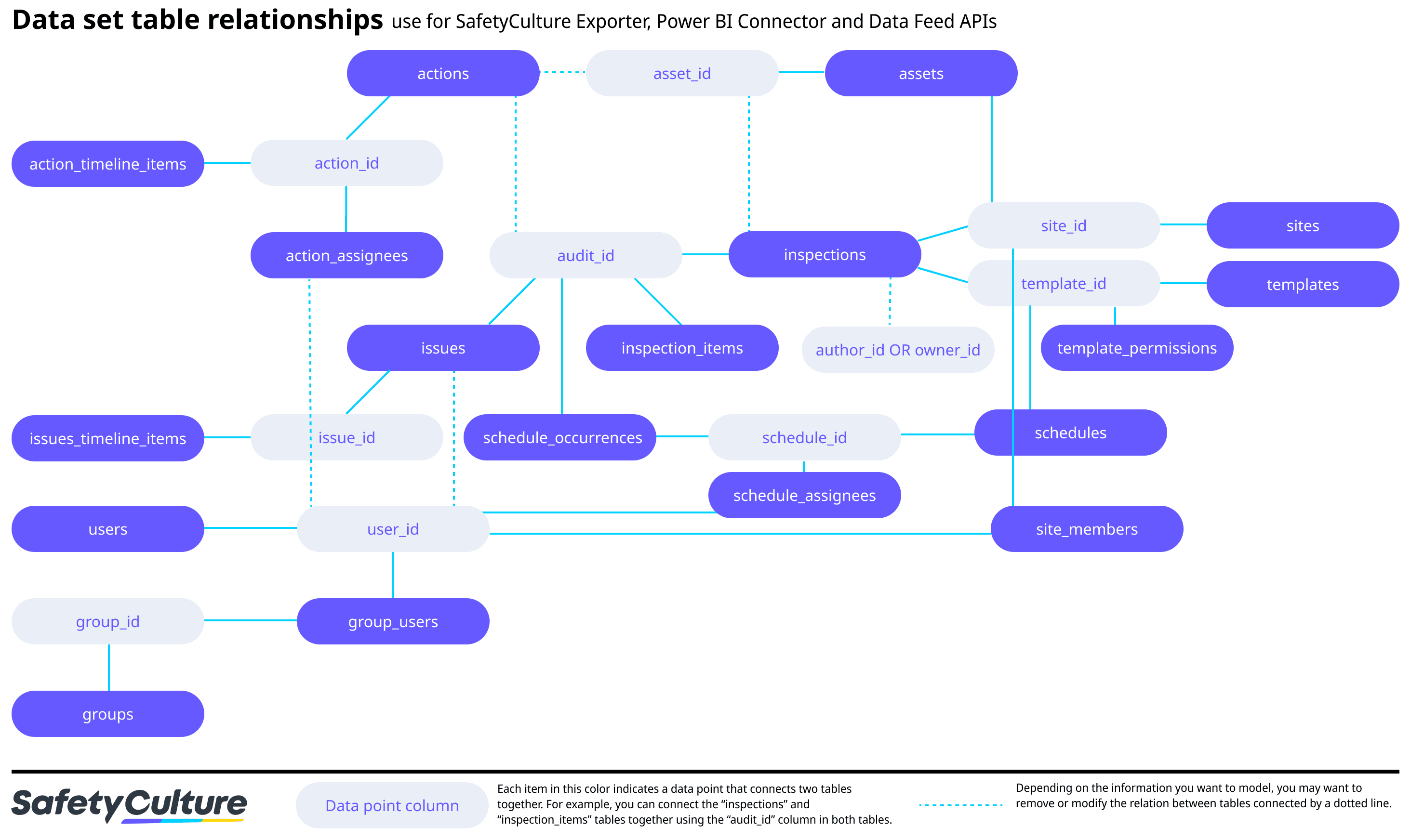
¿Esta página le fue de ayuda?
Gracias por hacérnoslo saber.