- Ajustes de la acción
- Configuración de la cuenta
- Descargar e iniciar sesión en la aplicación móvil de SafetyCulture
Descargar e iniciar sesión en la aplicación móvil de SafetyCulture
Aprenda a descargar e iniciar sesión en la aplicación móvil de SafetyCulture.Compruebe y asegúrese de antemano de que su dispositivo móvil cumple con nuestros requisitos de hardware y software para ejecutar la aplicación móvil de SafetyCulture.
Descargar e iniciar sesión en la aplicación móvil de SafetyCulture
Descargue la aplicación móvil de SafetyCulture en su dispositivo Android o iOS.
Abra la aplicación móvil de SafetyCulture una vez se complete la descarga.
Toque Iniciar sesión en la parte inferior de su pantalla.
Escriba el correo electrónico de su cuenta.
Toque Continuar.
En esta etapa, tiene dos opciones:
Toque Obtener el código de inicio de sesión, introduzca el código de inicio de sesión enviado a su correo electrónico, después toque Obtener el código de inicio de sesión.
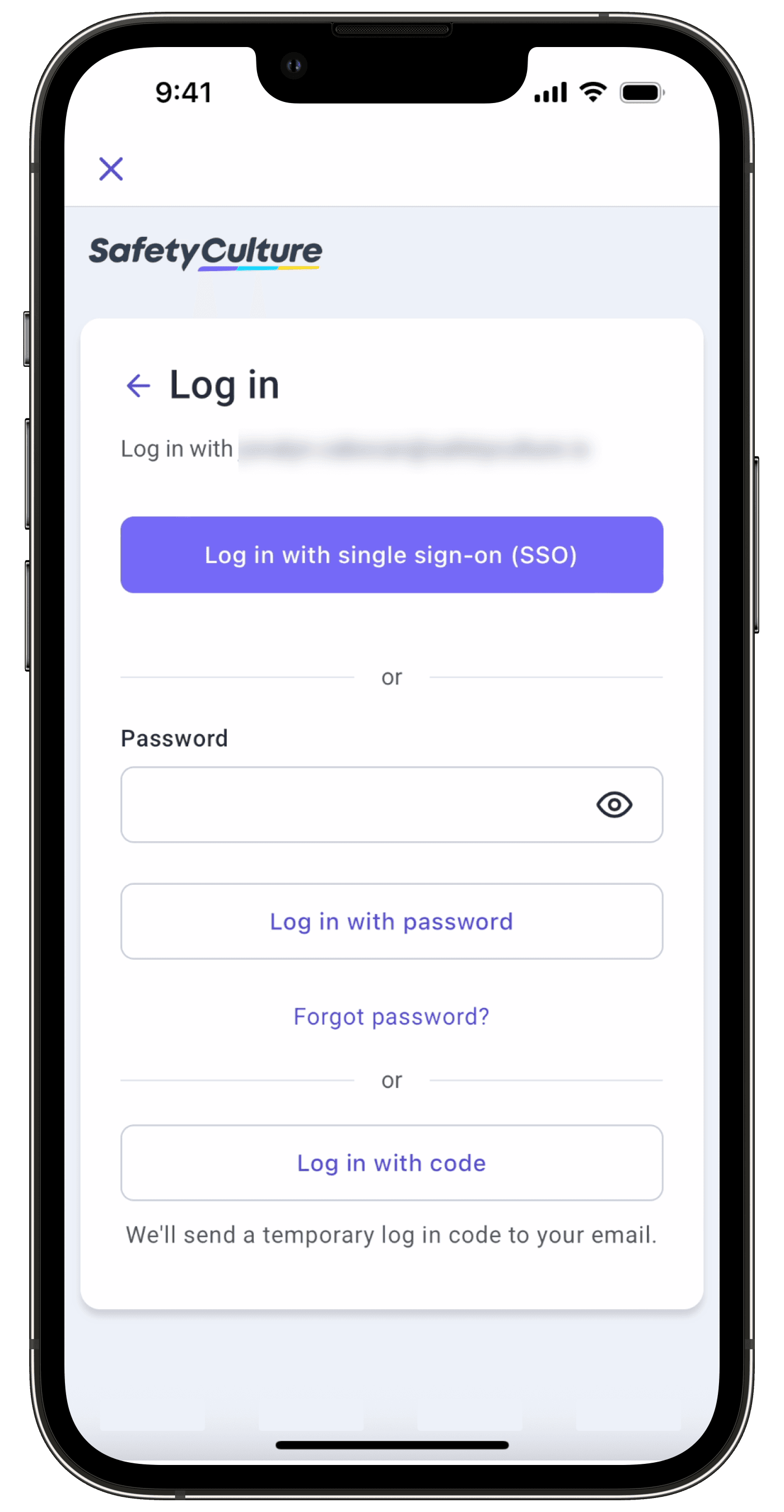
Toque Iniciar sesión con contraseña, introduzca la contraseña de su cuenta y después toque Iniciar sesión con contraseña. Si su organización utiliza el inicio de sesión único (SSO), en lugar de introducir la contraseña de su cuenta, toque Iniciar sesión con contraseña y siga las indicaciones en su pantalla según corresponda.
Puede iniciar sesión en la aplicación web en cualquier momento a través de un navegador web.
¿Esta página le fue de ayuda?
Gracias por hacérnoslo saber.