- Administration
- Contractors
- Turn approvals on or off for company documents
Turn approvals on or off for company documents
Learn how to turn company document approvals on or off via the web app, allowing company managers to review and verify the validity of company documents.Turn company document approvals on or off
Select
Contractors in the sidebar or select it in
More.
Click
Settings on the upper right-hand side of the page.
In the Document settings tab, turn "Company document approvals" on or off.
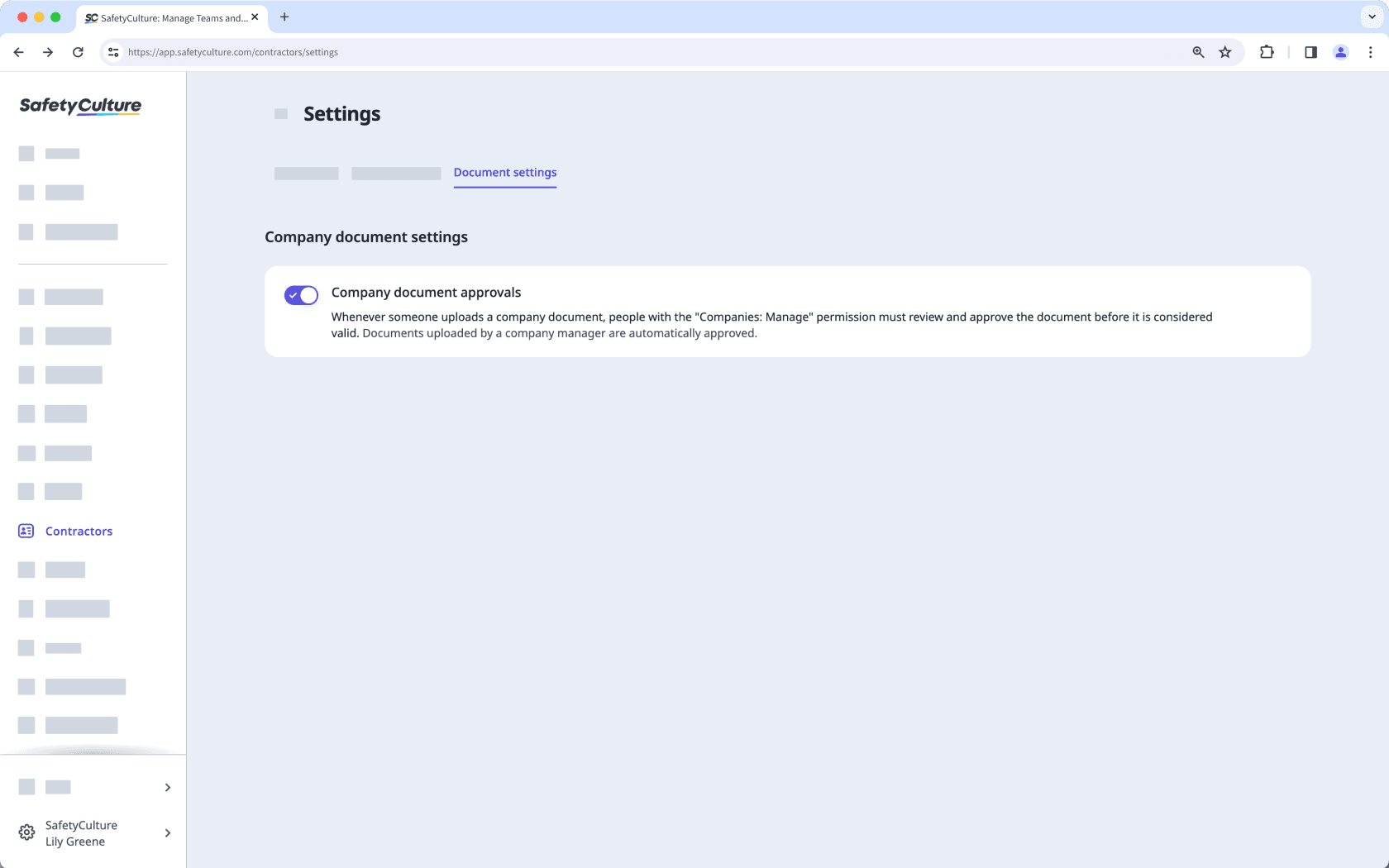
If company document approvals is turned on, company managers can review and approve documents added by key contacts before they are considered valid.
If company document approvals is turned off, documents that are added in the company won't require approval.
Need more help?
Was this page helpful?
Thank you for letting us know.
In this article