Conduct practical assessments
Learn about practical assessments and how to conduct it via the web app and the mobile app.What are practical assessments?
A practical assessment is a course lesson type that emphasizes hands-on training that goes beyond traditional teaching methods. Assessors can provide immediate feedback to help team members track their progress toward mastery of any topic. This lesson type is ideal for teaching a range of skills, from customer service to safety checks, so you can provide demonstrations and offer a practical learning experience to your team.
By default, you can only facilitate training and view data from users in groups and sites for which you're a team manager. If you have "Training: Administration" permission, you can facilitate training and view data from all users in your organization.
Conduct a practical assessment
Select
Training in the sidebar or select it in
More.
Click Facilitate at the top of the page and select Practical Assessments.
Click the practical assessment, and click the user for whom you're conducting the practical assessment.
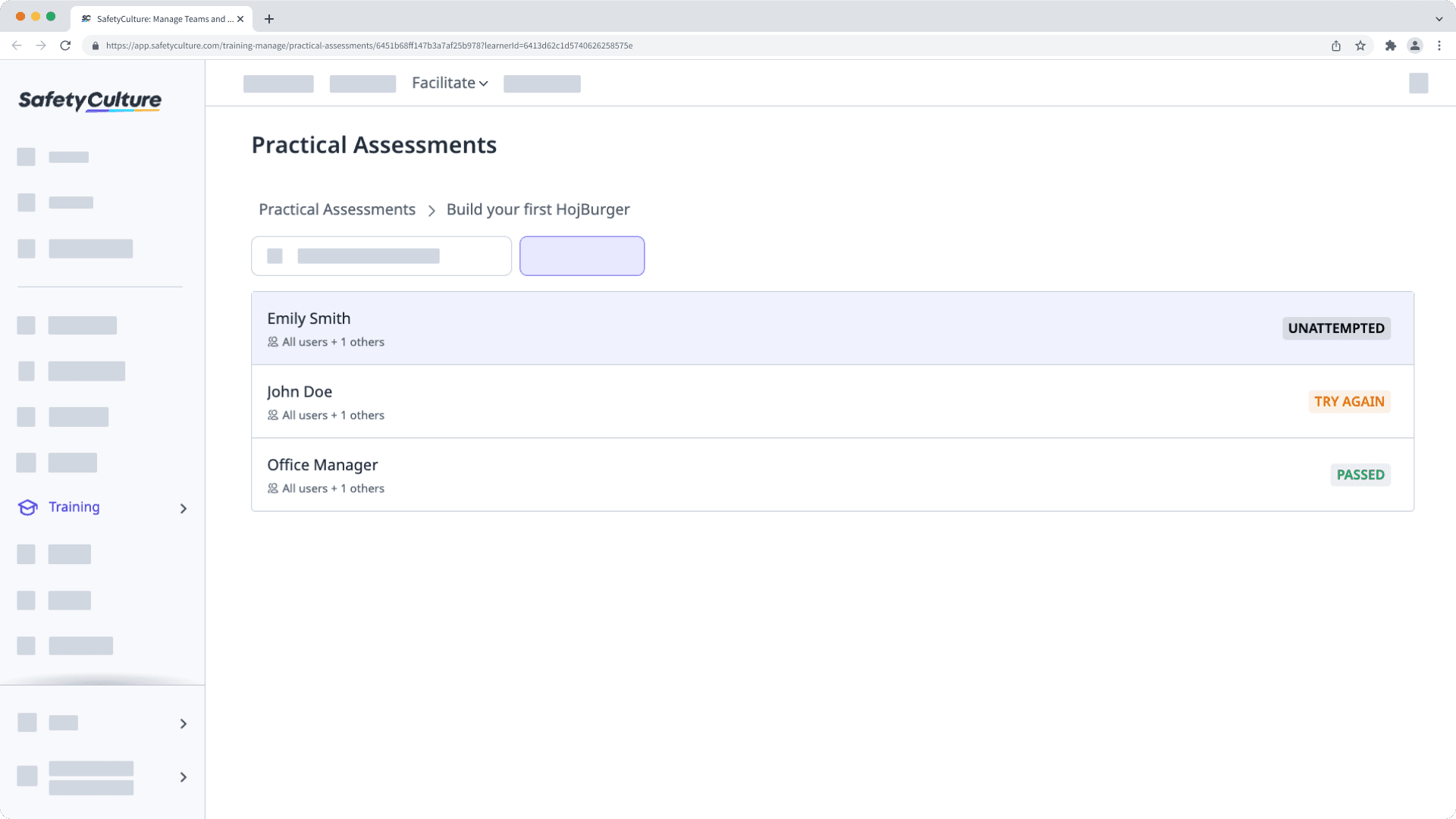
In the pop-up window, click Start practical assessment.
Complete the form as the team member you're assessing demonstrates their knowledge of the training topic.
Once you're ready, click Submit.
In the pop-up window, choose whether to pass or fail the team member depending on their performance. You can also add feedback, which will be visible to them.
Open the mobile app.
Tap
Training in the navigation bar or select it from
More. If you're currently on Learn or Create tab, tap Facilitate at the top of your screen.
Select the practical assessment you want to conduct, then select the user for whom you're conducting the practical assessment:
If the practical assessment status is Unattempted or Try again, tap Start practical assessment then proceed with the assessment accordingly.
If the practical assessment is In progress, tap Resume practical assessment then proceed with the assessment accordingly.
Tap Submit, then tap Passed or Failed to evaluate the practical assessment.
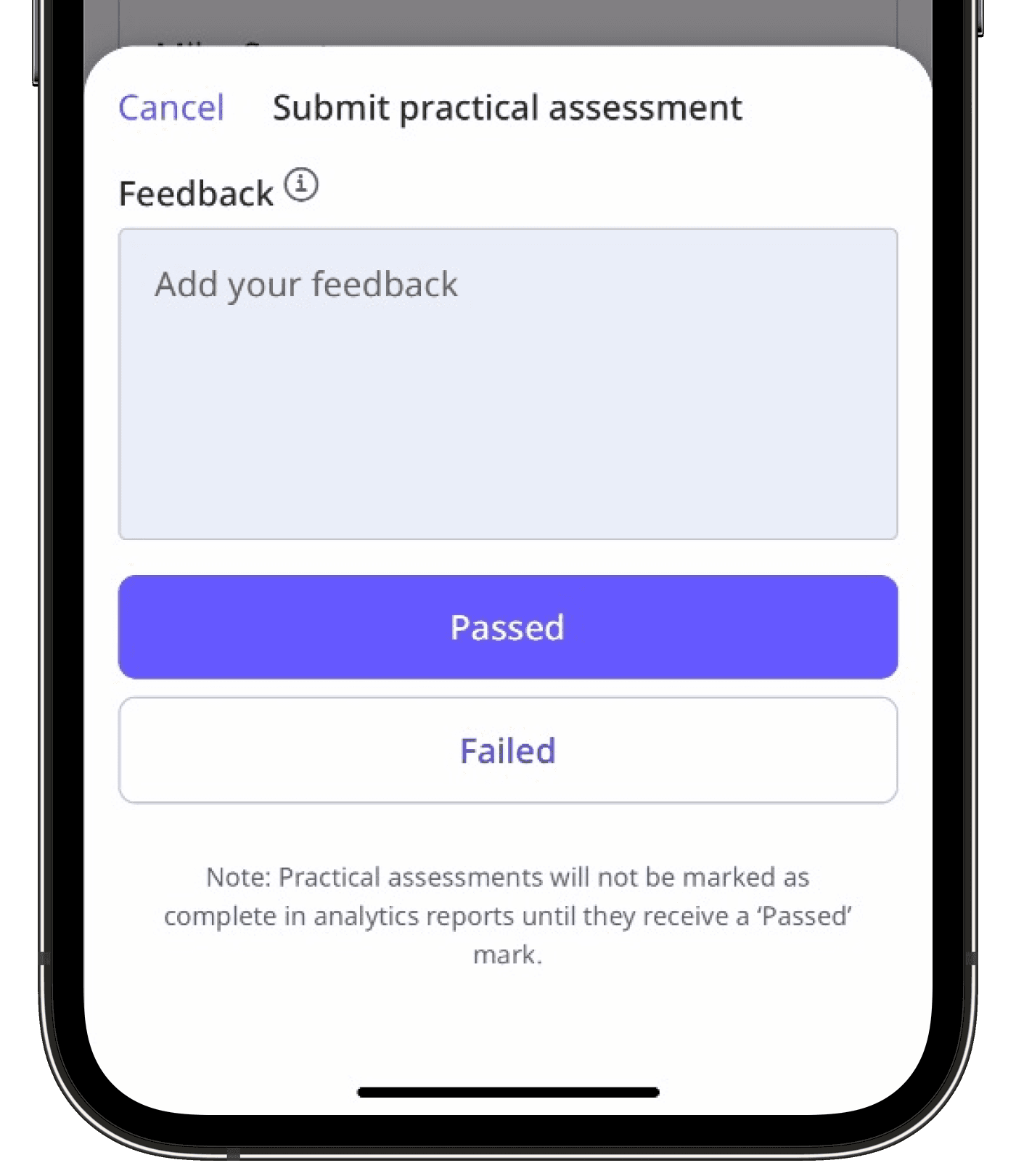
Tap Done.
When a course's progress is reset, all user progress, including completed practical assessments, will be reset as well. Users will need to complete the practical assessment again after the course is retaken.
Was this page helpful?
Thank you for letting us know.