- Administration
- Credentials
- View credential versions' activity
View credential versions' activity
Learn how to view a credential version activity log via the web app.
What can I see in a credential version’s activity?
Credential version activity allows you to keep track of the changes made to each version of your credential. This ensures you have a detailed record of all the changes made to your credential.
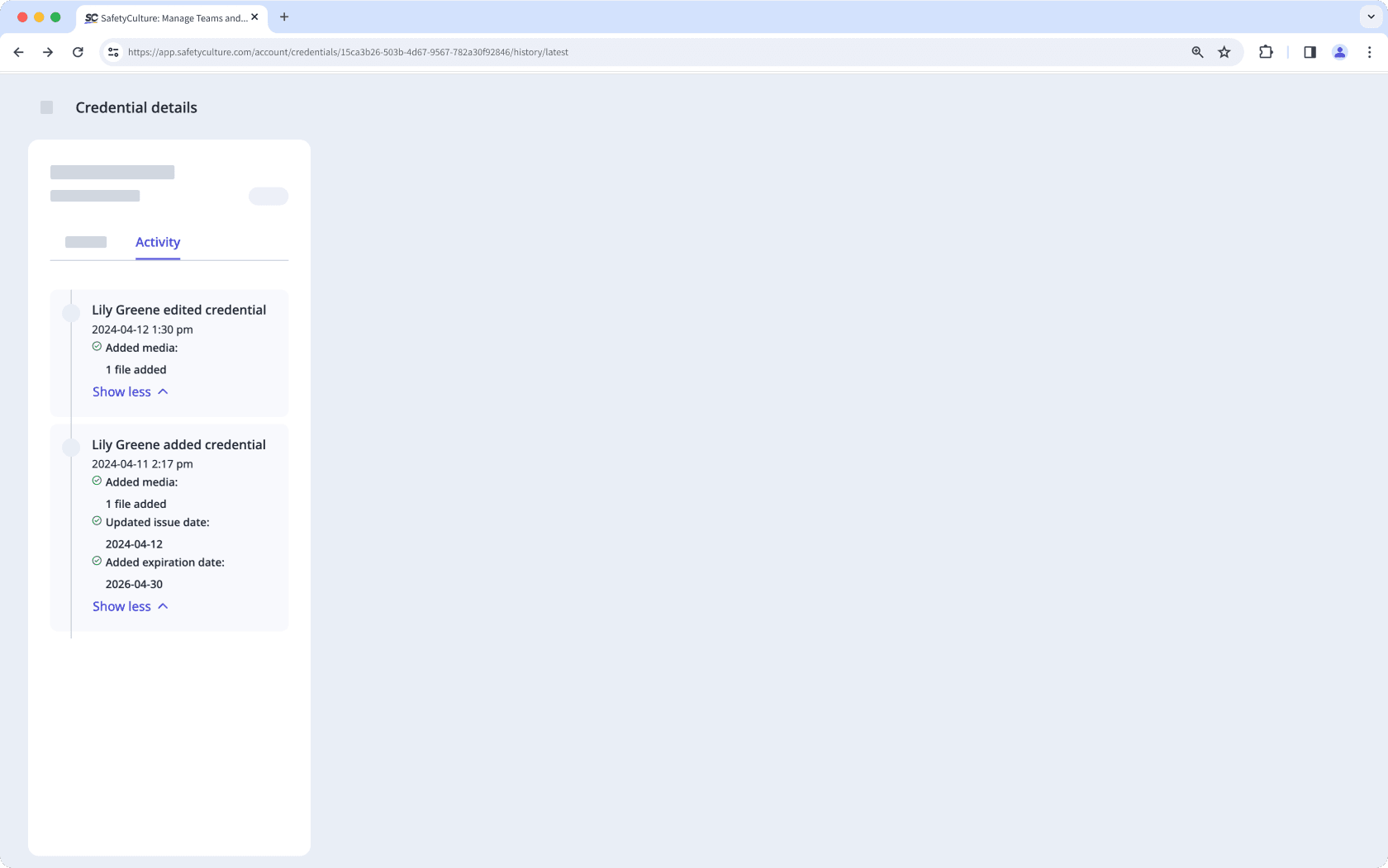
In each credential version's activity, you can view who made changes to the following fields:
Issue date
Expiration date
Media files
What you'll need
View a credential version’s activity
Click your username on the lower-left corner of the page and select My Profile.
Select Credentials at the top of the page.
Click the credential to see the credential details and select Activity.
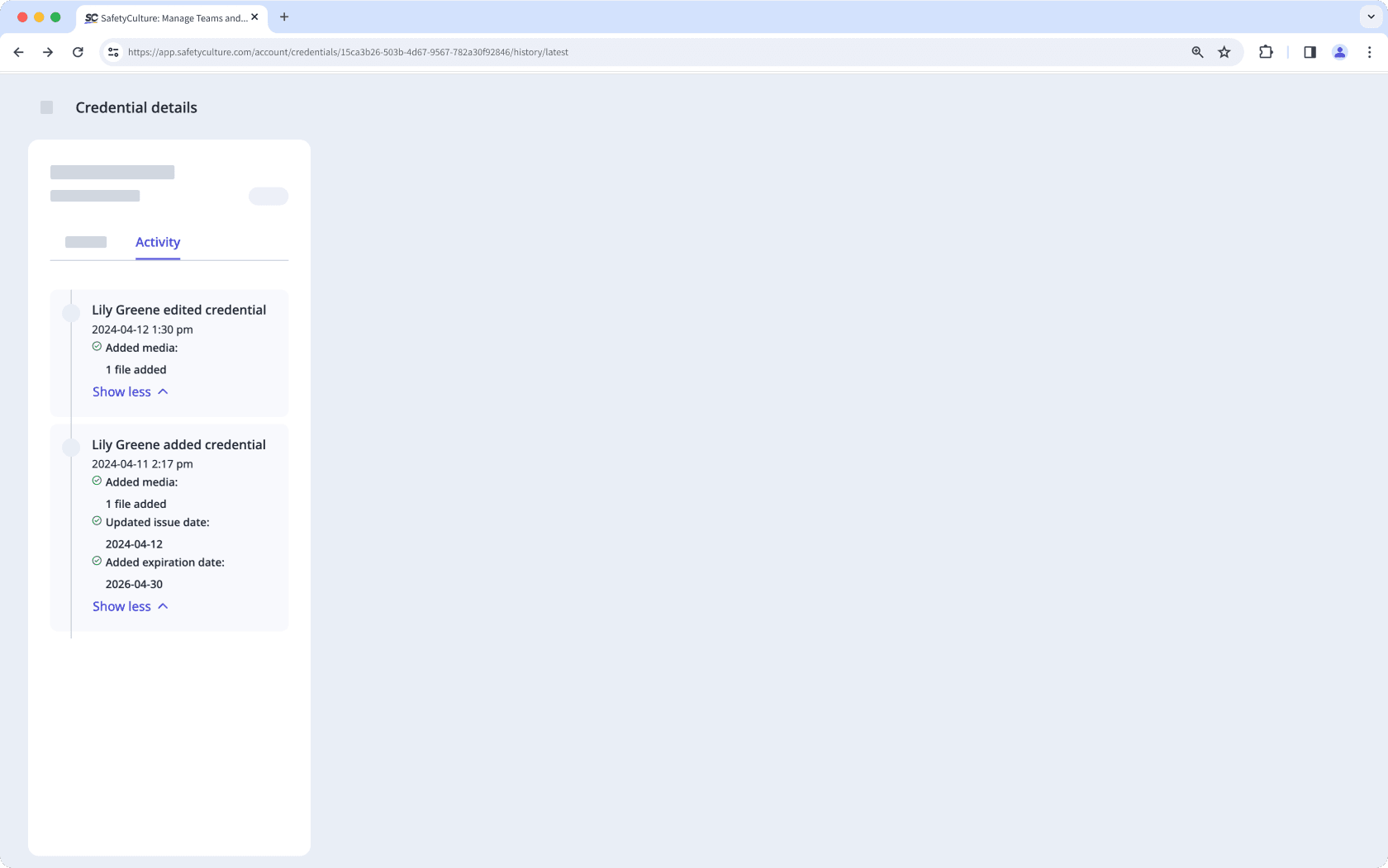
In this tab, you can view the changes made to this version of the credential over time.
If you have the "Platform management: Users" permission, you can also view another user's credential versions' activity.
Was this page helpful?
Thank you for letting us know.