- Using SafetyCulture
- Training
- Download training course completion certificates
Download training course completion certificates
Learn how to download training course completion certificates via the SafetyCulture web app.What are course completion certificates?
Certificates are an important part of training as they validate skills and knowledge gained through learning programs. With SafetyCulture, you can provide certificates for each course your team members complete. To make it more relevant, you can even customize certificates to match your branding.
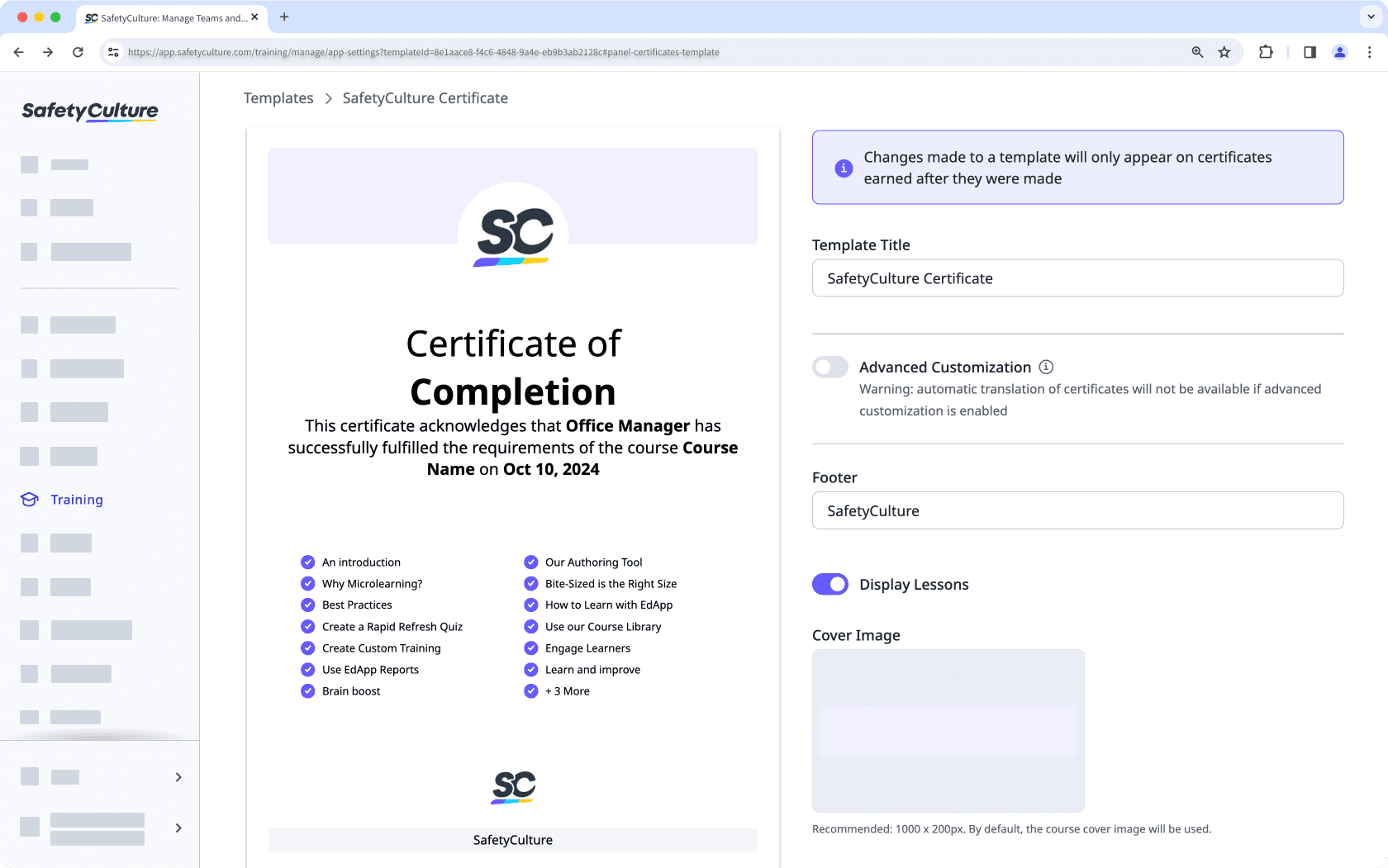
Although creating new certificate templates is only available to organizations on the Premium Plan and Enterprise Plan, organizations on the Free Plan can still customize the default certificate template.
What you'll need
Download my completion certificate
Click your username on the lower-left corner of the page and select My Profile.
Under the "Qualifications" section, click
Training.
Click the completed training course.
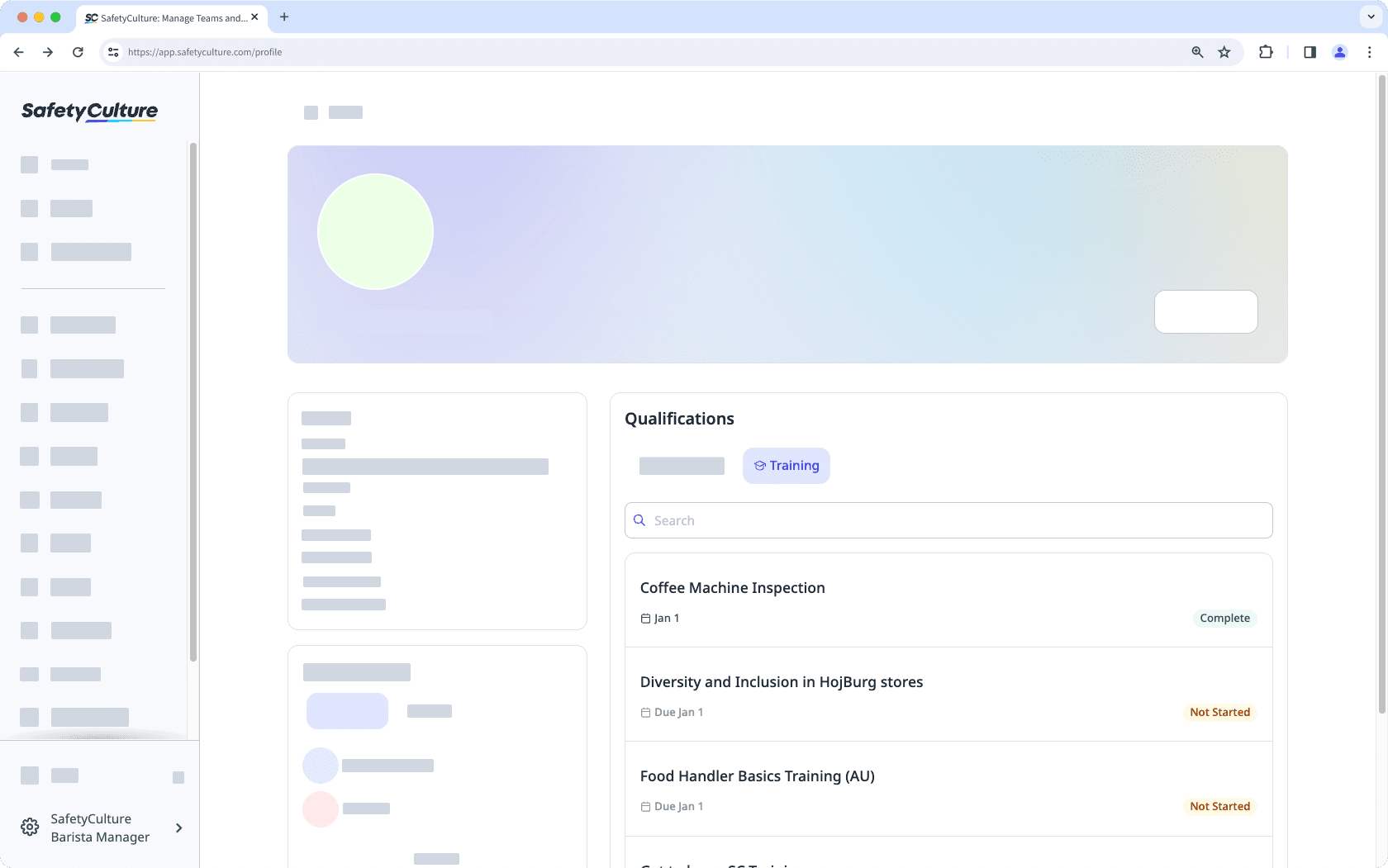
In the pop-up window, click the certificate to download it.
Bulk downloading training completion certificates is only available to users with "Training: Administration" permission.
Bulk download completion certificates
Select
Training from the menu on the left-hand side.
Click
on the upper-right corner of the page.
Select Certificates and then select Awarded.
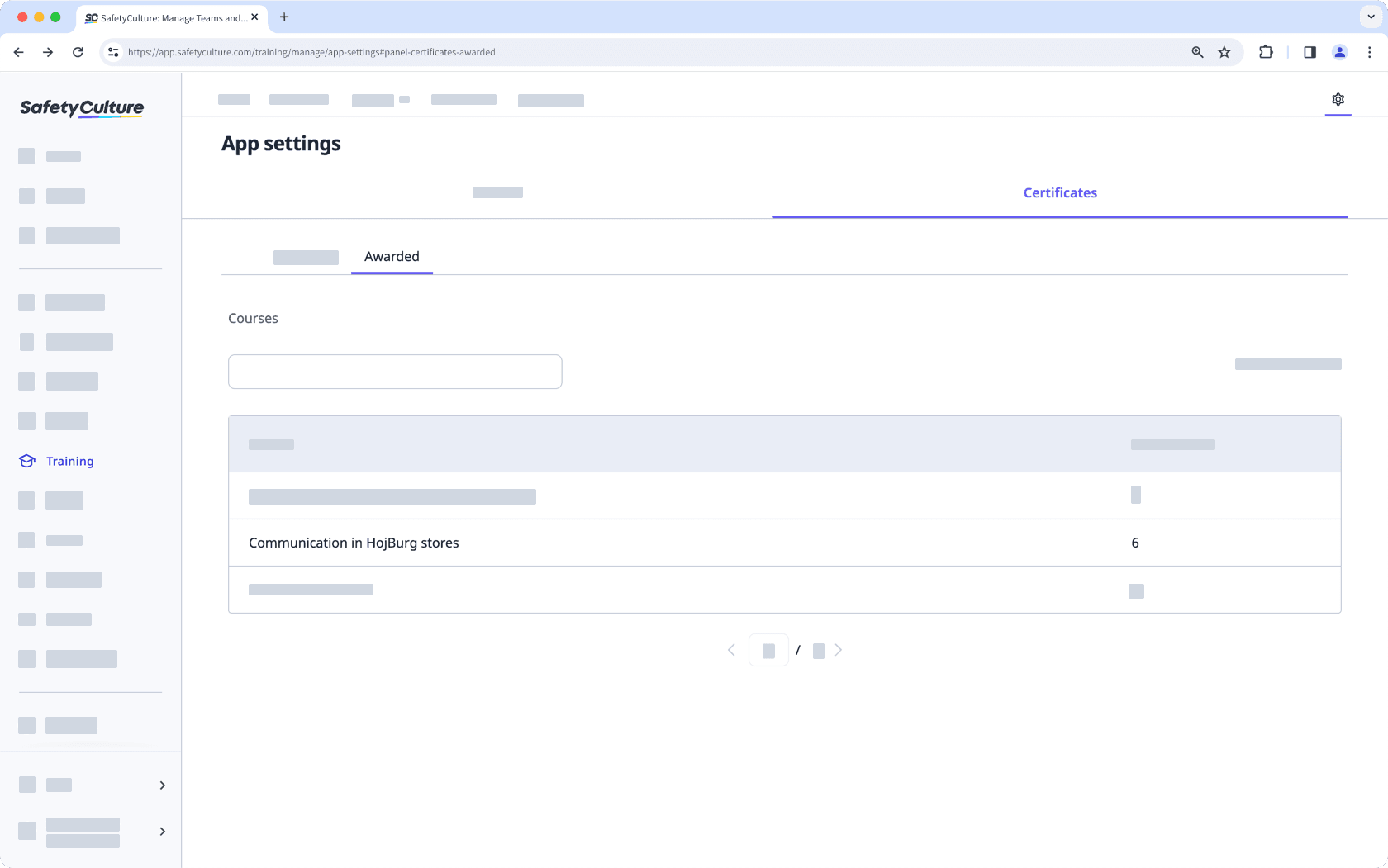
Click the course.
Check the box on the upper-left of the list to select all users.
Click
Download selected.
Was this page helpful?
Thank you for letting us know.