- Administration
- Fix a problem
- What can I do if I see my invoice payment is overdue?
What can I do if I see my invoice payment is overdue?
Learn how to resolve overdue invoice payment issues for your SafetyCulture plan.Please note that this article only applies to customers who are billed via invoicing payment.
Problem
If your organization is billed via invoicing payment and one or more invoice is overdue, you may see a message on the web app that indicates "Payment overdue".
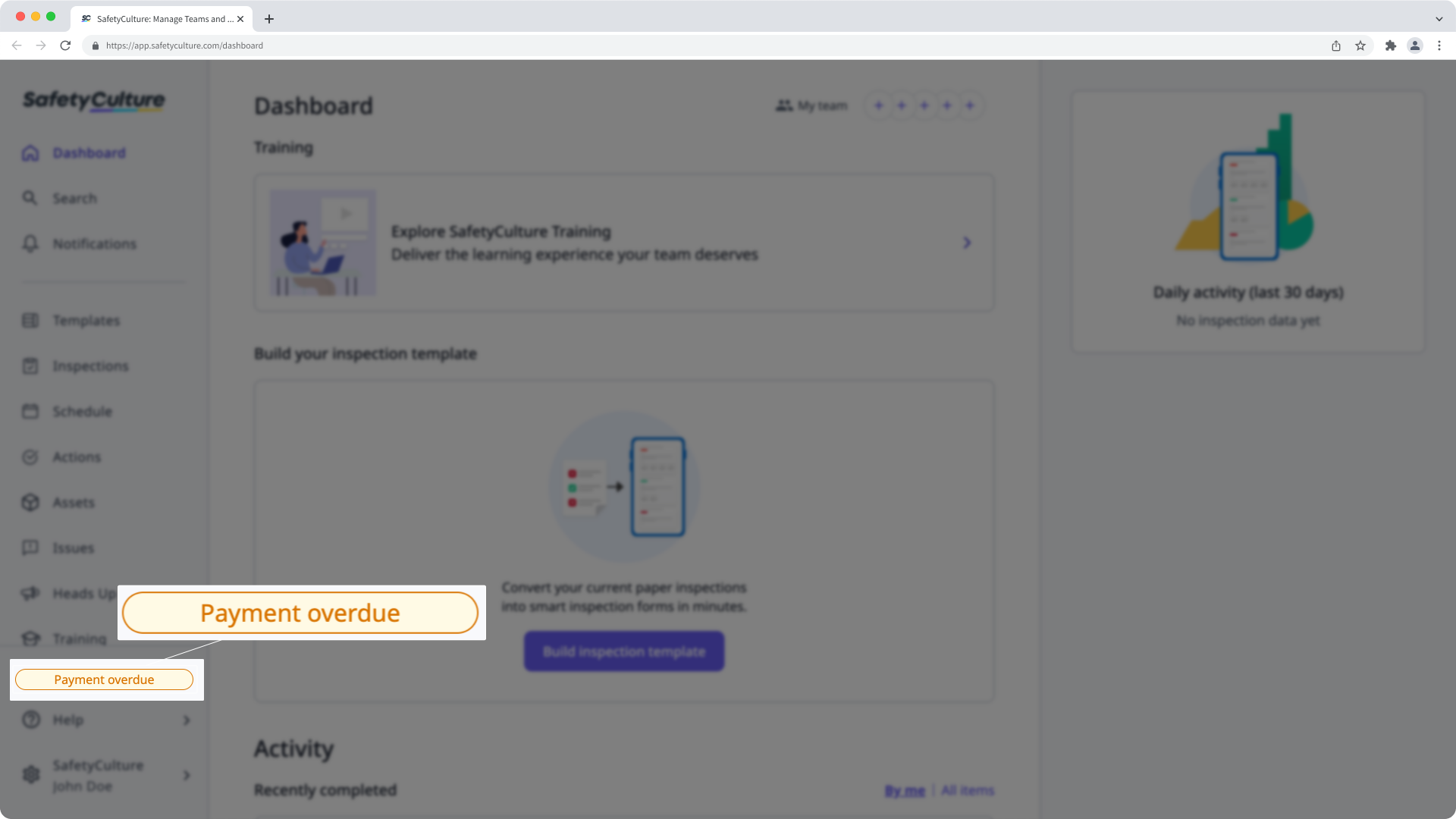
If you've made a payment recently, it can take up to 5 business days to fully process the payment and show it in our system.
If you believe there's an error regarding an invoice or have questions regarding payment, please don't hesitate to email us at ar@safetyculture.com for assistance.
Solution
You can request copies of your unpaid invoices via the Billing page and follow the instructions on each invoice to make your payment.
Frequently asked questions
If you're a user with the "Billing management" permission, you can confirm whether your organization is paying via invoice on the web app.
Click your organization name on the lower-left corner of the page and select Billing.
Click Details at the top of the page.
Find the "Payment" section and see if your organization is paying via invoice.
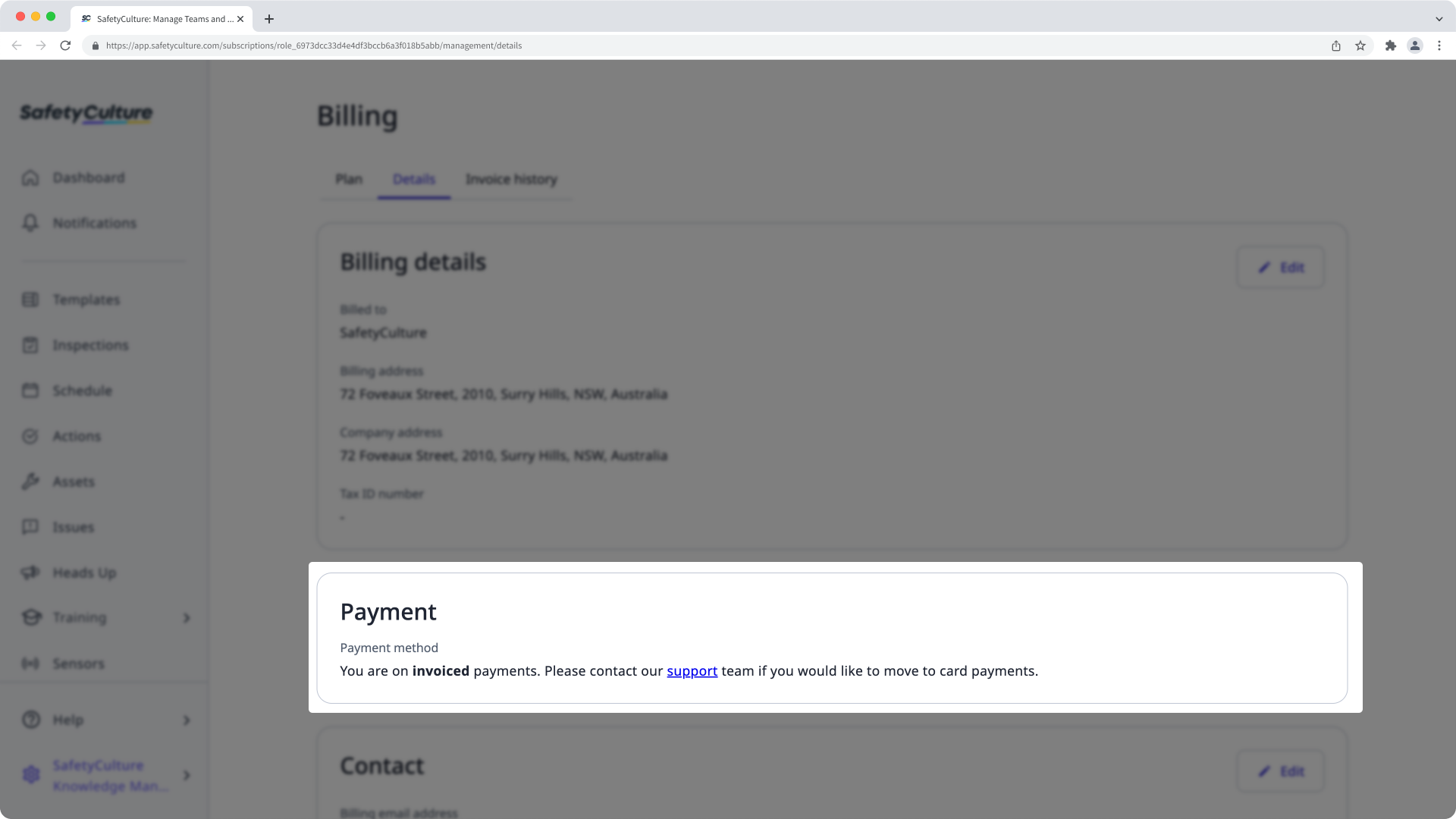
It's likely because you've been assigned the "Billing management" permission, which gives you visibility to all billing-related messages for your organization.
If you want to give or remove this visibility from other users in your organization, you can do so by managing their assigned permissions.
Each invoice, when generated, is automatically sent to your organization's billing email.
If you need to update the email, you can update it via the web app or contact us at ar@safetyculture.com.
You can email a purchase order to ar@safetyculture.com, and we can update your invoice with the purchase order number.
You can email us at ar@safetyculture.com to update any invoice details.
Per our terms and conditions, section 17(c), organizations that fail to pay any fees within 60 days after the relevant invoice's due date are subject to suspension. Once suspended, users in your organization will no longer be able to use the product and access their data. Rest assured, your organization's data will remain in place.
To restore service for your organization, please make payments in full for any outstanding invoices and email the proof of payment to ar@safetyculture.com. Once received, we will help you get back to business.
We understand SafetyCulture can be an integral part of business operations, so we encourage all customers to stay on top of their invoice payments to avoid service disruptions.
If you currently pay for invoices via ACH, check, or bank transfer and want to pay via credit card either as a one-off or permanently, you can email us at ar@safetyculture.com for assistance.
If you currently pay for invoices via credit card and want to pay via bank transfer, please contact our customer support team for assistance.
Payment via invoicing or bank transfer is only available to organizations on the Premium Plan or Enterprise Plan (billed annually) with more than 15 or more full seats.
Was this page helpful?
Thank you for letting us know.