- Using SafetyCulture
- Actions
- Configure priority-based due dates for actions
Configure priority-based due dates for actions
Learn more about how to configure priority-based due dates for actions.Why configure priority-based due dates for actions?
The Actions feature is a great way to quickly and easily create tasks that need to be completed in your organization. For each action, you can set one of the three available priorities to help your team members prioritize tasks that require more attention. With SafetyCulture, you can also automate each action's due date based on the selected priority, further helping you and your team to plan which tasks to complete first when creating actions.
Changes to the priority-based due date setting only apply to newly created actions.
Configure priority-based due dates for actions
Select
Actions in the sidebar or select it in
More.
Click
Settings on the top of the page.
Under "Priority-based due dates", click
next to the priority and update the default due date accordingly.
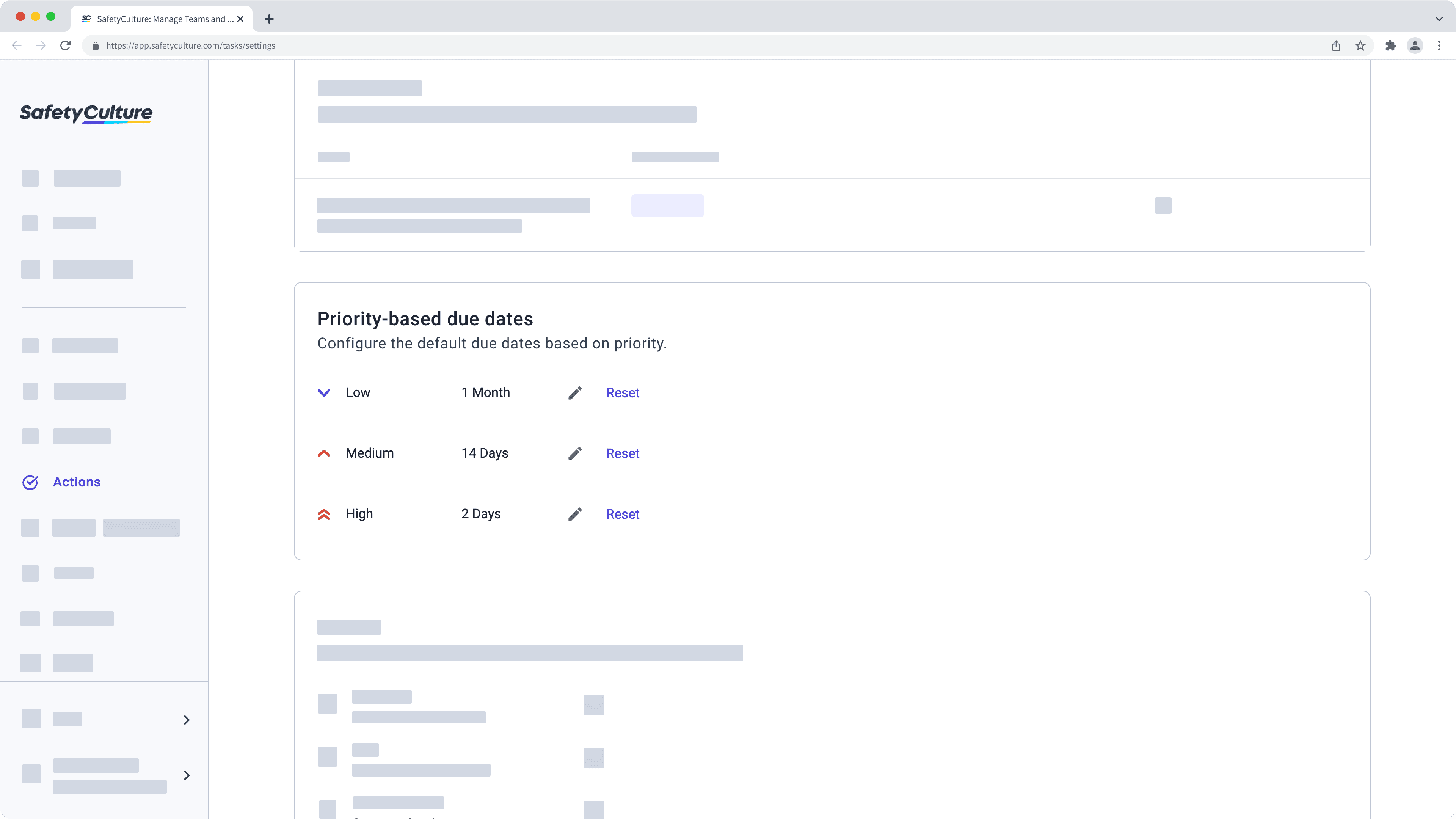
If you want to reset the default due date back to 7 days, click Reset.
Was this page helpful?
Thank you for letting us know.