- Integrations
- Direct integrations
- Overview: SafetyCulture Integration Builder
Overview: SafetyCulture Integration Builder
Take a look at the features and benefits of the SafetyCulture Integration Builder in SafetyCulture.What is the SafetyCulture Integration Builder?
The SafetyCulture Integration Builder is an integration platform that allows you to build and run integration workflows connecting SafetyCulture to other business systems.
With an extensive connector library, including customizable API and database connection tools, the SafetyCulture Integration Builder makes it possible to integrate with virtually any cloud or on-premise system.
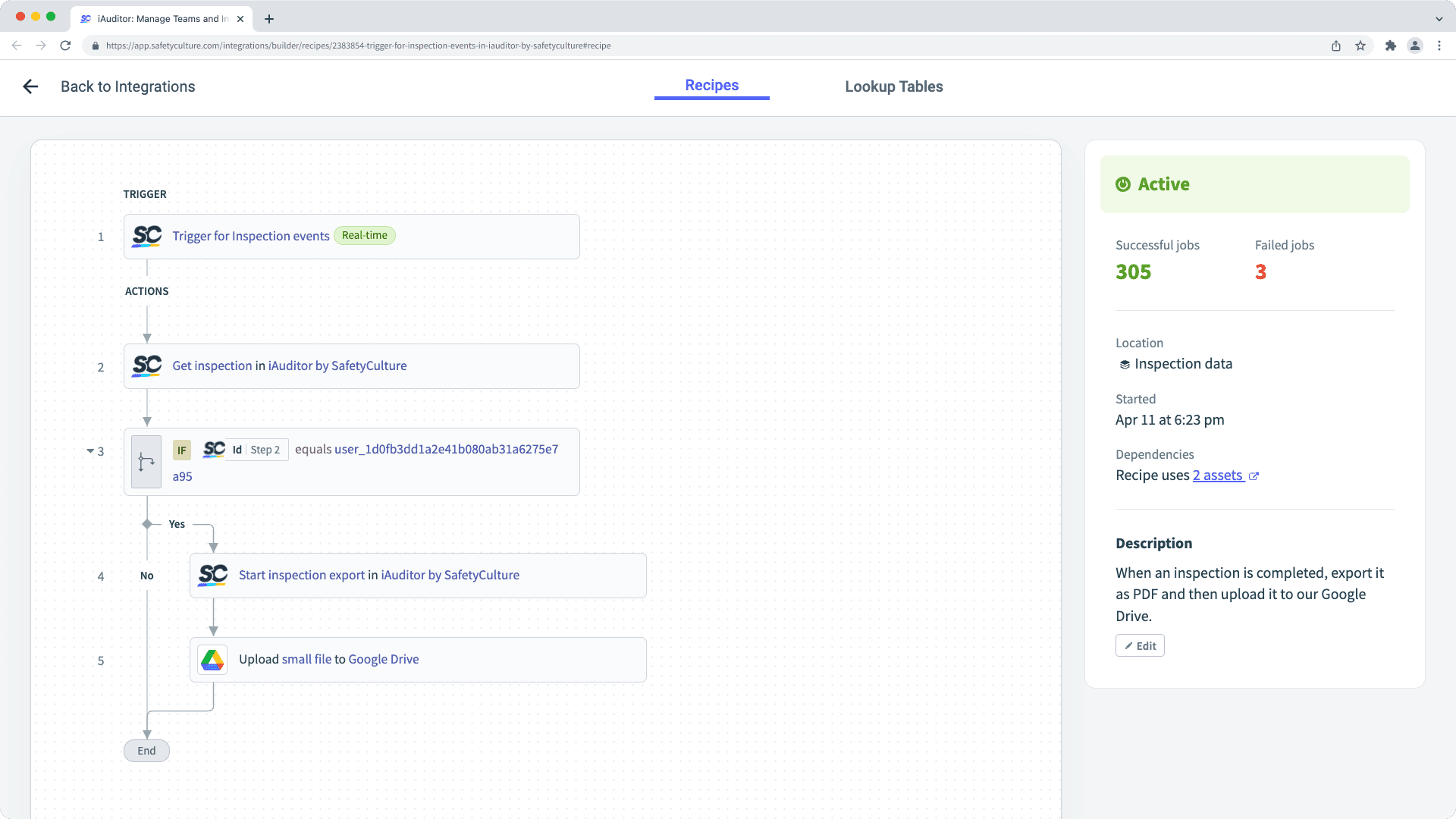
The SafetyCulture Integration builder is powered by Workato, but embedded within SafetyCulture and fully supported by SafetyCulture.
You may need to enable third-party cookies for your browser to support this integration.
Enable or disable the SafetyCulture Integration Builder
Click your organization name on the lower-left corner of the page and select Integrations.
Click Set up for "SafetyCulture Integration Builder".
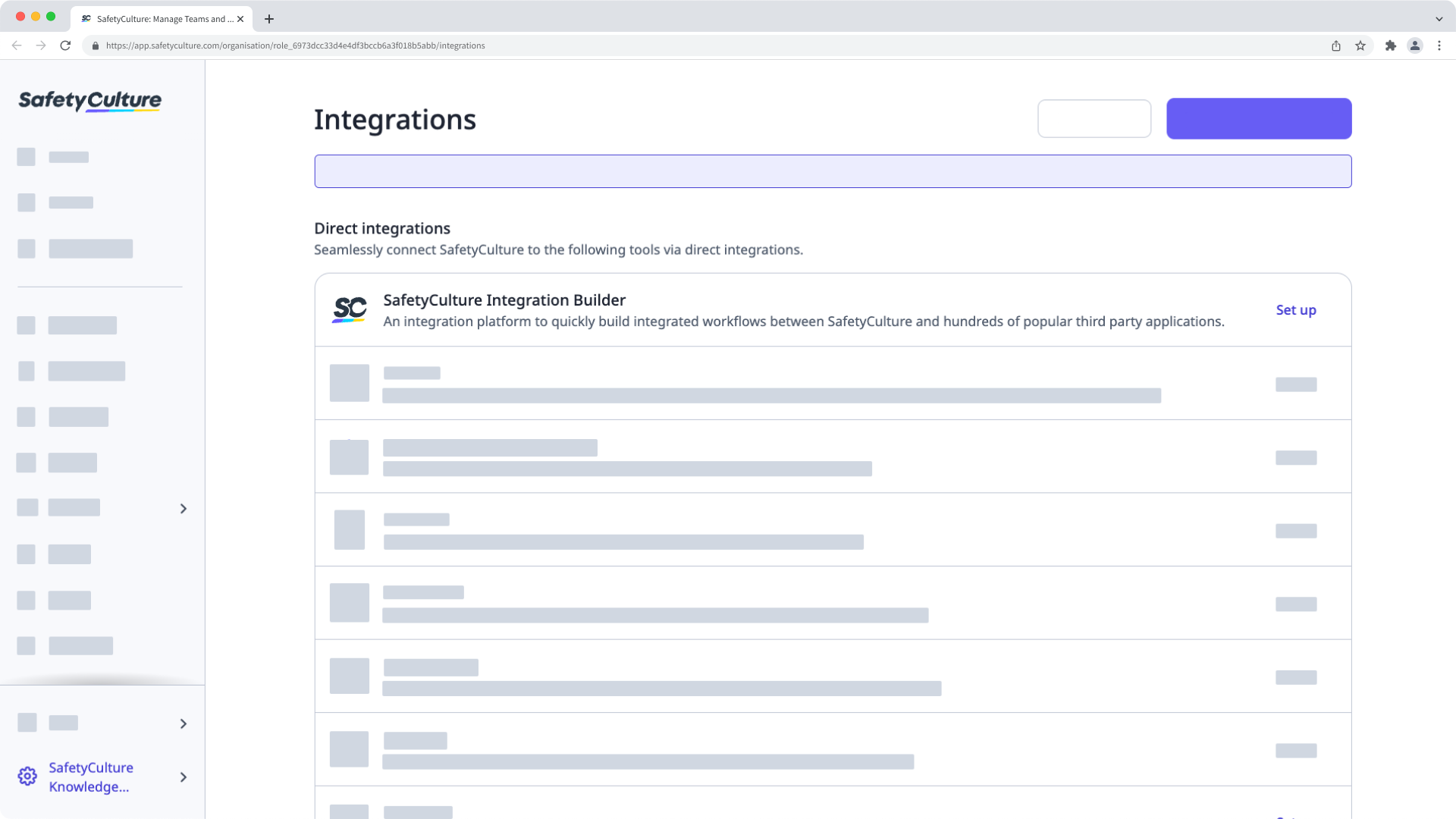
In the pop-up window, click Install.
Once installed, you should be taken to the SafetyCulture Integration Builder, where you can start creating recipes.
Please contact your customer success manager to disable the SafetyCulture Integration Builder for your organization.
Depending on the apps that you use, the ones mentioned in this section can be interchanged with other apps supported by Workato.
Custom integration recipes
We understand that customers using SafetyCulture to perform inspections for their clients may want to streamline the experience of loading client information into SafetyCulture.
This integration helps synchronize your accounts in Salesforce with the sites in your SafetyCulture organization. This way, new clients or updates to existing ones will always be up to date in SafetyCulture, streamlining your workflow when you need to schedule inspections and more.
Trigger
This integration triggers when a new account is created or an existing one is updated in Salesforce.
Actions
For each new or updated account, the integration searches for sites by their label. Depending on the search result, the relevant site will be updated or a new site will be created.
We understand that customers using SafetyCulture to perform inspections may want to plan inspections in response to customer interactions, and follow up actions they create in their own CRM tool as support cases.
This 2-part integration helps you automatically start inspections in SafetyCulture and pre-fill with HubSpot record details, as well as create actions as records or cases back in HubSpot.
1. Start inspections with HubSpot records
Trigger
This integration triggers when a record of a specific type is created in HubSpot.
Actions
For each new record, the integration starts an inspection in SafetyCulture, where you have the option to pre-fill question responses with details from the record.
2. Create actions as HubSpot cases
Trigger
This integration triggers when an action is created in SafetyCulture.
Actions
For each new action, the integration creates a record in HubSpot, where you have the option to pre-fill the record with action and inspection details.
With the SafetyCulture Integration Builder, you can also create integrations to streamline workflows within SafetyCulture without including third-party business tools.
This integration helps you create and assign actions to the right people based on the responses to specific inspection question.
Trigger
This integration triggers when an inspection is completed for a selected template.
Actions
For each completed inspection, the integration creates an action and evaluates the responses to specific questions, then assigns the action to the right people based on the evaluation.
Was this page helpful?
Thank you for letting us know.