Delete charts and dashboards
Learn how to delete Analytics charts and dashboards via the web app.Delete a chart
Select
Analytics in the sidebar or select it in
More.
Click
Edit on the upper-right of the page.
Click
on the upper-right of the chart and select
Delete.
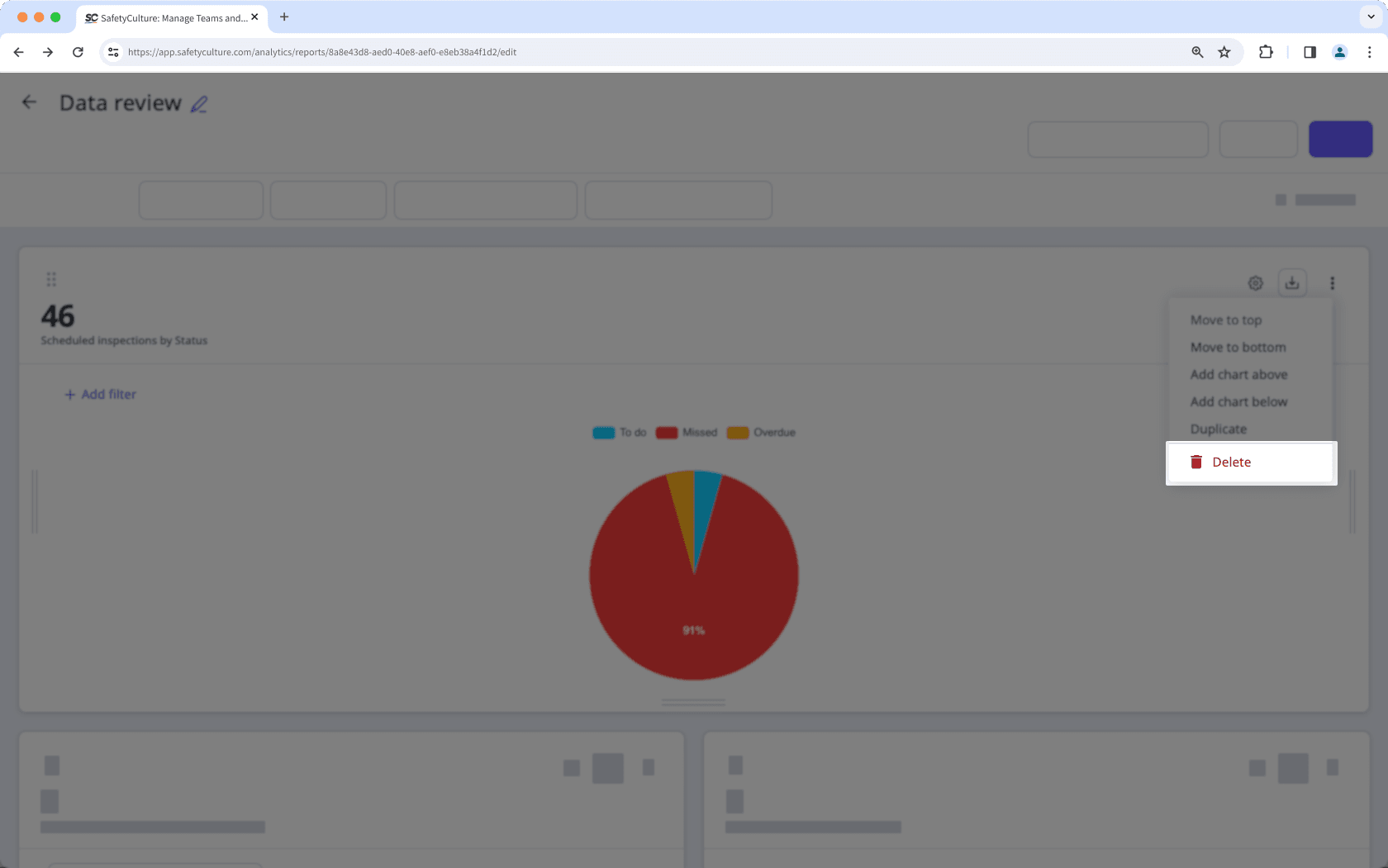
Click Save on the upper-right of the page.
Delete a dashboard
Select
Analytics in the sidebar or select it in
More.
Click
on the dashboard's right-hand side, then click
Delete.
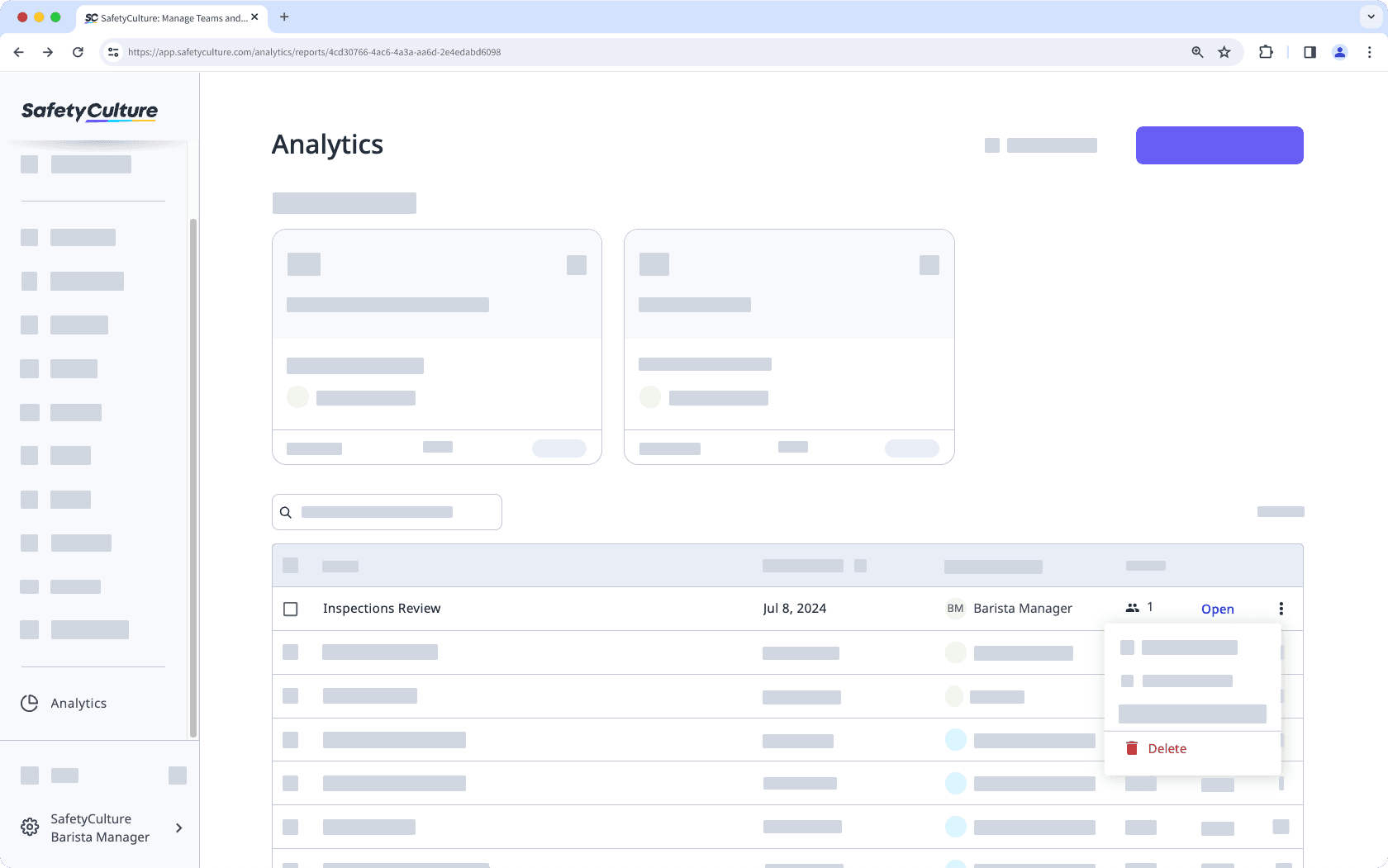
In the pop-up window, click Delete.
Need more help?
Was this page helpful?
Thank you for letting us know.
In this article