- Administration
- Organization settings and permissions
- Update my organization's details
Update my organization's details
Learn how to update the details for your SafetyCulture organization via the web app.Who can see my organization's details?
Any updates made to your SafetyCulture organization's details will be applied to all the users in the organization. Therefore, anyone in your organization can see its details, including the name and contact information.
If your organization is on the Premium Plan or Enterprise Plan and you want to update billing details such as your credit card or billing address, please update via the "Billing" page. If you have any questions or want to update the billing name, please contact our customer support team for assistance.
Update your organization's details
Click your organization name on the lower-left corner of the page and select Organization settings.
Click
Edit on the upper-right of the "Details" section to update the following details:
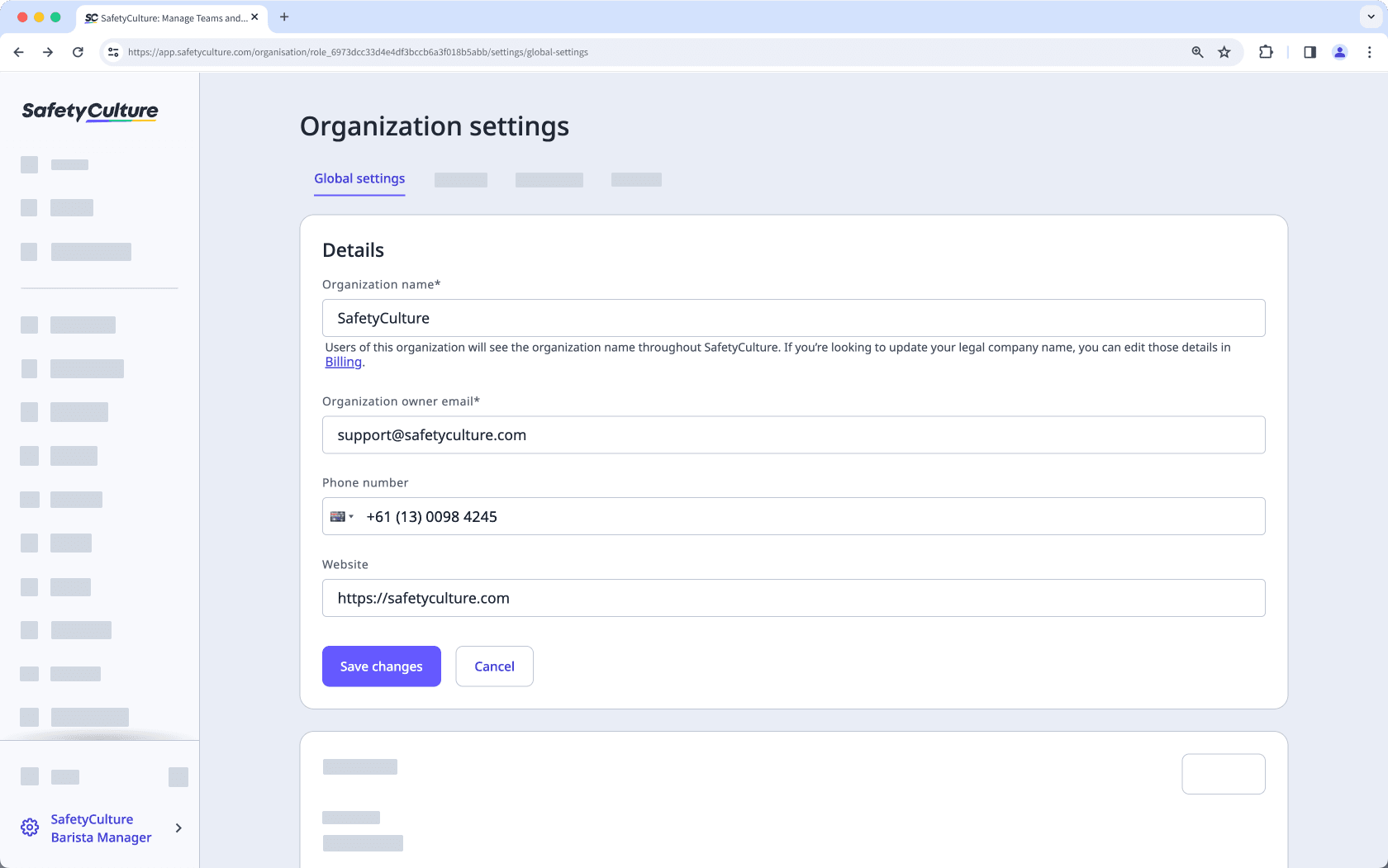
Organization name (required): The name of your organization.
Organization owner email (required): The primary contact's email for your organization.
Phone number: The contact phone number for your organization.
Website: The website for your organization.
Click Save changes.
Was this page helpful?
Thank you for letting us know.