- SafetyCulture nutzen
- Untersuchungen
- OSHA-Protokolle als PDF herunterladen
OSHA-Protokolle als PDF herunterladen
Erfahren Sie, wie Sie OSHA-Protokolle als PDF über die Web-App herunterladen können.Warum sollte ich OSHA-Protokolle als PDF herunterladen?
Durch das Herunterladen von OSHA-Protokollen als PDF erhalten Sie ein konformes, druckfertiges Format der Formulare 300A, 300 und 301 und erfüllen damit die OSHA-Vorschrift, diese in jedem Betrieb an einer sichtbaren Stelle auszuhängen. Dies trägt dazu bei, dass Ihr Unternehmen die Vorschriften einhält, und fördert gleichzeitig die Verantwortlichkeit und das Sicherheitsbewusstsein Ihrer Belegschaft, da die Daten über Verletzungen und Krankheiten für alle leicht zugänglich sind.
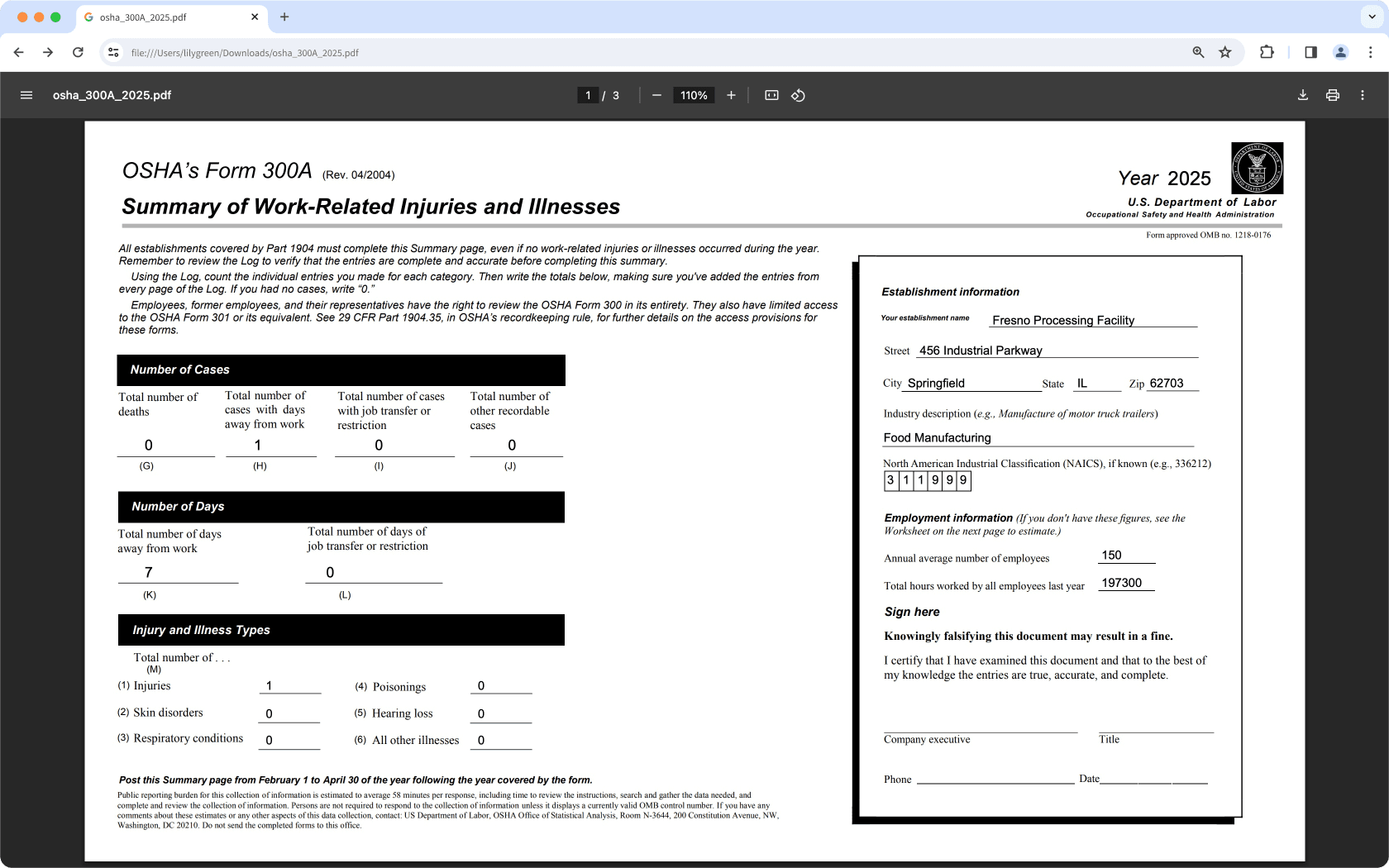
300A-Protokolle als PDF herunterladen
Wählen Sie
Untersuchungen in der Seitenleiste oder in
Mehr aus.
Wählen Sie oben auf der Seite OSHA aus.
Klicken Sie in der oberen rechten Ecke der Seite auf
300A herunterladen.
Wählen Sie im Pop-up-Fenster das Jahr der Einreichung und PDF (.pdf) aus dem Drop-down-Menü aus.
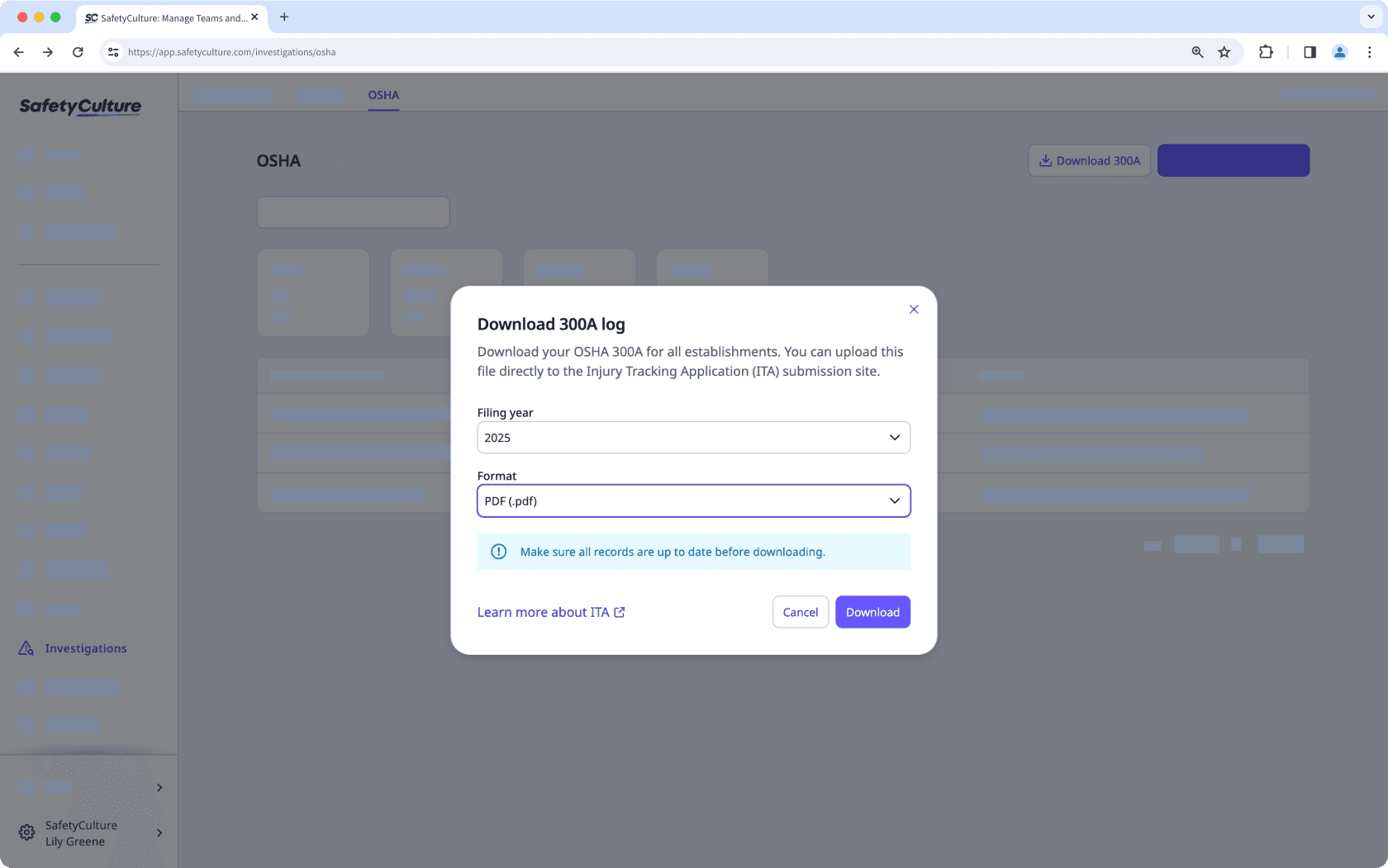
Klicken Sie auf Herunterladen.
300- und 301-Protokolle als PDF herunterladen
Wählen Sie
Untersuchungen in der Seitenleiste oder in
Mehr aus.
Wählen Sie oben auf der Seite OSHA aus.
Wählen Sie einen Betrieb Einrichtung aus.
Klicken Sie in der oberen rechten Ecke der Seite auf
Protokolle herunterladen.
Wählen Sie im Pop-up-Fenster das Jahr der Einreichung und PDF (.pdf) aus dem Drop-down-Menü aus.
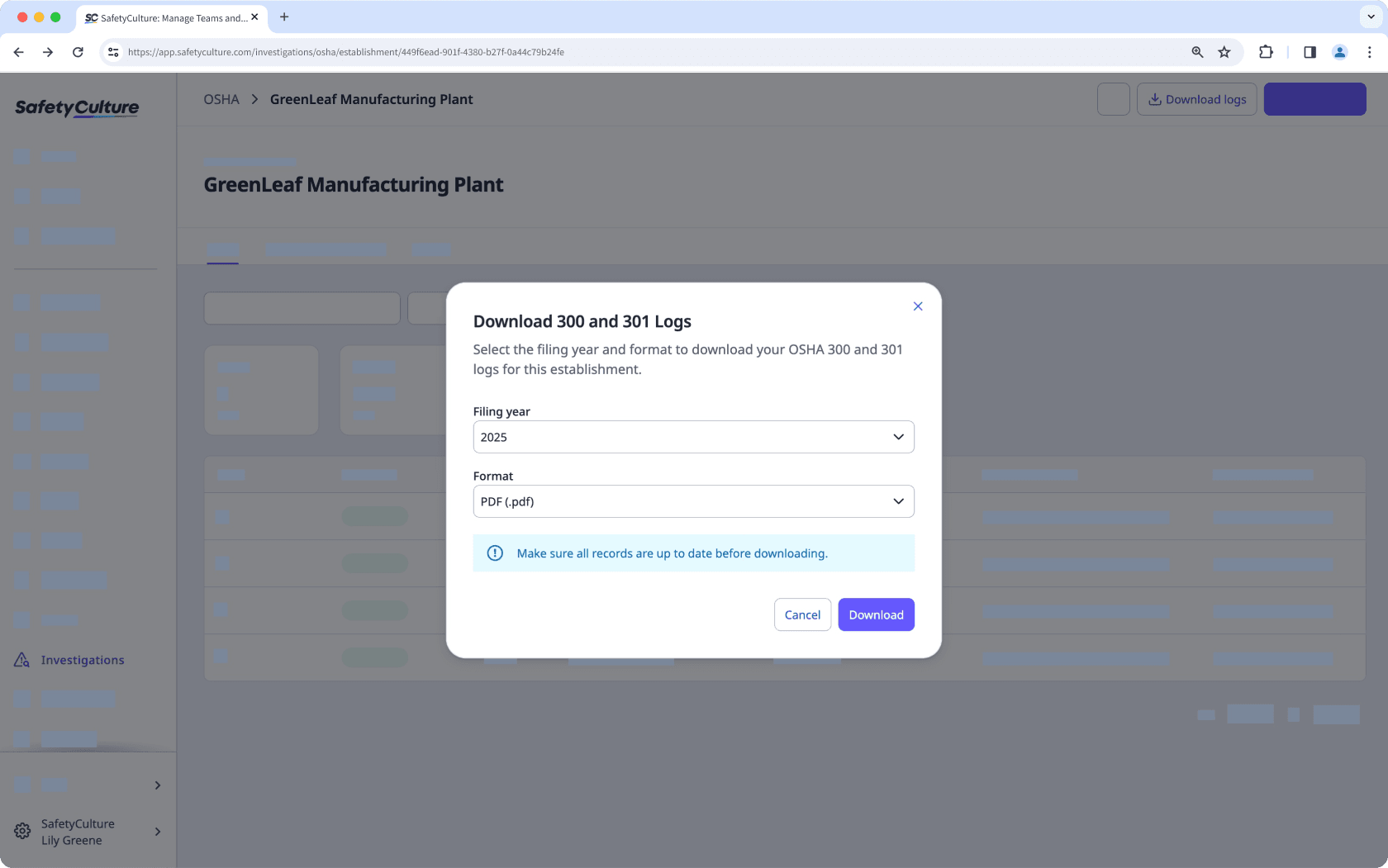
Klicken Sie auf Herunterladen.
301-Protokolle als PDF herunterladen
Wählen Sie
Untersuchungen in der Seitenleiste oder in
Mehr aus.
Wählen Sie oben auf der Seite OSHA aus.
Wählen Sie einen Betrieb Einrichtung aus.
Wählen Sie einen Fall aus.
Klicken Sie oben rechts auf der Seite auf
und wählen Sie
301 PDF herunterladen aus.
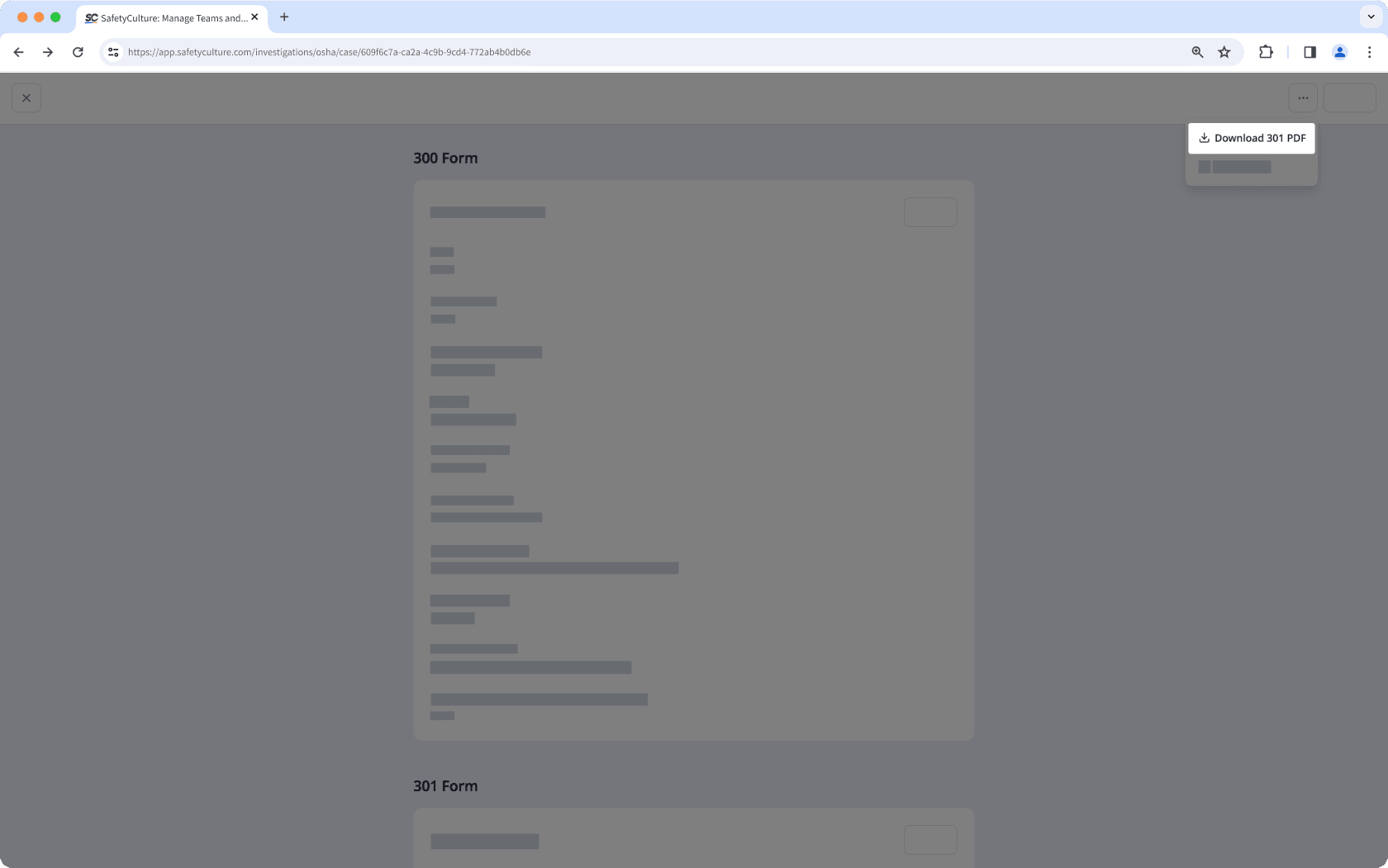
War diese Seite hilfreich?
Vielen Dank für Ihre Anmerkungen.