- SafetyCulture nutzen
- Untersuchungen
- OSHA-Protokolle als CSV herunterladen
OSHA-Protokolle als CSV herunterladen
Erfahren Sie, wie Sie OSHA-Protokolle als CSV-Datei über die Web-App herunterladen können.Warum sollte ich OSHA-Protokolle als CSV-Datei herunterladen?
Durch das Herunterladen von OSHA-Protokollen als CSV-Dateien kann Ihr Team Vorfalldaten einfacher organisieren, prüfen und für die elektronische Übermittlung über die Injury Tracking Application (ITA) der OSHA vorbereiten. Außerdem erhält Ihr Team ein flexibles Format für interne Audits, Berichte und Analysen über mehrere Einrichtungen hinweg, unterstützt die Einhaltung von Vorschriften und hilft Ihnen, Einblicke in Ihre Arbeitssicherheitsleistung zu gewinnen.
300A-Protokolle als CSV herunterladen
Wählen Sie
Untersuchungen in der Seitenleiste oder in
Mehr aus.
Wählen Sie oben auf der Seite OSHA aus.
Klicken Sie in der oberen rechten Ecke der Seite auf
300A herunterladen.
Im Pop-up-Fenster wählen Sie das Einreichungsjahr und CSV (.csv) aus dem Drop-down-Menü aus.
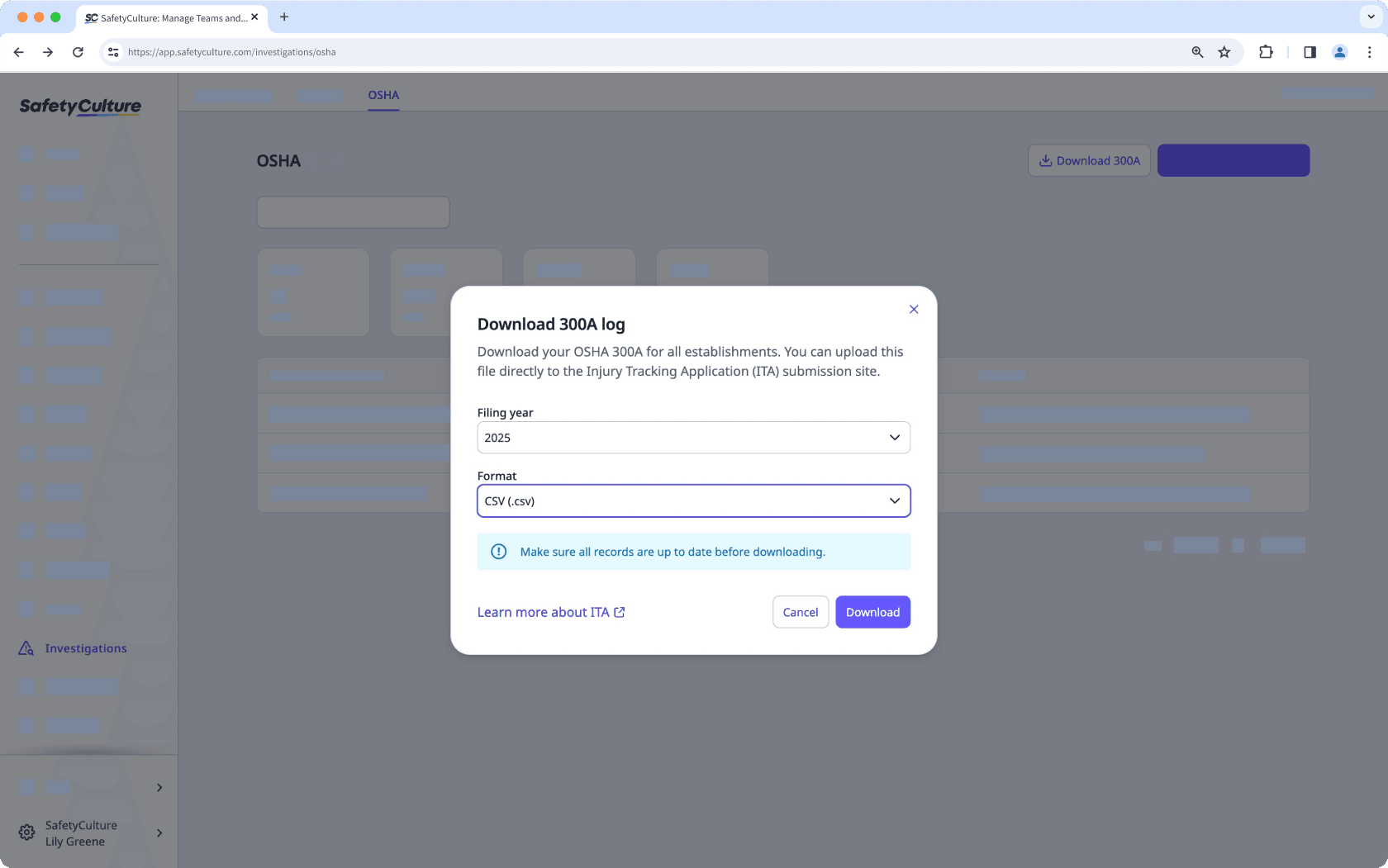
Klicken Sie auf Herunterladen.
CSV column headers
Column header | Description |
|---|---|
establisment_name | The name of a specific establishment. |
EIN | The 9-digit Employer Identification Number assigned to a company. This identifies the business as an employer in the U.S. |
company_name | The name of the company that owns the establishment. |
street_address | The establishment's street address. |
city | The city where the establishment is located. |
state | The state where the establishment is located. |
ZIP | The ZIP code for the establishment’s location. |
NAICS_code | The 6-digit North America Industrial Classification code that classifies a business by industry. |
industry_description | A brief description of the establishment's industry. |
size | The size category of the establishment. |
establishment_type | The type of the establishment, whether a state, local, or non-government entity. |
year_filing_for | The calendar year in which the reported incidents occurred. |
annual_average_employees | The average number of employees who worked at the establishment during the calendar year. |
total_hours_worked | The total number of hours worked by all employees during the calendar year. |
no_injuries_illnesses | The total number of workplace injury and illness cases reported at the establishment during the calendar year. |
total_deaths | The number of work-related fatalities that occurred at the establishment during the year. |
total_dafw_cases | The number of cases where employees missed days of work due to a work-related injury or illness. |
total_djtr_cases | The number of cases where employees were on job transfer or restricted duty due to work-related injury or illness. |
total_other_cases | The number of other cases that did not involve death, days away from work, job transfer, or restricted work activity. |
total_dafw_days | The total number of days employees missed work due to a work-related injury or illness. |
total_djtr_days | The total number of days employees were on job transfer or restricted duty due to work-related injury or illness. |
total_injuries | The total number of work-related injury cases recorded. |
total_skin_disorders | The total number of cases involving work-related skin conditions or disorders. |
total_respiratory_conditions | The total number of cases involving work-related respiratory illnesses or conditions. |
total_poisonings | The total number of cases involving work-related poisonings. |
total_hearing_loss | The total number of cases involving work-related hearing loss. |
total_other_illnesses | The total number of other work-related illness cases. |
300- und 301-Protokolle als CSV-Datei herunterladen
Wählen Sie
Untersuchungen in der Seitenleiste oder in
Mehr aus.
Wählen Sie oben auf der Seite OSHA aus.
Wählen Sie einen Betrieb Einrichtung aus.
Klicken Sie in der oberen rechten Ecke der Seite auf
Protokolle herunterladen.
Im Pop-up-Fenster wählen Sie das Einreichungsjahr und CSV (.csv) aus dem Drop-down-Menü aus.
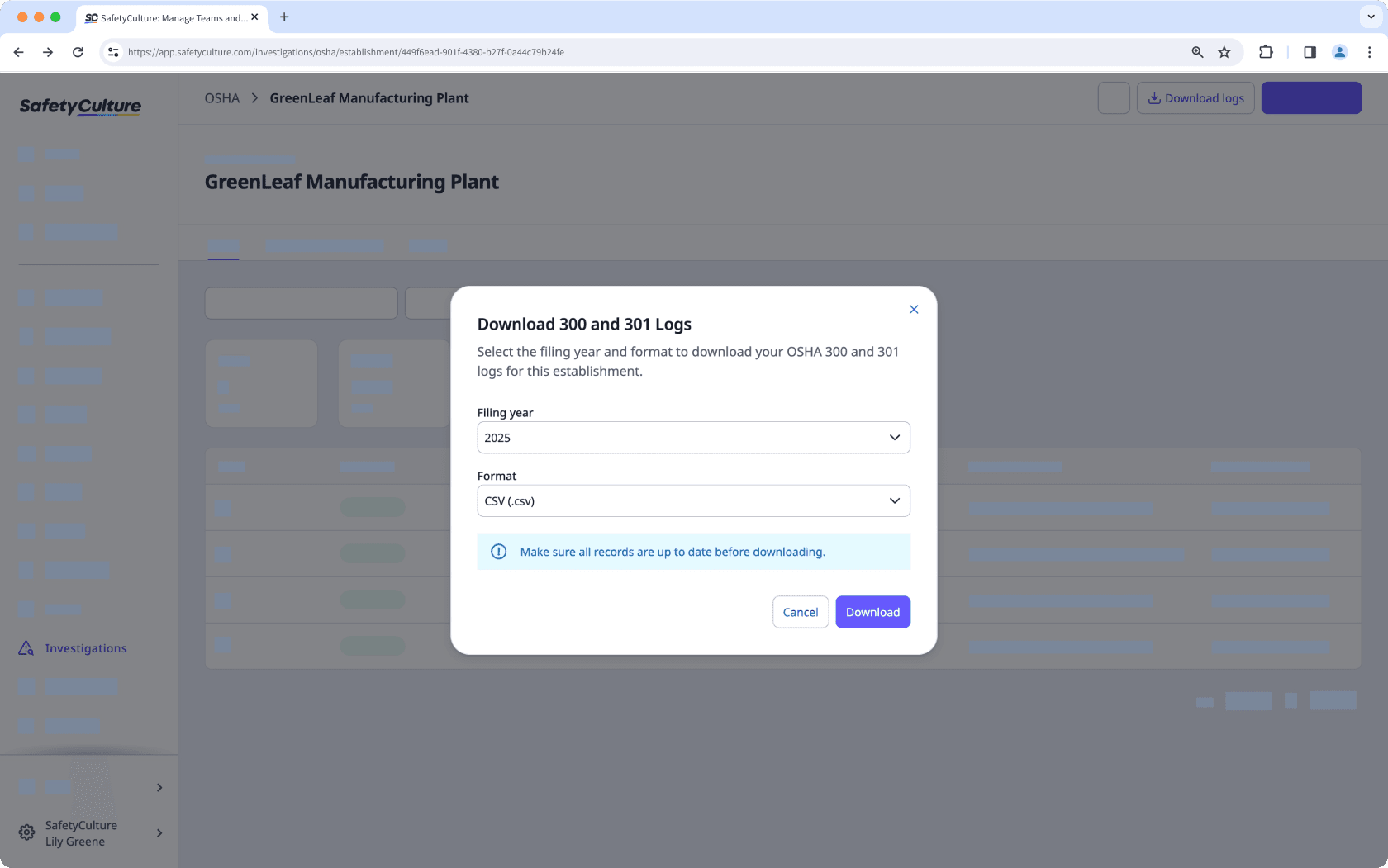
Klicken Sie auf Herunterladen
CSV column headers
Column header | Description |
|---|---|
establishment_name | The name of a specific establishment. |
year_of_filing | The calendar year in which the incidents occurred. |
case_number | A unique identifier automatically assigned to a recorded incident case. |
job_title | The job title of the employee involved in an incident. |
date_of_incident | The date when an injury or illness occurred. |
incident_location | The specific area or location where an incident took place. |
incident_description | A brief description of what happened during an incident. |
incident_outcome | The outcome of an incident, whether it resulted in death, days away from work, job transfer, or restricted work activity. |
dafw_num_away | The number of days the employee was away from work due to an incident. |
djtr_num_tr | The number of days the employee was on job restriction or transferred due to an incident. |
type_of_incident | The nature of an injury or illness. |
date_of_birth | The date of birth of the employee involved in an incident. |
date_of_hire | The hire date of the employee involved in an incident. |
gender | The gender of the employee involved in an incident. |
treatment_facility_type | The type of medical facility where the employee was treated. |
treatment_in_patient | Indicates whether the employee was treated in a hospital as an inpatient for treatment. |
time_started_work | The exact time the employee started work on the day of the incident. |
time_of_incident | The time an incident occurred. |
time_unknown | Indicates whether the time of an incident is unknown. |
nar_before_incident | A narrative of the events that happened before an incident. |
nar_what_happened | A brief description of how an injury or illness occurred. |
nar_injury_illness | A brief description of an injury or illness. |
nar_object_substance | A description of what object or substance that directly caused an injury or illness. |
date_of_death | The date of death of the employee as a result of an incident, if applicable. |
War diese Seite hilfreich?
Vielen Dank für Ihre Anmerkungen.