- SafetyCulture nutzen
- Untersuchungen
- Untersuchungen löschen
Untersuchungen löschen
In diesem Artikel erfahren Sie, wie Sie mithilfe der Web-App Untersuchungen löschen können.Das Löschen ist nicht rückgängig zu machen, und wir können dauerhaft gelöschte Objekte nicht wiederherstellen. Vor dem Löschen ist immer eine Bestätigung erforderlich, um sicherzustellen, dass Sie nicht versehentlich das falsche Objekt löschen.
Eine Untersuchung löschen
Wählen Sie
Untersuchungen in der Seitenleiste oder in
Mehr aus.
Wählen Sie eine Untersuchung aus.
Klicken Sie oben rechts auf der Seite auf
und wählen Sie
Löschen aus.
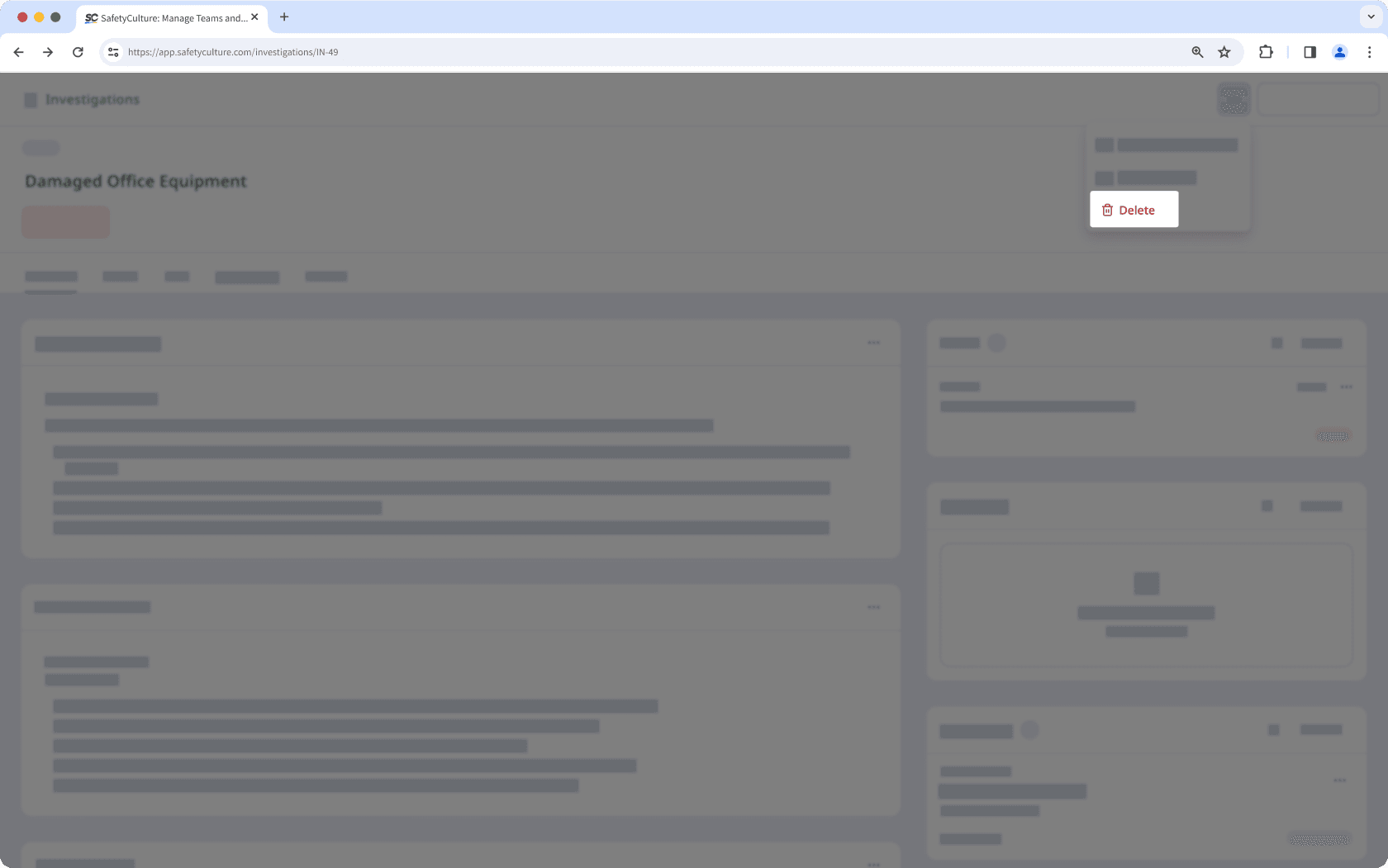
Klicken Sie im Pop-up-Fenster auf Löschen.
Brauchen Sie noch weitere Hilfe?
War diese Seite hilfreich?
Vielen Dank für Ihre Anmerkungen.
In diesem Artikel