- SafetyCulture nutzen
- Schulungen (Bearbeiten)
- Quizthemen verwalten
Quizthemen verwalten
In diesem Artikel erfahren Sie, wie Sie mithilfe der Web-App Quizthemen verwalten können.What are quiz themes?
Quiz themes let you customize the appearance of your Rapid Refresh Quiz. You can adjust colors, fonts, and branding to match your course design. This helps users easily recognize quizzes and provides visual context that supports the content being assessed.
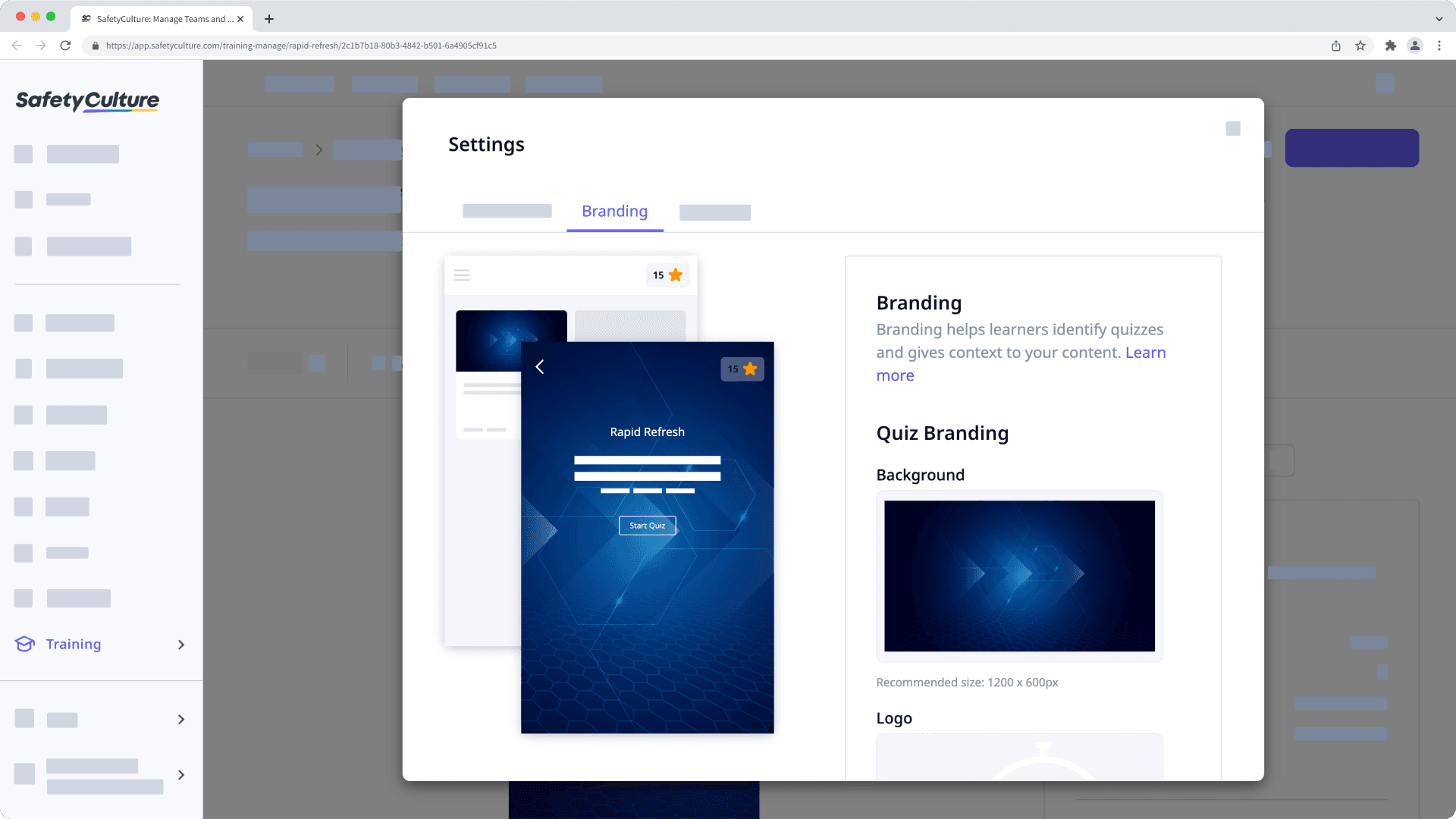
Das Design für ein Quiz verwalten
Select
Schulung from the menu on the left-hand side.
Click Inhalt at the top of the page and select Rapid Refresh Quizze.
Hover your cursor over the quiz and click Bearbeiten.
Click Einstellungen on the upper-right of the page.
In the pop-up window, select Markendesign.
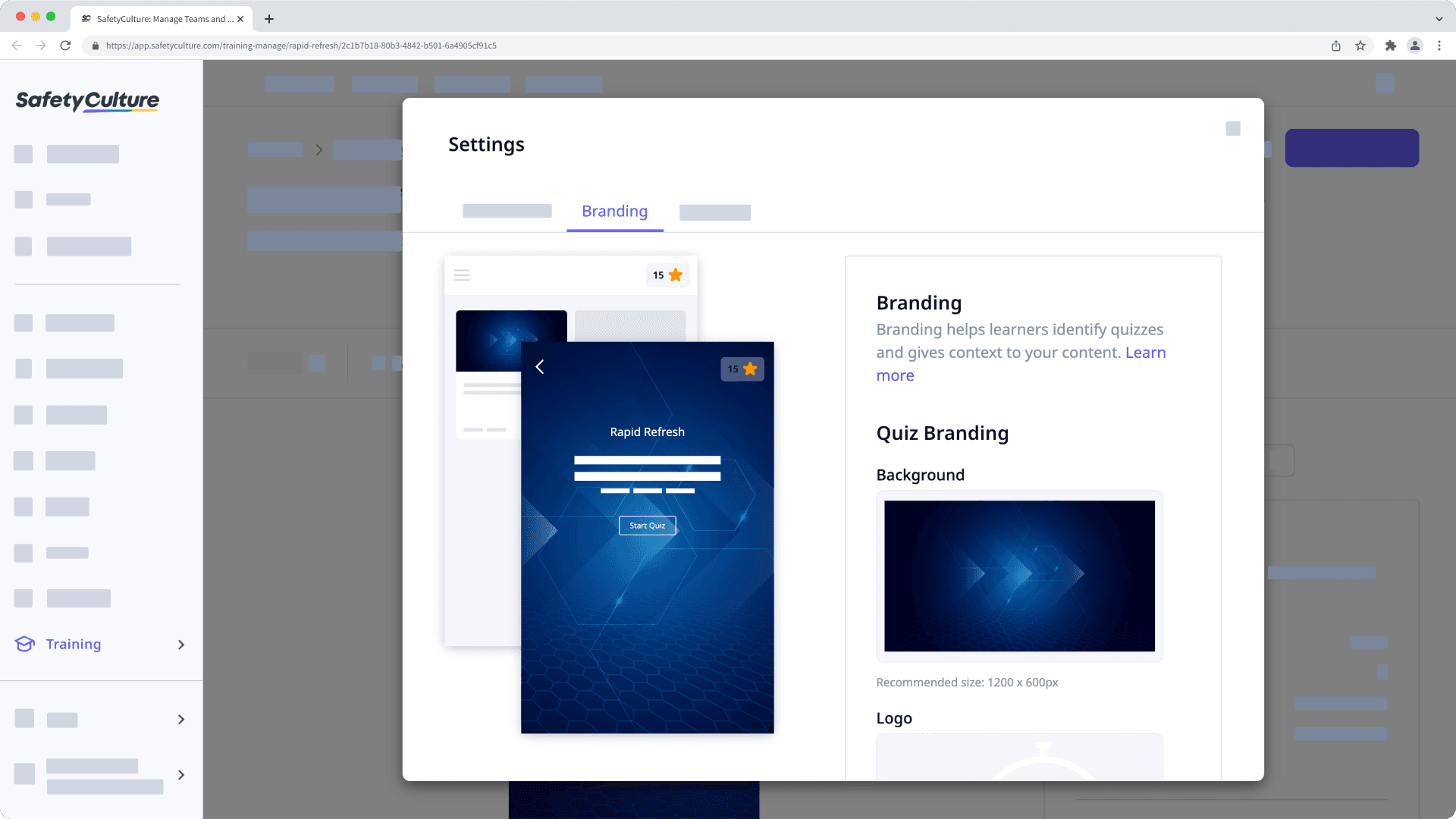
In this tab, you have the following options to manage the quiz's theme:
Background: Upload a background to your quiz. We recommend that you use an image that's 1200 x 600 pixels.
Logo: Upload a logo to use in your course. We recommend that you use an image that's 80 x 80 pixels.
Color Scheme: Select the primary and secondary colors.
Custom CSS: Add custom CSS code to your quiz.
Changes are saved automatically.
War diese Seite hilfreich?
Vielen Dank für Ihre Anmerkungen.