- Verwaltung
- Auftragnehmer
- Unternehmen löschen
Unternehmen löschen
Erfahren Sie, wie Sie Unternehmen einzeln und in großen Mengen über die Web-App löschen können, um die Unternehmensliste übersichtlich zu halten.Das Löschen eines Unternehmens ist unwiderruflich. Sobald Sie ein Unternehmen gelöscht haben, kann es nicht mehr wiederhergestellt werden.
Ein Unternehmen löschen
Wählen Sie
Auftragnehmer in der Seitenleiste oder in
Mehr aus.
Klicken Sie auf
auf der rechten Seite des Unternehmens und wählen Sie
Löschen.
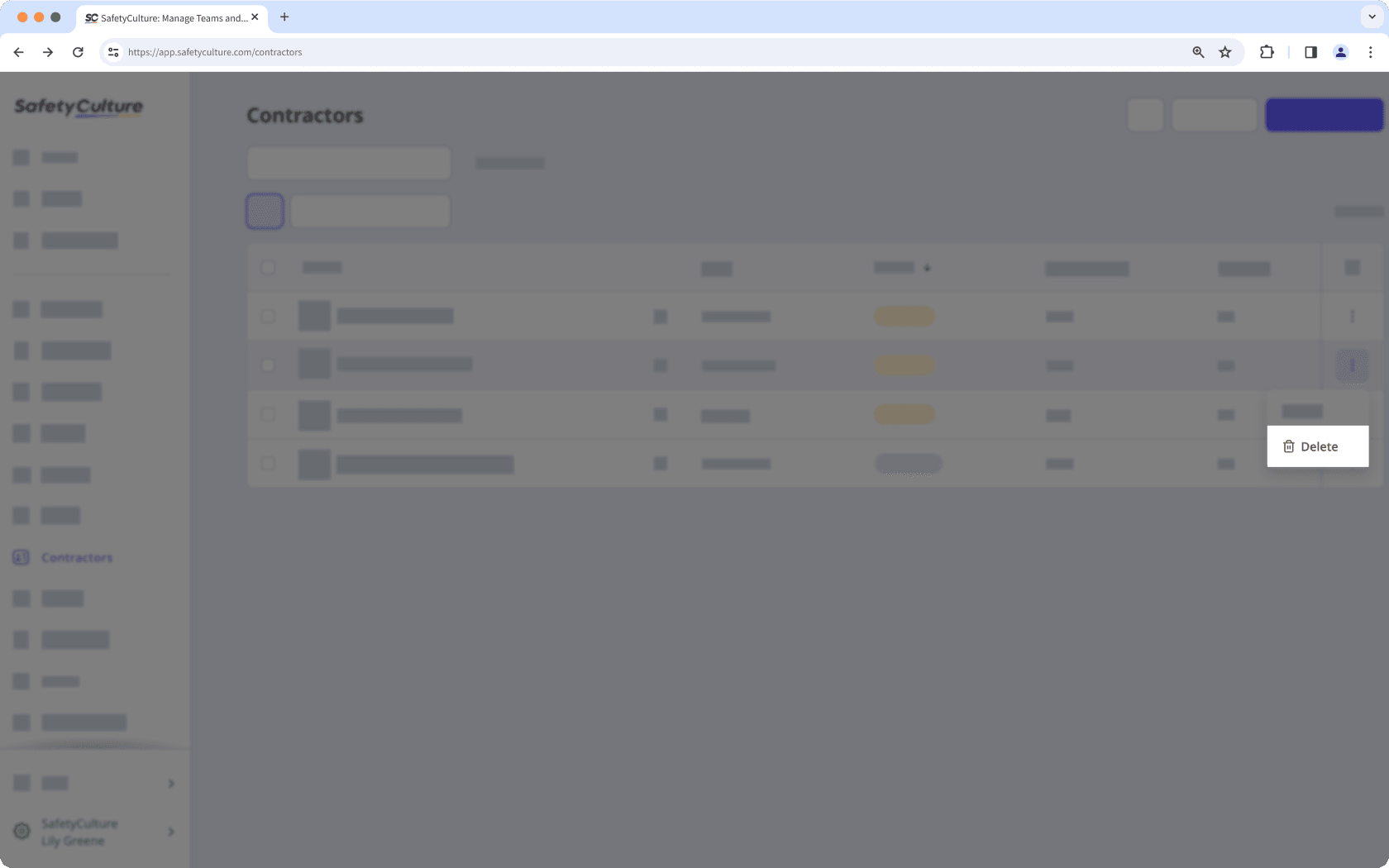
Klicken Sie in dem Popup-Fenster auf Unternehmen löschen.
Unternehmen in großen Mengen löschen
Wählen Sie im Menü auf der linken Seite
Auftragnehmer aus.
Markieren Sie die Kästchen der Assets und klicken Sie unten rechts auf der Seite auf
Löschen.
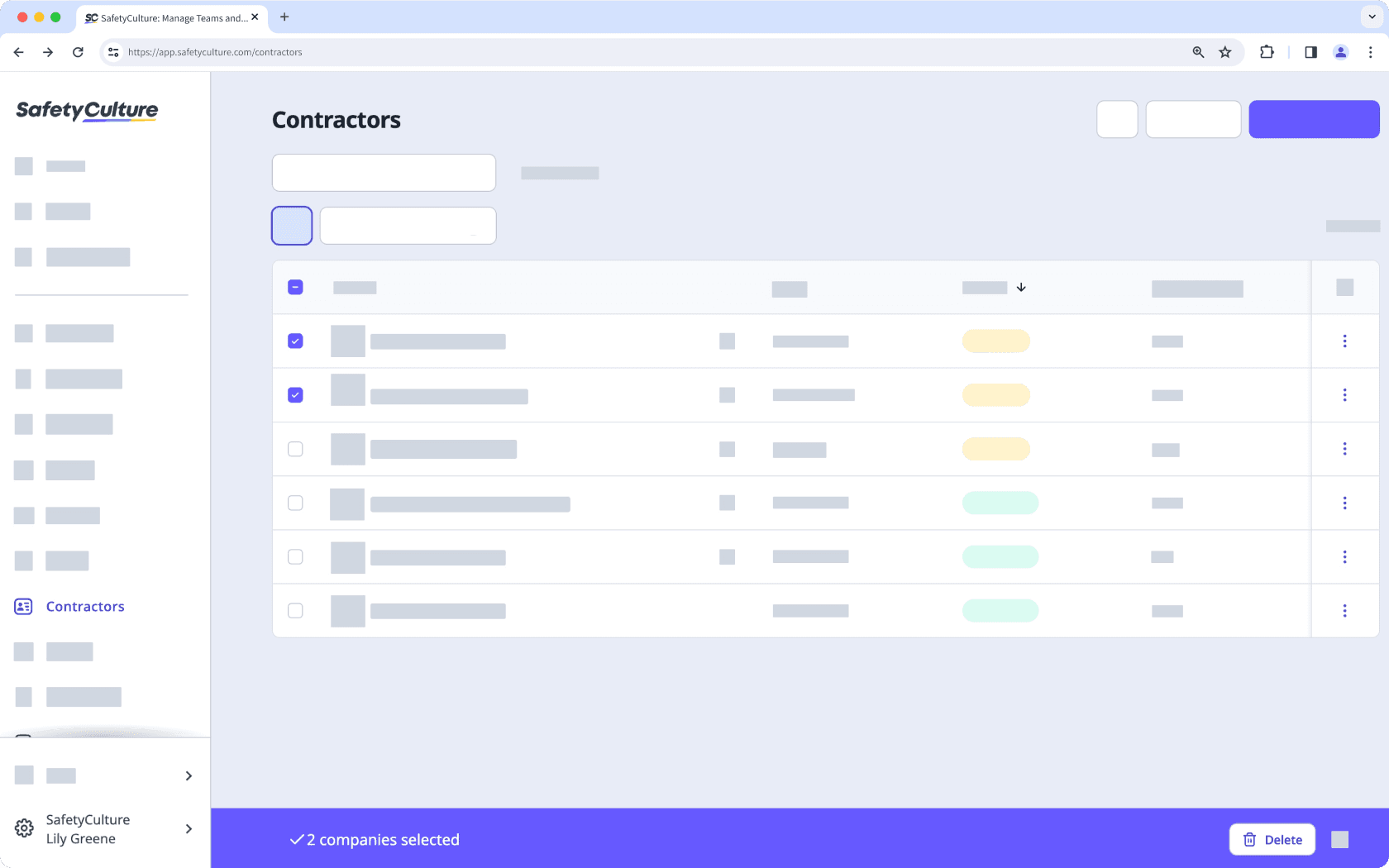
Klicken Sie im Pop-up-Fenster auf Löschen.
Brauchen Sie noch weitere Hilfe?
War diese Seite hilfreich?
Vielen Dank für Ihre Anmerkungen.
In diesem Artikel