- Verwaltung
- Auftragnehmer
- Unternehmenstypen verwalten
Unternehmenstypen verwalten
Erfahren Sie, wie Sie über die Web-App Unternehmenstypen erstellen, umbenennen und löschen, um die Verwaltung und Organisation von Vertragsunternehmen zu erleichtern, mit denen Ihre Organisation zusammenarbeitet.Was sind Unternehmenstypen?
Unternehmenstypen ermöglichen es Ihnen, die Auftragnehmerunternehmen, mit denen Sie zusammenarbeiten, nach ihren Branchen oder Dienstleistungen zu kategorisieren und zu organisieren. Durch die Erstellung benutzerdefinierter Unternehmenstypen können Sie die Nachverfolgung vereinfachen, die Einhaltung von Vorschriften überwachen und sicherstellen, dass Unternehmen entsprechend den betrieblichen Anforderungen Ihrer Organisation klassifiziert werden.
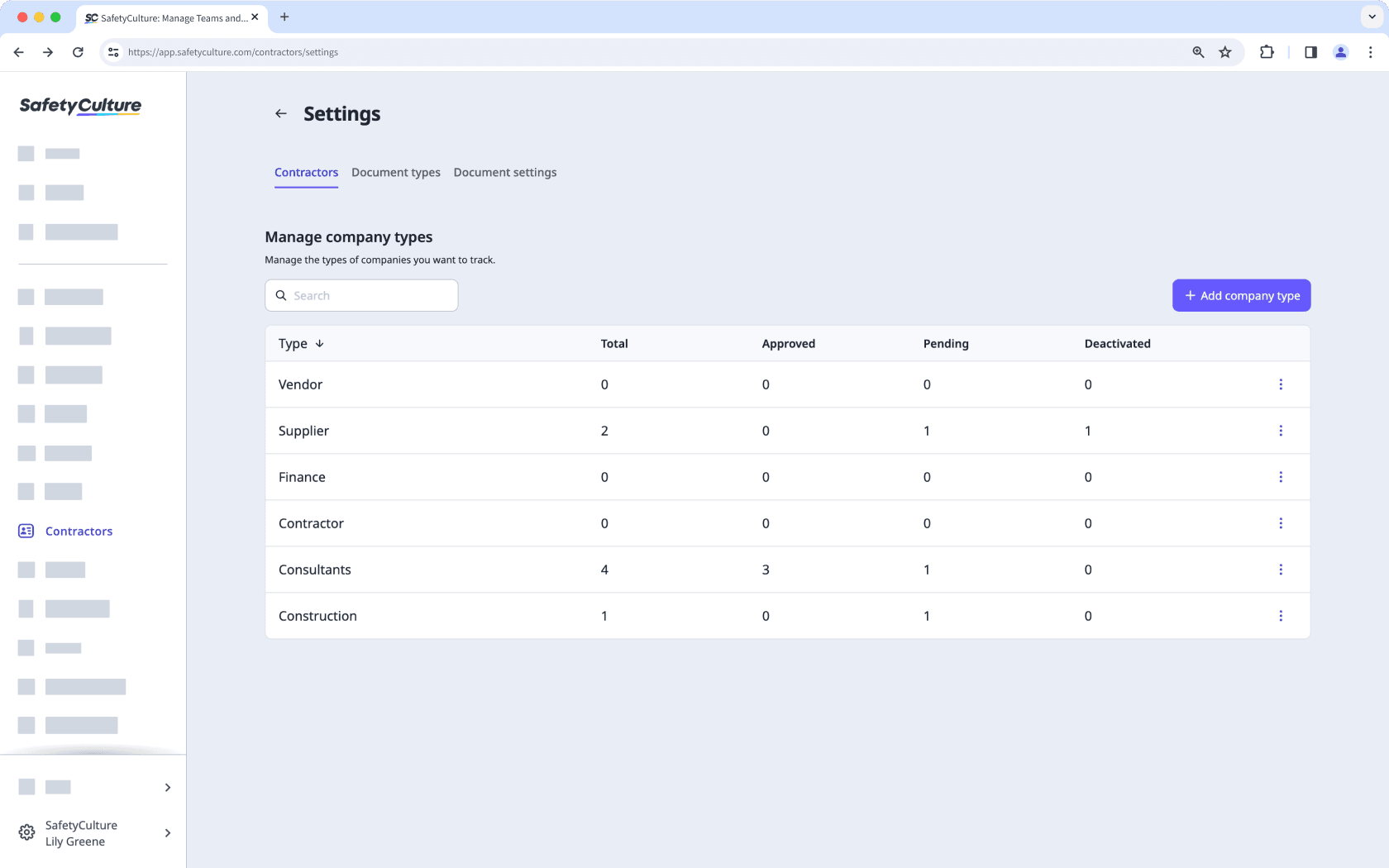
Erstellen eines Unternehmenstyps
Select
Auftragnehmer in the sidebar or select it in
Mehr.
Click
Einstellungen on the upper right-hand side of the page.
In Contractors, click
Unternehmenstyp hinzufügen on the upper right-hand side of the page.

In the pop-up window, enter the name of the type and click Erstellen.
Sie können beim Hinzufügen eines neuen Unternehmens einen Unternehmenstyp erstellen.
Umbenennen eines Unternehmenstyps
Select
Auftragnehmer in the sidebar or select it in
Mehr.
Click
Einstellungen on the upper right-hand side of the page.
In Contractors, click
on the right-hand side of the company type and select
Umbenennen.

In the pop-up window, rename the type accordingly and click Umbenennen.
Das Löschen ist nicht rückgängig zu machen, und wir können dauerhaft gelöschte Objekte nicht wiederherstellen. Vor dem Löschen ist immer eine Bestätigung erforderlich, um sicherzustellen, dass Sie nicht versehentlich das falsche Objekt löschen.
Einen Unternehmenstyp löschen
Select
Auftragnehmer in the sidebar or select it in
Mehr.
Click
Einstellungen on the upper right-hand side of the page.
In Contractors, click
on the right-hand side of the company type and select
Löschen.
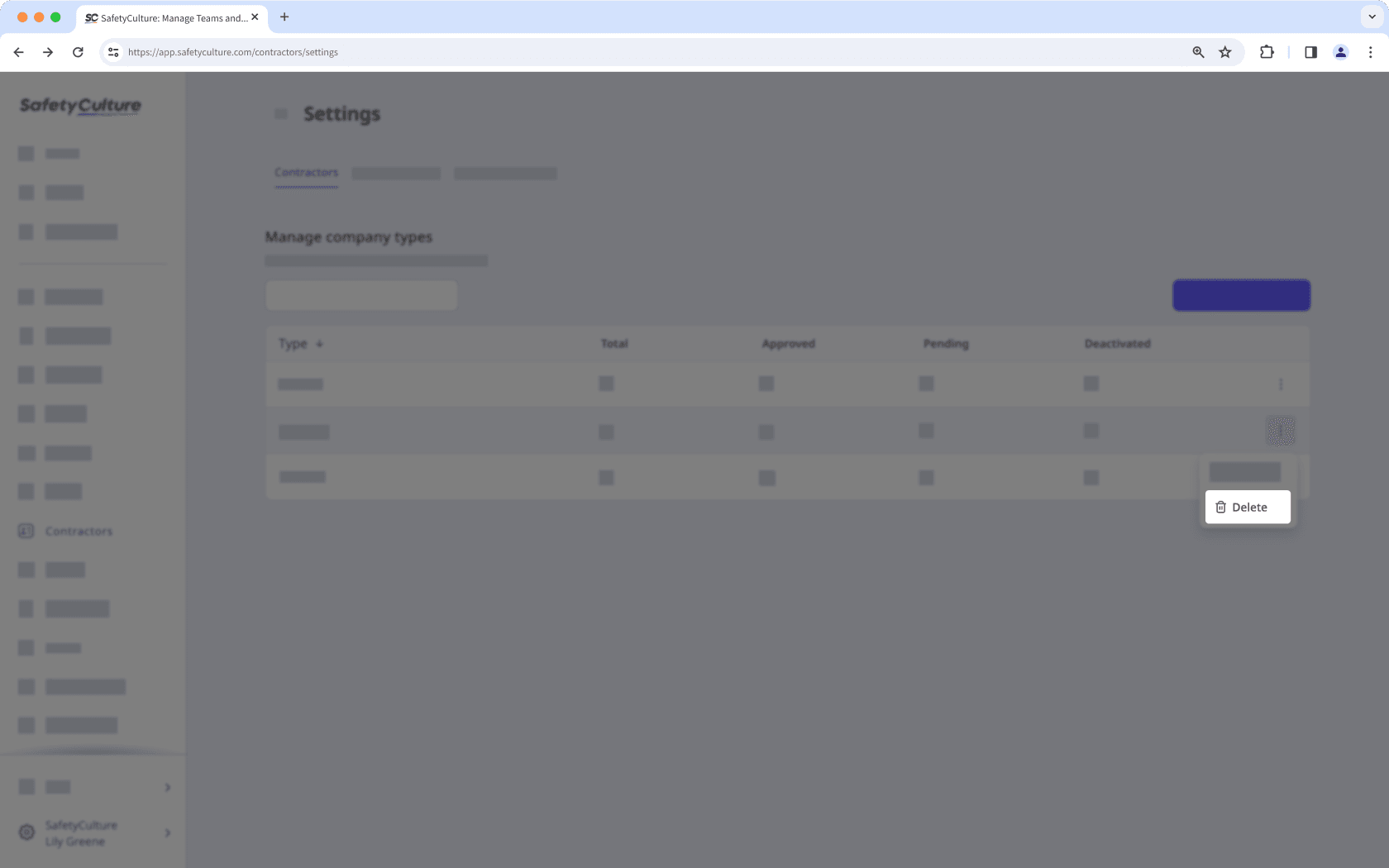
If there are companies associated with the type you want to delete, please delete the companies first and try again.
War diese Seite hilfreich?
Vielen Dank für Ihre Anmerkungen.