- SafetyCulture nutzen
- Alleinarbeiter
- Alleinarbeit-Jobs als CSV herunterladen
Alleinarbeit-Jobs als CSV herunterladen
Erfahren Sie, wie Sie Alleinarbeitsaufträge als CSV über die Web-App herunterladen können.Alleinarbeit-Jobs als CSV herunterladen
Select
Alleinarbeiter in the sidebar or select it in
Mehr.
Select Verlauf at the top of the page.
Click
at the upper-right of the page.
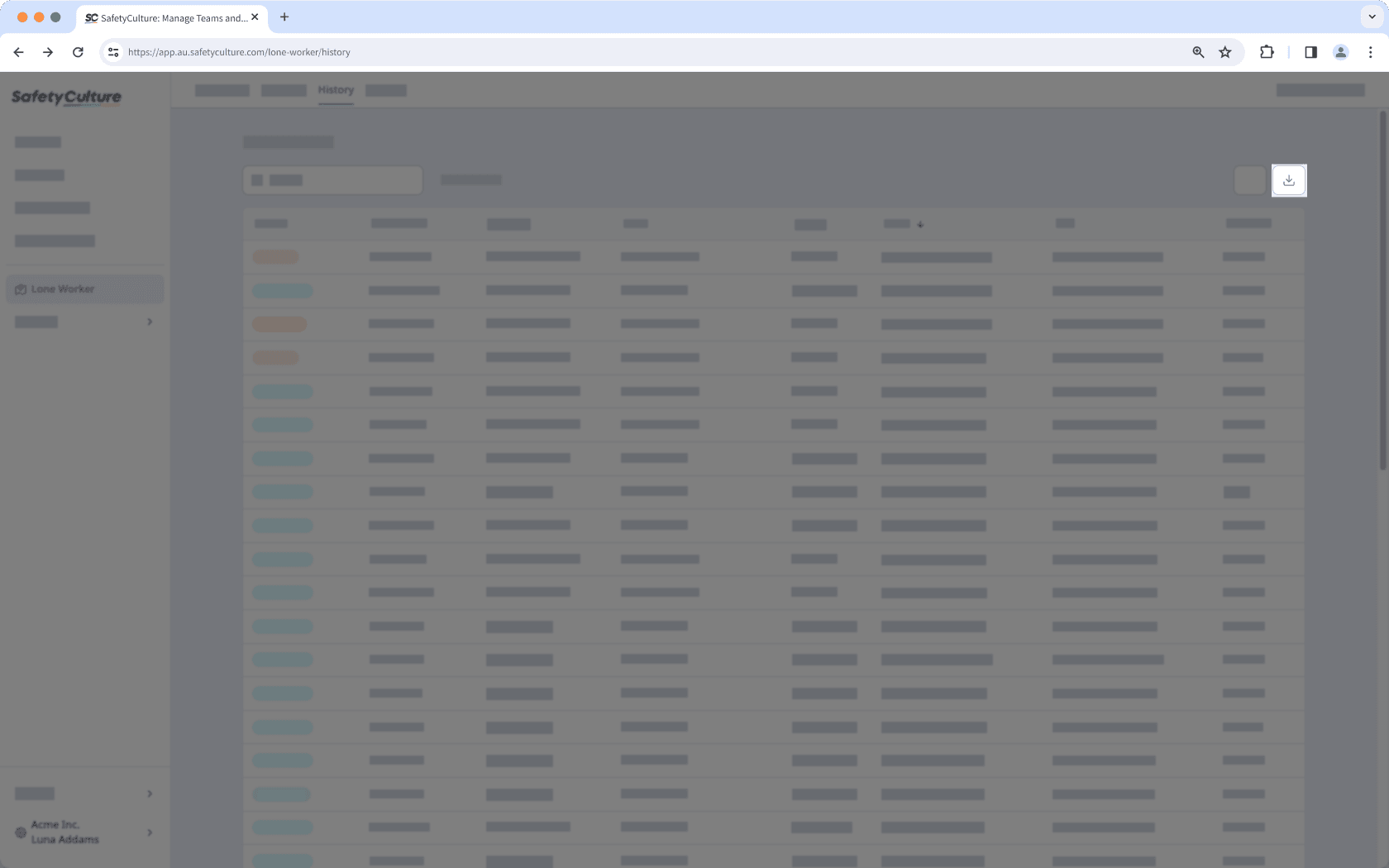
Sie können auf Filter hinzufügen klicken, um die aus der Liste exportierten Ergebnisse einzugrenzen.
Titel der CSV-Spalten
Titel der Spalte | Beschreibung |
|---|---|
Status | Der Status eines Auftrags. |
Kennung | Einmalige Kennung eines Auftrags. |
Auftragstyp | Die Art des ausgeführten Auftrags. |
Nutzer | Der Nutzer, der einen Auftrag ausgeführt hat. |
Start | Das Datum und die Uhrzeit an der ein Auftrag begann. |
Ende | Das Datum und die Uhrzeit, wann ein Auftrag abgeschlossen wurde. |
Dauer | Die Gesamtdauer, die benötigt wird, um einen Auftrag abzuschließen. |
Häufig gestellte Fragen
Dies liegt in der Regel an den regionalen Einstellungen Ihres Tabellenkalkulationsprogramms. Um das Problem zu beheben, setzen Sie das Trennzeichen auf ein Komma, damit die Werte korrekt in Spalten getrennt werden. Sie können die Anweisungen im Microsoft Excel-Handbuch oder im Google Tabellen-Handbuch befolgen um Ihre Einstellungen anzupassen.
War diese Seite hilfreich?
Vielen Dank für Ihre Anmerkungen.