- SafetyCulture nutzen
- Alleinarbeiter
- Aktuelle und vergangene Jobs anzeigen
Aktuelle und vergangene Jobs anzeigen
Erfahren Sie, wie Sie Live- und historische Aufträge anzeigen können, damit Ihr Team einen Überblick über die zugewiesenen und von den Mitarbeitern erledigten Aufträge über die Web-App erhält.Alleinarbeiter-Aufträge live anzeigen
Wählen Sie
Alleinarbeiter in der Seitenleiste oder in
Mehr aus.
Klicken Sie am oberen Rand der Seite auf Live-Karte.
Jeder aktive Auftrag kann auf der Live-Karte angezeigt werden. Klicken Sie auf den Auftrag im Seitenbereich, um alle Details anzuzeigen. Wenn Sie die vollständige Zeitleiste mit den Standortaktualisierungen eines Auftrags anzeigen möchten, klicken Sie auf
Route anzeigen.
Sie können aktive Aufträge auch im Dashboard für Alleinarbeiteranzeigen.
Wenn mehrere Aufträge gleichzeitig stattfinden, können Sie Nach Gruppen organisieren aktivieren, um Aufträge für eine übersichtliche Darstellung zu gruppieren.
Vergangene Alleinarbeiter-Aufträge anzeigen
Wählen Sie
Alleinarbeiter in der Seitenleiste oder in
Mehr aus.
Wählen Sie am oberen Rand der Seite Verlauf aus.
Klicken Sie auf den Auftrag, um die vollständigen Details in der Seitenleiste anzuzeigen. Sie können auch die Registerkarte Karte auswählen, um die gesamte Route eines Auftrags anzuzeigen.
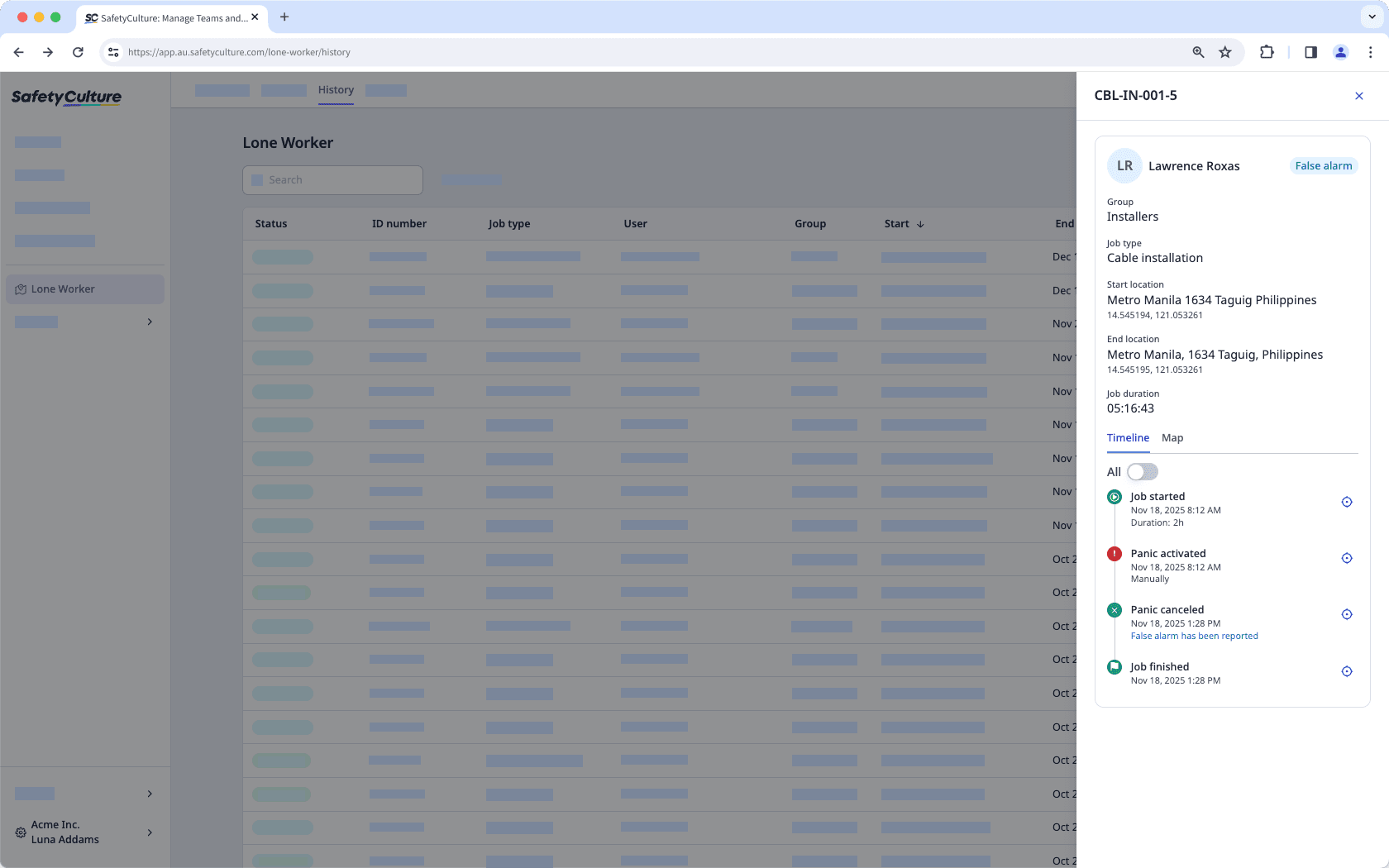
War diese Seite hilfreich?
Vielen Dank für Ihre Anmerkungen.