- SafetyCulture nutzen
- Alleinarbeiter
- Job-Typen verwalten
Job-Typen verwalten
Erfahren Sie, wie Sie Jobtypen über die Web-App verwalten können.Was sind Jobtypen?
Jobtypen in SafetyCulture sind spezifische Aufgaben, die Alleinarbeiter innerhalb einer Organisation ausführen können. Organisationen können die Einstellungen für jeden Jobtyp anpassen, um die Häufigkeit der Check-ins anzupassen und je nach Risikostufe des Jobs Panikschwellen festzulegen. Mit Jobtypen können Organisationen die Sicherheit und Reaktionsfähigkeit bei verschiedenen Aufgaben verbessern und sicherstellen, dass Mitarbeiter bei Bedarf rechtzeitig Hilfe erhalten.
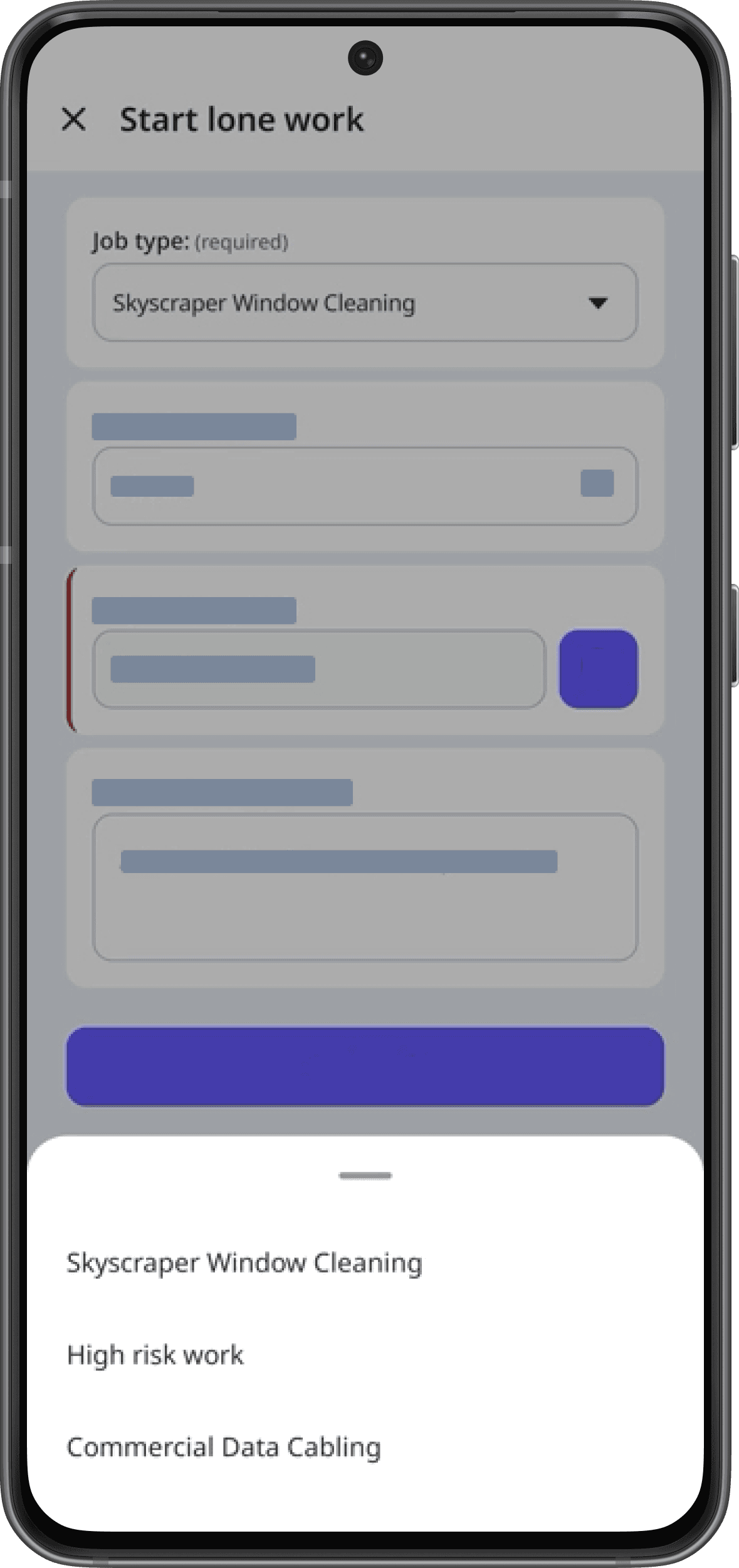
Organisationen auf SafetyCulture Kostenloser Tarif können nur einen Auftragstyp und eine Alarmeskalation haben.
Job-Typen erstellen
Select
Alleinarbeiter in the sidebar or select it in
Mehr.
Select Einstellungen at the top of the page.
Click Auftragstypen.
Click
Job-Typ hinzufügen on the upper right-hand side and configure the following settings:
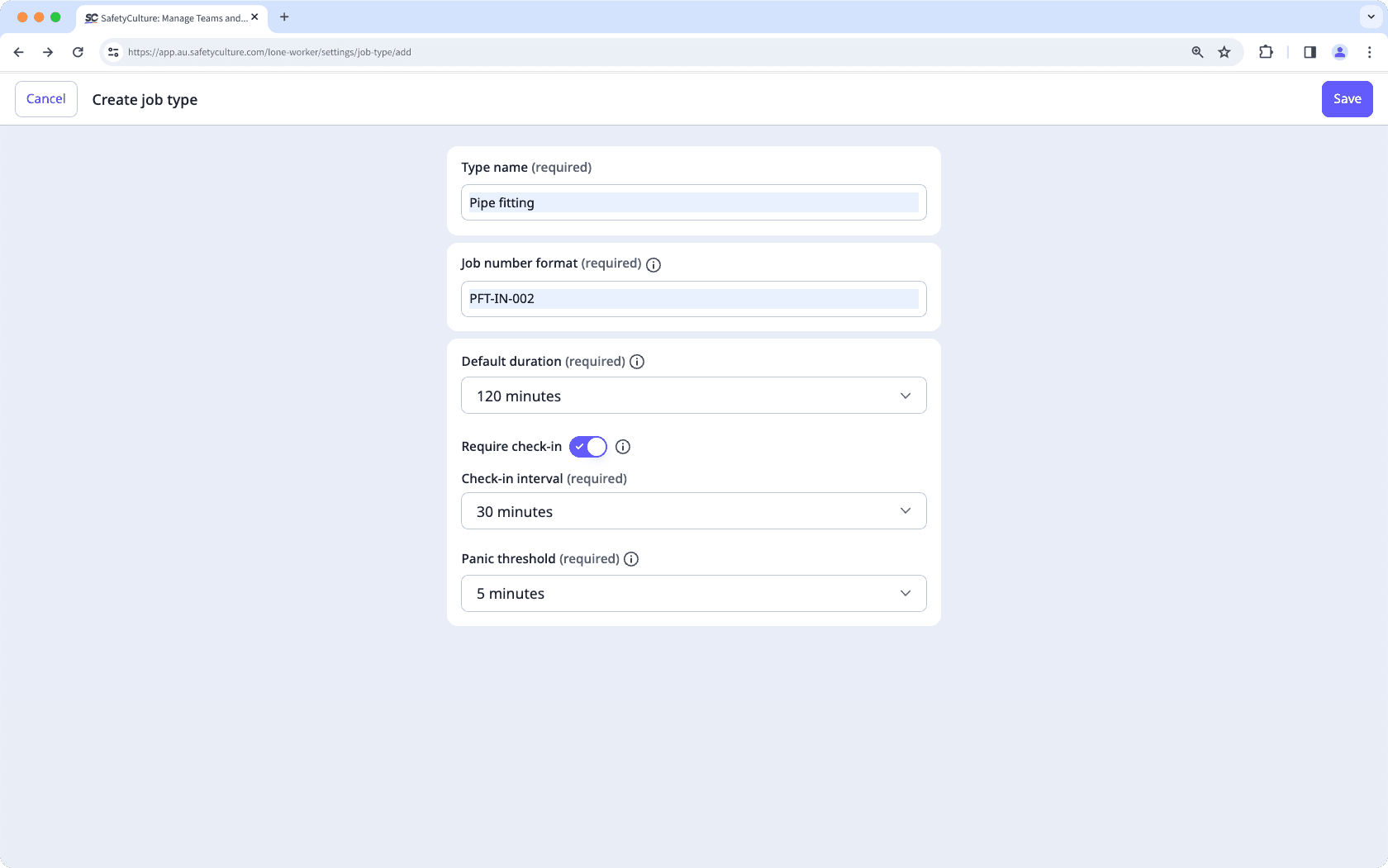
Type name: The name of the job type.
Job number format: The ID format of the job.
Default duration: The default duration for each new job.
Check-in: The setting to require check-in at set intervals or not.
Check-in interval: When check-in is enabled, the interval for each check-in in a job.
Panic threshold: The duration to wait for a check-in or job completion before starting a panic.
Click Speichern on the upper-right corner of the page.
Einen Job-Typ bearbeiten
Select
Alleinarbeiter in the sidebar or select it in
Mehr.
Select Einstellungen at the top of the page.
Click Auftragstypen.
Click
on the right-hand side of the job type and select
Typ bearbeiten.
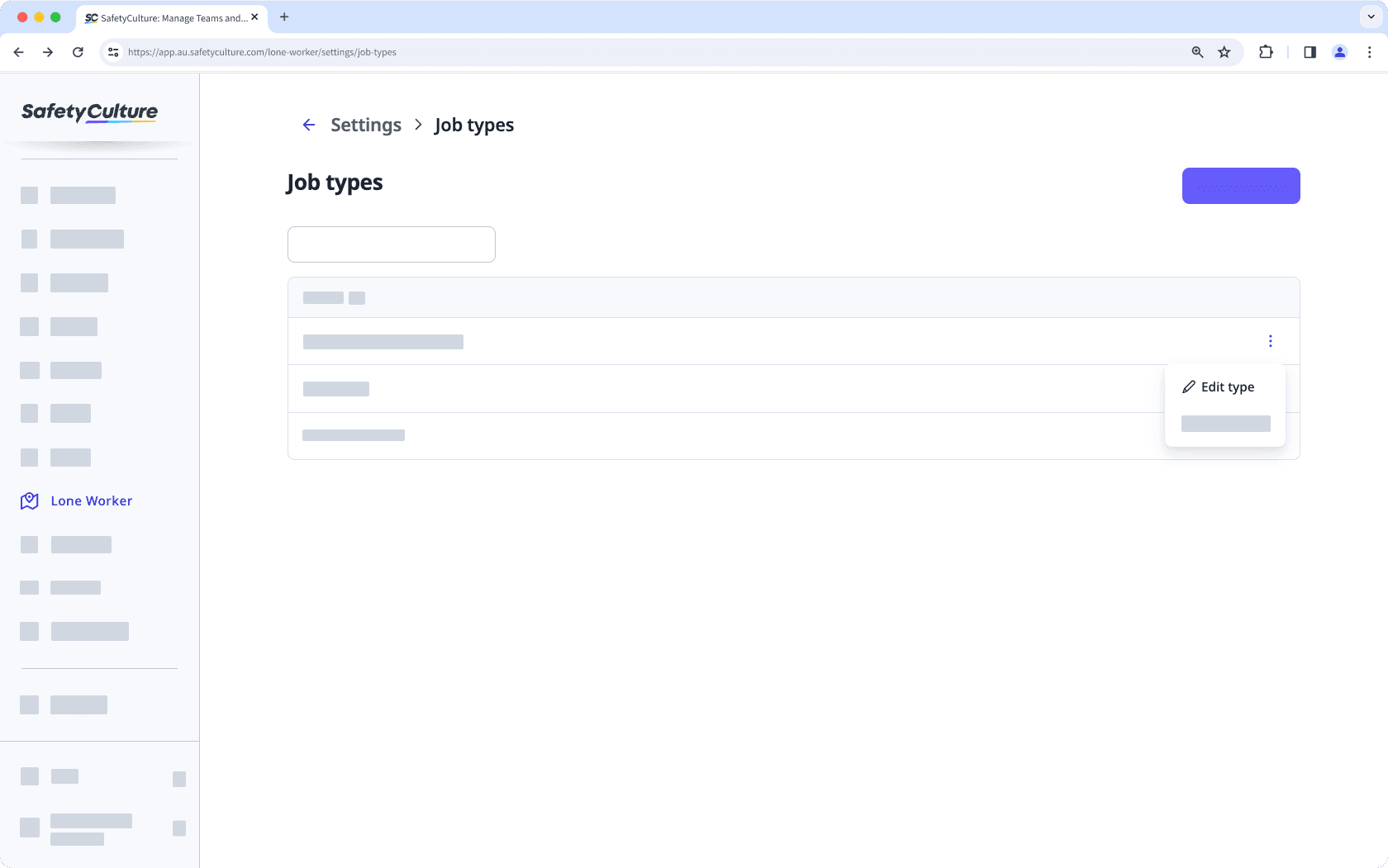
Configure the job type and click Speichern.
War diese Seite hilfreich?
Vielen Dank für Ihre Anmerkungen.