Benotung von Kursaufgaben
Informieren Sie sich über die Kursaufgaben und wie Sie diese über die Web-App bewerten können.Was sind Kursaufgaben?
Der Aufgabentyp eignet sich hervorragend, um zu testen oder zu überprüfen, ob Ihre Mitglieder alle relevanten Informationen während des Kurses aufgenommen haben. Sie können die Teammitglieder auffordern, schriftliche Aufgaben einzureichen, die Sie als bestanden oder nicht bestanden bewerten können, sobald sie eingereicht sind, und ihnen auch Feedback geben.
Eine Kursaufgabe bewerten
Select
Schulungen in the sidebar or select it in
Mehr.
Click Moderieren at the top of the page and select Aufgaben.
Click the course assignment you want to grade.
Click Einsendung anzeigen.
Write your feedback in the Submission section. This feedback is visible only to the user who submitted the assignment and is hidden from other users who are taking the similar course.
Select the grade from the dropdown list and click Feedback veröffentlichen.
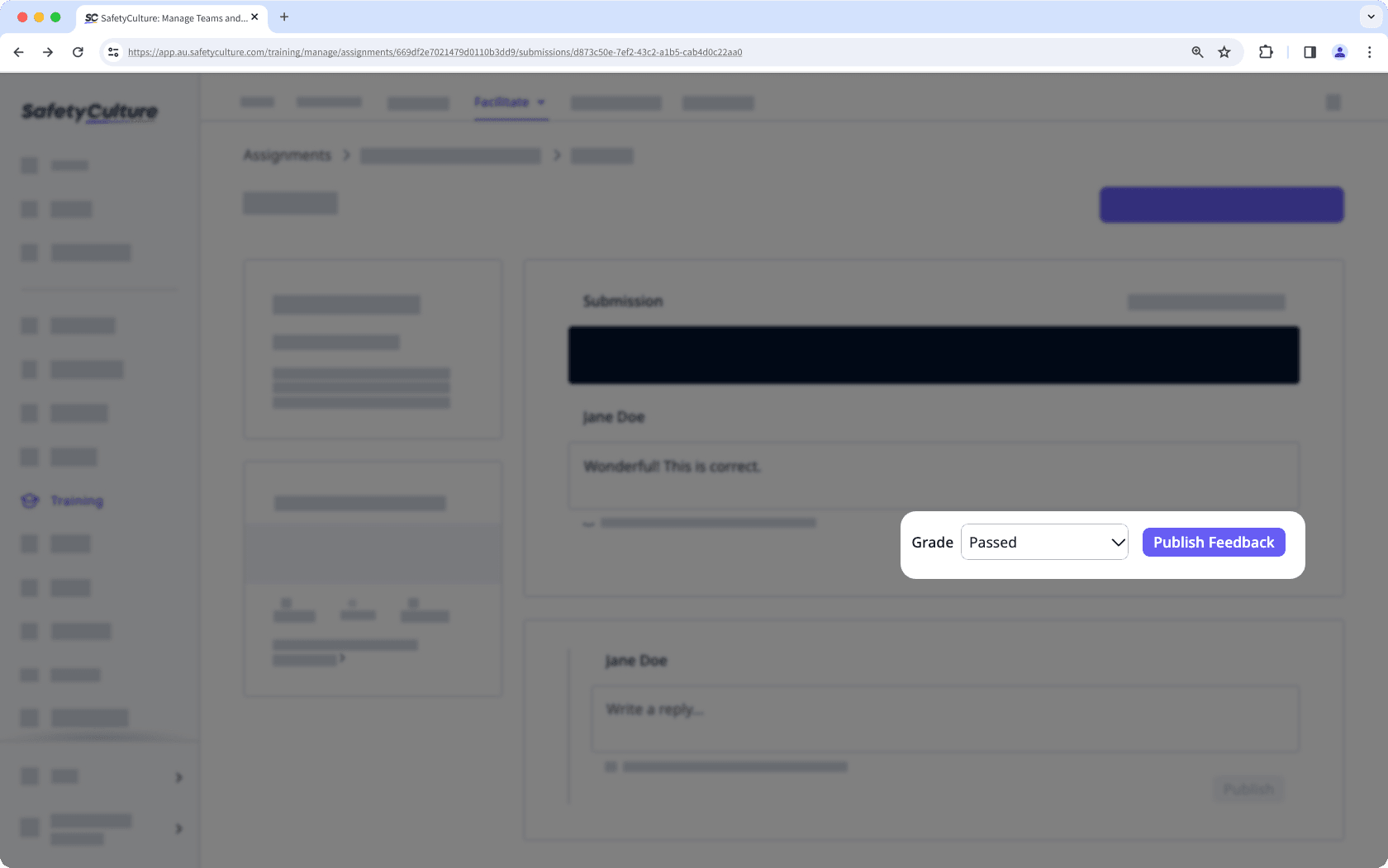
To give feedback that is visible to other users, add it in the "Write a reply" section below your name and click Veröffentlichen.
Wenn Sie den Fortschritt für einen Kurs zurücksetzen, wird der gesamte Fortschritt des Nutzers, einschließlich der bewerteten Aufgaben, zurückgesetzt. Die Nutzer müssen den Kurs wiederholen und ihre Aufgaben erneut zur Benotung einreichen.
War diese Seite hilfreich?
Vielen Dank für Ihre Anmerkungen.