- Erste Schritte
- 2. Ihre Organisation vorbereiten
- Abrechnung und Integrationen
Abrechnung und Integrationen
Erfahren Sie, wie Sie den SafetyCulture-Tarif Ihres Unternehmens verwalten und Ihre Arbeitsabläufe mit Integrationen optimieren können.Wie kann ich Rechnungen und Integrationen für meine Organisation verwalten?
Bitte überprüfen und aktualisieren Sie Ihre Rechnungsdaten regelmäßig. Dazu gehört die Überprüfung von Zahlungsmethoden, Rechnungsadressen und Kontaktdaten, um Rechnungsfehler, verspätete Zahlungen und Serviceunterbrechungen zu vermeiden. Als nächstes sollten Sie Ihre Integrationstools effektiv verwalten. Dazu gehört, dass Sie sich über Updates und Kompatibilitätsanforderungen informieren und sicherstellen, dass Ihre Tools ordnungsgemäß konfiguriert sind und wie erwartet für Ihren täglichen Betrieb funktionieren. Sie können alle Informationen zu Ihrem SafetyCulture-Tarif und den Integrationstools für Ihr Unternehmen über die Web-App kontrollieren.
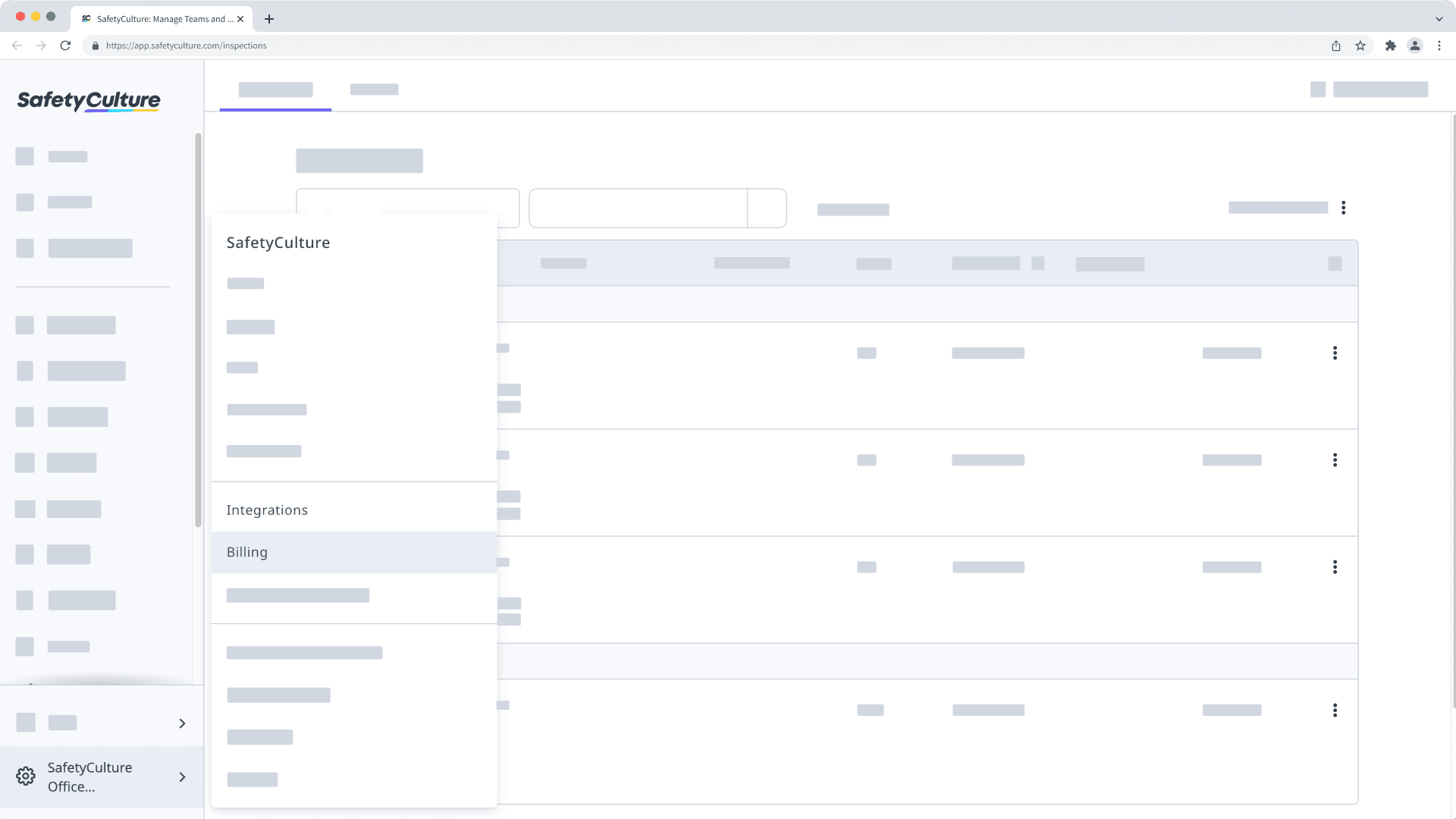
Wenn Sie einen Kostenlosen Tarif nutzen, können Sie diesen Artikel überspringen und zu Ihr Unternehmen strukturieren wechseln.
Details zur Rechnungsstellung
Der Bereich Abrechnung zeigt Details zu Ihrem aktuellen SafetyCulture-Tarif an, die Daten hier sollten immer aktuell gehalten werden. Jetzt erfahren Sie, was Sie bei der Einrichtung Ihrer Organisation über Ihre Abrechnungsdetails wissen müssen.
Wenn Sie sich für einen gebührenpflichtigen Tarif mit einer Kreditkarte anmelden, müssen Sie eine Rechnungsadresse angeben, die mit der Adresse Ihrer Karte übereinstimmt, um Zahlungsprobleme oder Komplikationen mit Ihren Abrechnungen und Steuerrechnungen zu vermeiden.
Aktualisieren Sie Ihre Abrechnungs-E-Mail, um abrechnungsrelevante E-Mails zu erhalten, z. B. Steuerrechnungen und Zahlungsbenachrichtigungen.
Ihren Abrechnungsnamen aktualisieren
Klicken Sie unten links auf der Seite auf den Namen Ihrer Organisation und wählen Sie Abrechnung aus.
Klicken Sie oben auf der Seite auf Einzelheiten.
Klicken Sie im Abschnitt "Abrechnungsdetails" auf
Bearbeiten.
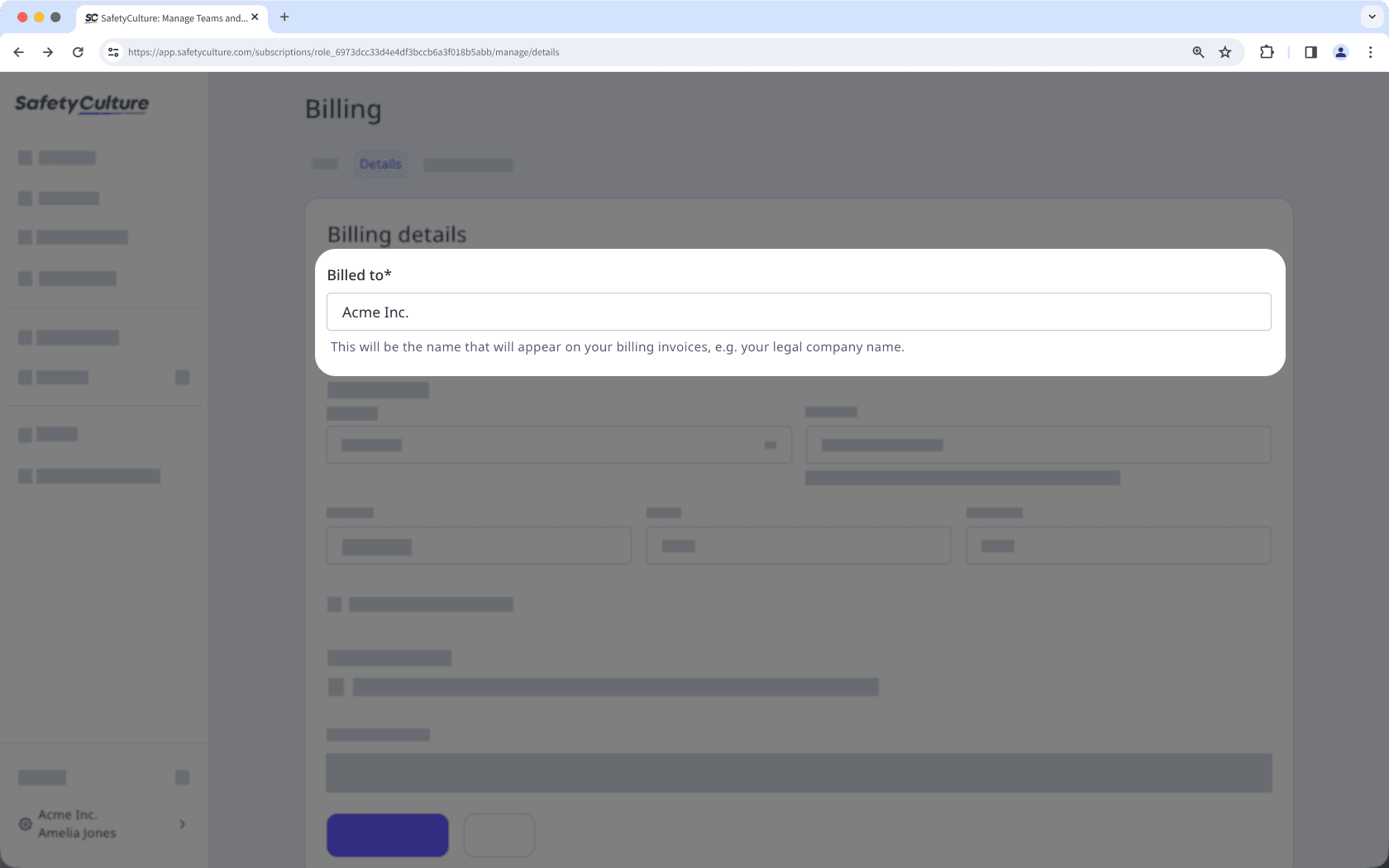
Aktualisieren Sie Ihren Rechnungsnamen entsprechend.
Klicken Sie auf Speichern und anwenden.
Rechnungsadresse aktualisieren
Klicken Sie unten links auf der Seite auf den Namen Ihrer Organisation und wählen Sie Abrechnung aus.
Klicken Sie oben auf der Seite auf Einzelheiten.
Klicken Sie im Feld "Abrechnungsangaben" auf
Bearbeiten.
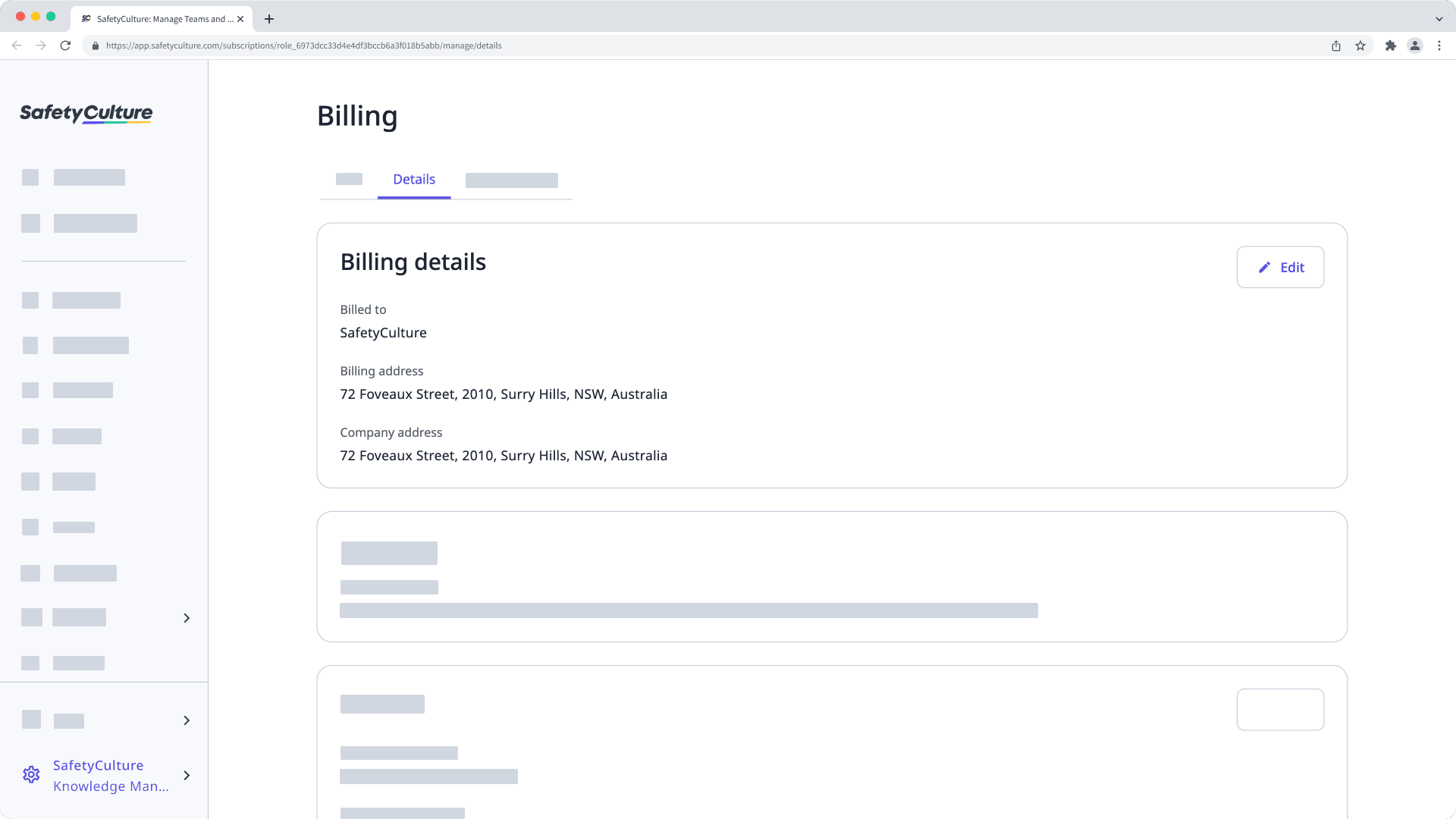
Aktualisieren Sie Ihre Rechnungsadresse entsprechend.
Klicken Sie auf Speichern und anwenden.
Ihre Abrechnungs-E-Mail-Adresse aktualisieren
Klicken Sie unten links auf der Seite auf den Namen Ihrer Organisation und wählen Sie Abrechnung aus.
Klicken Sie oben auf der Seite auf Einzelheiten.
Klicken Sie im Feld "Kontakt" auf
Bearbeiten.
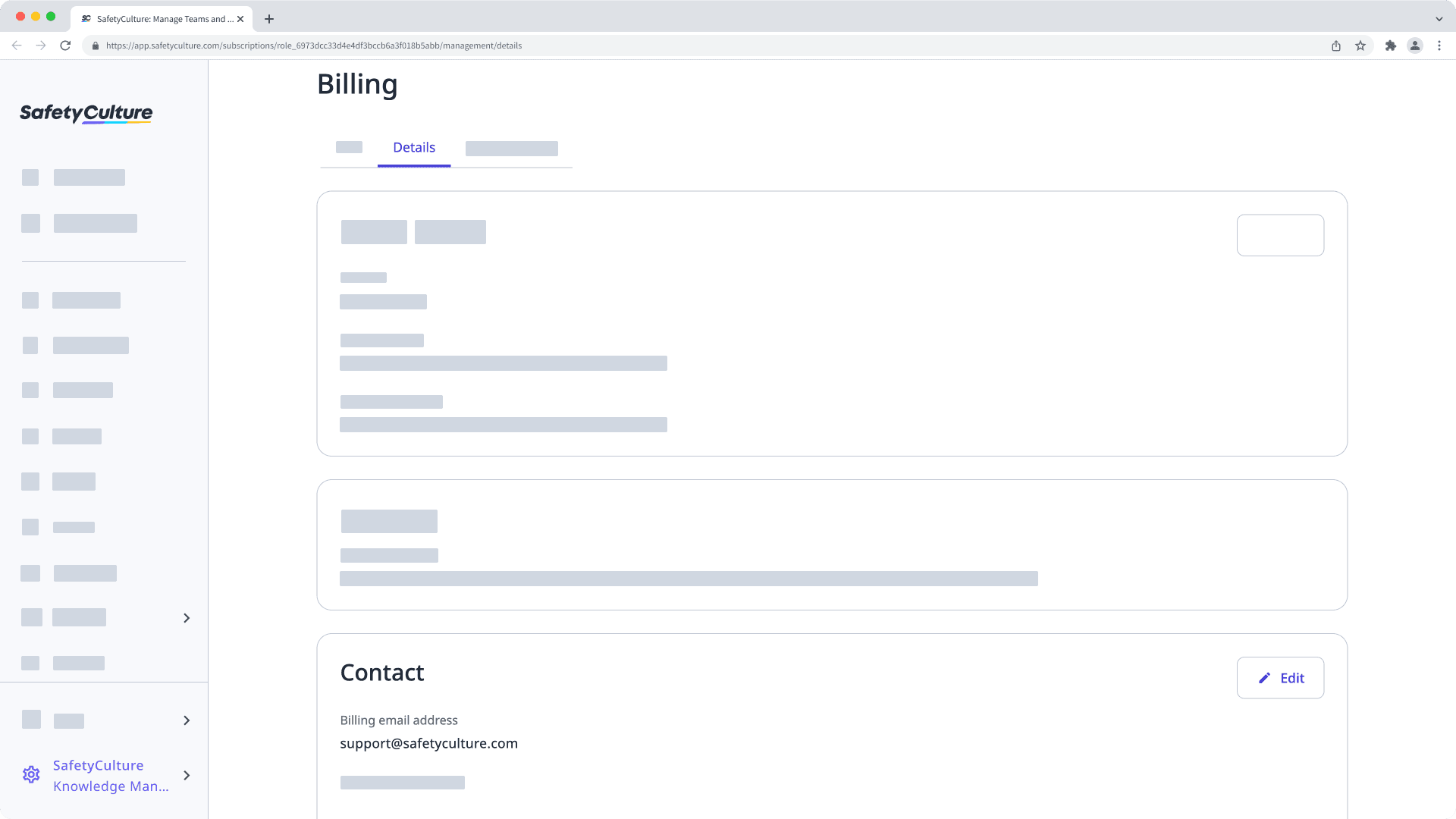
Aktualisieren Sie Ihre Abrechnungs-E-Mail-Adresse und klicken Sie dann auf Speichern und anwenden.
Abrechnungsplan
Die Abrechnungszyklen bestimmen, wie oft Ihre Organisation für ihren Abrechnungsplanin Rechnung gestellt wird. Bei SafetyCulture haben Sie die Wahl zwischen monatlicher und jährlicher Abrechnung, wobei Sie entweder von Monat zu Monat flexibel sind oder einen niedrigeren Preis erhalten, wenn Sie sich für ein Jahr binden. Wenn Ihre Organisation bereits den Premium-Plan nutzt, verstehen wir, dass Sie manchmal die Abrechnungshäufigkeit ändern müssen, wenn sich die Umstände Ihres Unternehmens ändern.
Wenn Sie derzeit den Premiumtarif testen, können Sie Ihre Abrechnungszyklen jederzeit ändern, ohne dass Sie Ihren Testzeitraum verlieren.
Von monatlich auf jährlich umstellen
Klicken Sie unten links auf der Seite auf den Namen Ihrer Organisation und wählen Sie Abrechnung aus.
Klicken Sie oben rechts auf der Seite auf
Tarif bearbeiten.
Klicken Sie in der Seitenleiste auf das Dropdown-Menü für "Tarif-Zeitraum" und wählen Sie Jährlich aus.
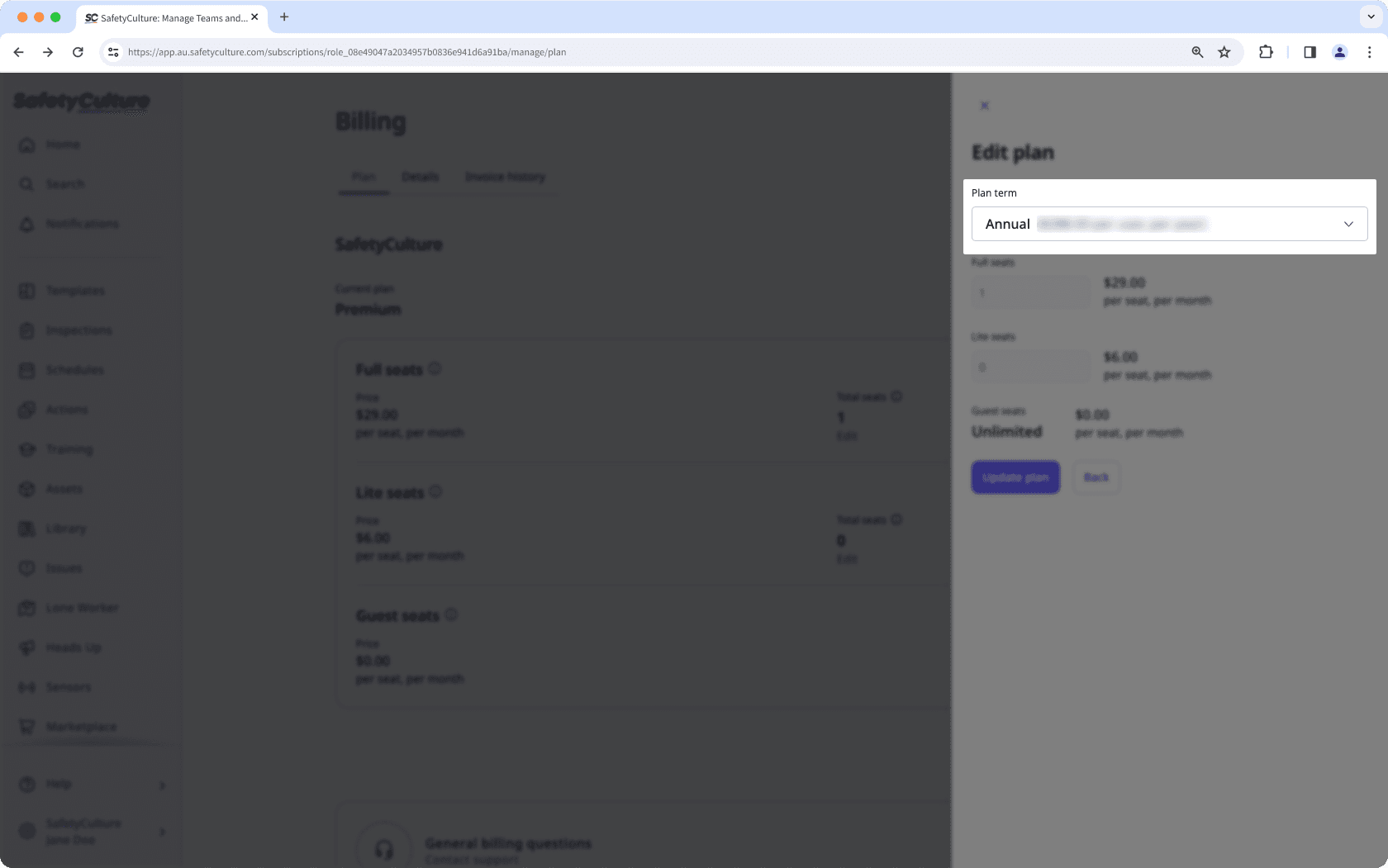
Klicken Sie auf Tarif aktualisieren. Dadurch wird Ihrem Konto ein anteiliger Betrag proportional zu den verbleibenden Tagen des Zeitraums gutgeschrieben, Ihre Zahlungsmethode mit den jährlichen Kosten belastet und die Erneuerung Ihres Abonnements auf dasselbe Datum im nächsten Jahr festgelegt.
Von jährlich auf monatlich umstellen
Bitte kontaktieren Sie unser Kundensupportteam oder Ihre Kontoverwaltung, um Ihren Tarif von jährlicher auf monatliche Abrechnung umzustellen.
Integrationen
In den meisten Organisationen ist die Fähigkeit zur Softwareintegration unerlässlich, um langwierige Aufgaben zu automatisieren und menschliche Fehler zu minimieren und Daten an einem Ort zu zentralisieren. Vom automatischen Versenden per E-Mail oder Hochladen von Inspektionsberichten in Cloud-Speicher bis hin zum Massenexport von SafetyCulture-Daten für Geschäftsanalysen - die Möglichkeiten zur Integration in SafetyCulture und zur Optimierung Ihrer Arbeitsabläufe sind endlos.
Auch wenn dies bei der Ersteinrichtung nicht oberste Priorität hat, können Sie in den folgenden Artikeln nachlesen, wie leistungsstark Integrationen für Sie und Ihr Team sein können:
Verbinden Sie SafetyCulture mit anderen Business-Systemen mit dem SafetyCulture Integration Builder.
Richten Sie Single Sign-On (SSO) ein mit SafetyCulture oder erlauben oder verbieten Sie die Anmeldung ohne SSO.
Erstellen Sie Arbeitsabläufe und automatisieren Sie wiederkehrende Aufgaben mit Zapier oder Power Automate.
Erstellen Sie individuelle Integrationen mit Hilfe unserer API-Dokumentation.
Tiefergehende Inhalte finden Sie in der Rubrik Integrationen.
← Vorheriger Artikel: Details und Einstellungen der Organisation | Nächster Artikel: Strukturieren Sie Ihre Organisation →
War diese Seite hilfreich?
Vielen Dank für Ihre Anmerkungen.