- Verwaltung
- Abrechnung
- Gespeicherte Kreditkarten für den Marketplace verwalten
Gespeicherte Kreditkarten für den Marketplace verwalten
Erfahren Sie, wie Sie gespeicherte Kreditkarten für den Marketplace über die Web-App verwalten können.Der Kauf von Produkten auf dem SafetyCulture Marketplace ist derzeit nur für Kunden in Australien und den USA möglich.
Die gespeicherten Kreditkarten im SafetyCulture Marketplace sind getrennt von der Kreditkarte, die für Ihren SafetyCulture Plan verwendet wird.
Eine Kreditkarte hinzufügen
Select
Marketplace in the sidebar or select it in
Mehr.
Click
Einstellungen on the upper-right of the page.
Select Gespeicherte Zahlungen tab at the top of the page.
Click
Karte hinzufügen on the upper-right of the page.
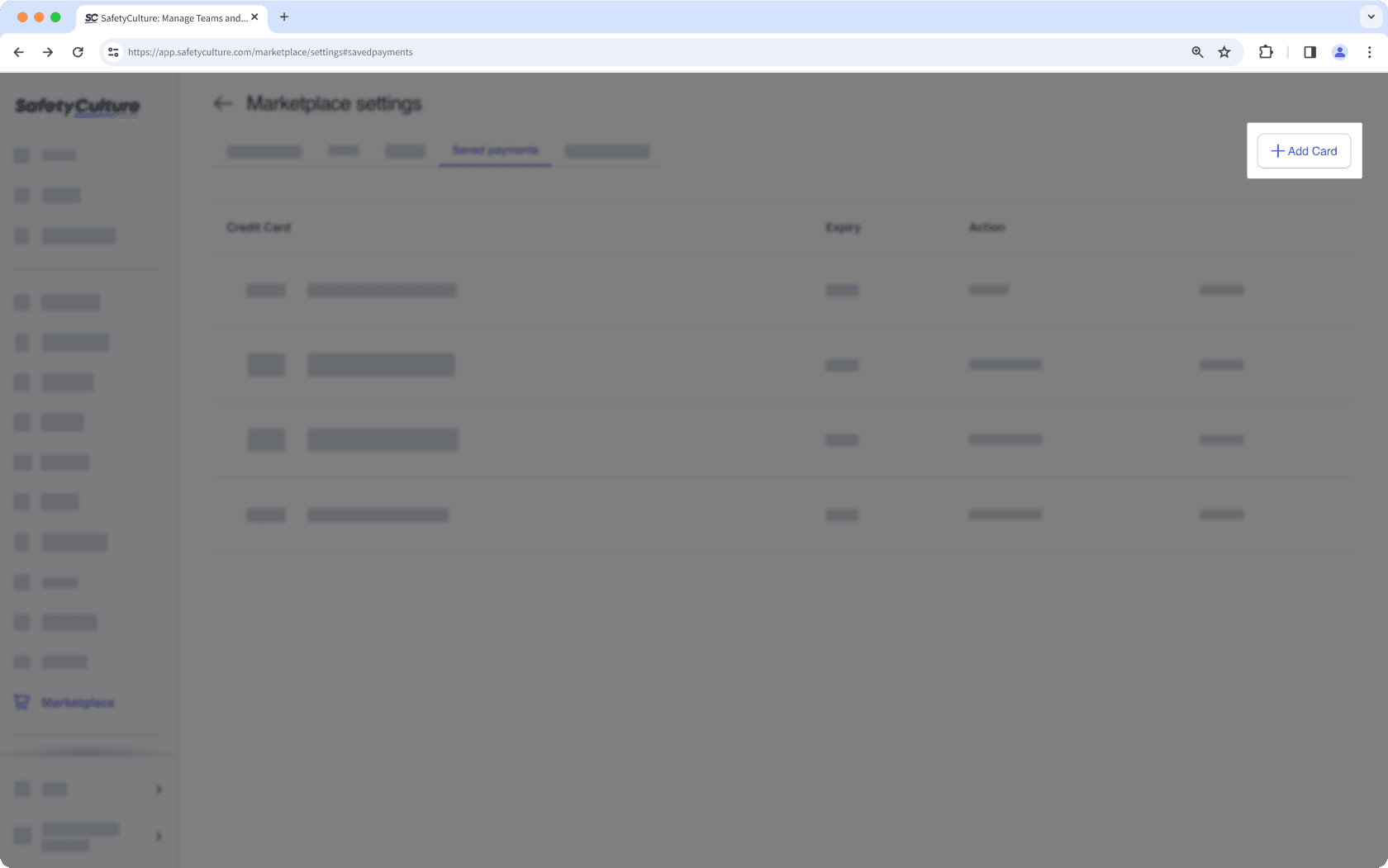
In the side panel, enter your credit card details accordingly.
Click Zahlungsdetails hinzufügen.
Eine Kreditkarte entfernen
Wählen Sie
Marketplace in der Seitenleiste oder in
Mehr aus.
Klicken Sie in oben rechts auf der Seite auf
Einstellungen.
Wählen Sie den Gespeicherte Zahlungen Tab oben auf der Seite.
Klicken Sie neben Ihren Kreditkartendaten auf Entfernen, um Ihre Zahlungsinformationen zu löschen.
War diese Seite hilfreich?
Vielen Dank für Ihre Anmerkungen.