- Kontoeinstellungen
- Kontoeinrichtung
- SafetyCulture Mobile App herunterladen und anmelden
SafetyCulture Mobile App herunterladen und anmelden
In diesem Artikel erfahren Sie, wie Sie die SafetyCulture Mobile-App herunterladen und sich anmelden können.Was Sie brauchen
Vergewissern Sie sich vorher, dass Ihr Mobilgerät unsere Hardware- und Softwareanforderungen für die Nutzung der SafetyCulture Mobile-App erfüllt.
SafetyCulture Mobile-App herunterladen und anmelden
Laden Sie die SafetyCulture Mobile-App auf Ihr Android oder iOS Mobilgerät herunter.
SafetyCulture Mobile App öffnen, sobald der Download abgeschlossen ist.
Tippen Sie am unteren Rand Ihres Bildschirms auf Anmelden.
Ihre Konto-E-Mail-Adresse eingeben.
Tippen Sie auf Fortfahren.
In dieser Phase können Sie entweder:
Tippen Sie auf Anmelde-Code anfordern, geben Sie den an Ihre E-Mail gesendeten Anmeldecode ein und tippen Sie dann auf Anmelde-Code anfordern.
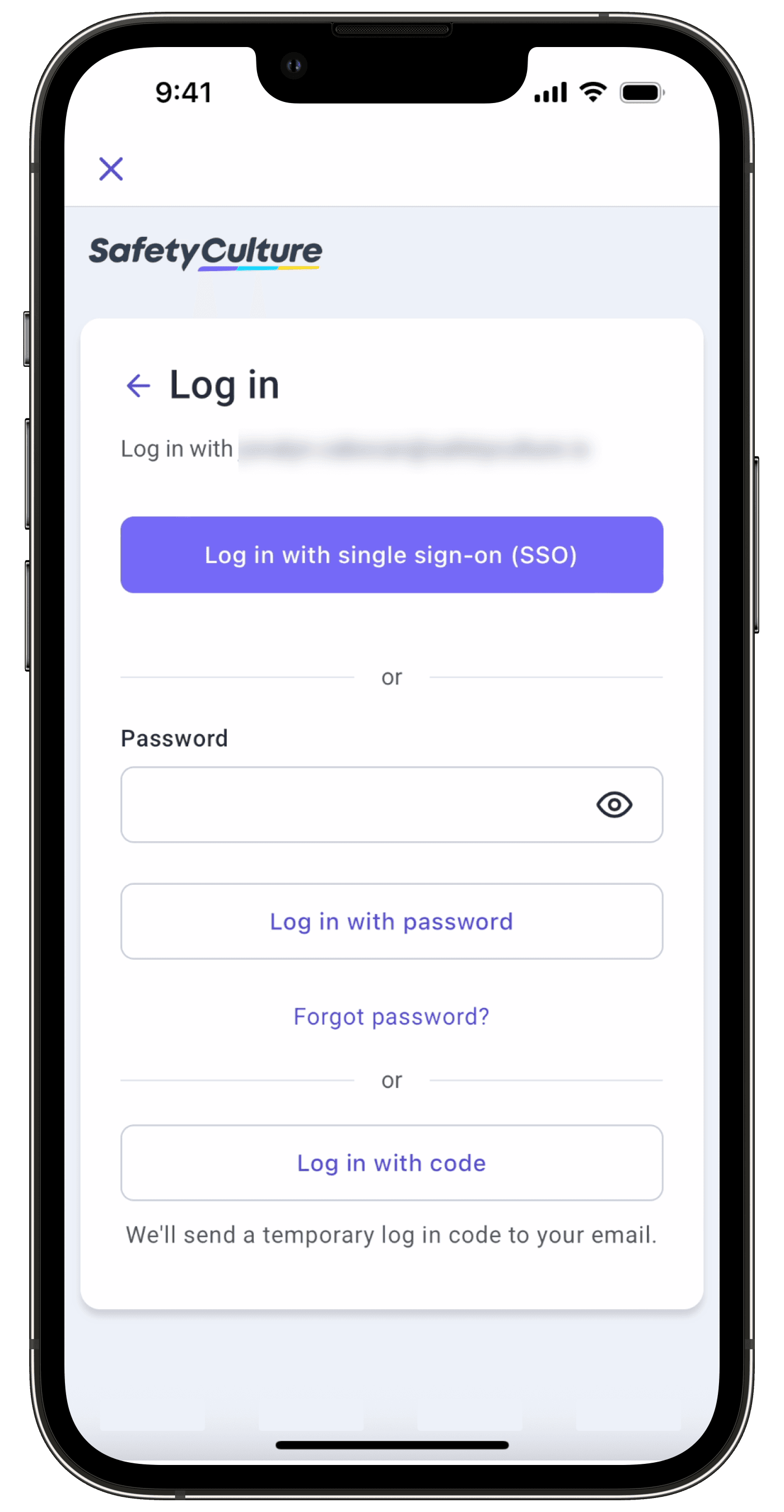
Tippen Sie auf Mit Passwort anmelden, geben Sie Ihr Passwort für das Konto ein und tippen Sie dann auf Mit Passwort anmelden. Wenn Ihre Organisation Single Sign-On (SSO) verwendet, tippen Sie auf Mit Passwort anmelden, anstatt Ihr Passwort für das Konto einzugeben, und folgen Sie den Anweisungen auf Ihrem Bildschirm.
Sie können sich jederzeit mithilfe eines Web-Browsers in der Web-App anmelden.
War diese Seite hilfreich?
Vielen Dank für Ihre Anmerkungen.