- Utiliser SafetyCulture
- Maintenance des actifs
- Commencez avec la maintenance de vos actifs
Commencez avec la maintenance de vos actifs
Découvrez comment commencer avec la fonctionnalité de maintenance des actifs dans SafetyCulture au sein de votre organisation.La fonctionnalité maintenance préventive des actifs est actuellement en Accès anticipé. Si vous êtes intéressé, allez sur l'application Web, sélectionnez Actifs à partir du menu à gauche. Sélectionnez Maintenance dans l'onglet en haut de la page et cliquez sur Obtenir un accès anticipé.
Maintenance ne figure pas dans votre menu ? Contactez votre responsable de réussite client pour faire part de votre intérêt.
Cette fonctionnalité fait partie d'un module complémentaire pour les actifs individuels. Pour savoir si elle convient à votre équipe, contactez votre responsable de la réussite client ou contactez un expert produit ou faites part de votre intérêt pour la maintenance des actifs.
Qu'est-ce que la maintenance préventive des actifs ?
La maintenance préventive des actifs permet d'assurer le bon fonctionnement des véhicules, des équipements et des machines grâce à un entretien régulier et planifié. Cette approche proactive prolonge la durée de vie de vos actifs et garantit leur performance constante pour soutenir vos opérations quotidiennes. Elle vous permet également d'identifier et de répondre rapidement aux besoins de maintenance, tels que le remplacement des plaquettes de frein usées, le remplissage des liquides ou le changement des filtres avant qu'ils n'affectent les performances. La maintenance préventive crée une valeur durable qui vous permet de protéger votre investissement, de contrôler vos dépenses et d'améliorer les opérations dans toute votre organisation.
SafetyCulture simplifie ce processus en organisant la maintenance en programmes et plans qui planifient les travaux en fonction de l'utilisation des actifs ou d'intervalles de temps. Grâce à une visibilité claire et à des notifications automatisées, votre équipe peut gérer les tâches de maintenance en toute confiance et dans les délais impartis.
Commencer en tant qu'administrateur
En tant qu'administrateur, vous êtes responsable de la configuration et de la gestion des programmes et plans de maintenance qui définissent comment et quand les actifs doivent être entretenus. Cela fournit la base pour que le reste de l'équipe agisse sur la maintenance à venir ou en retard.
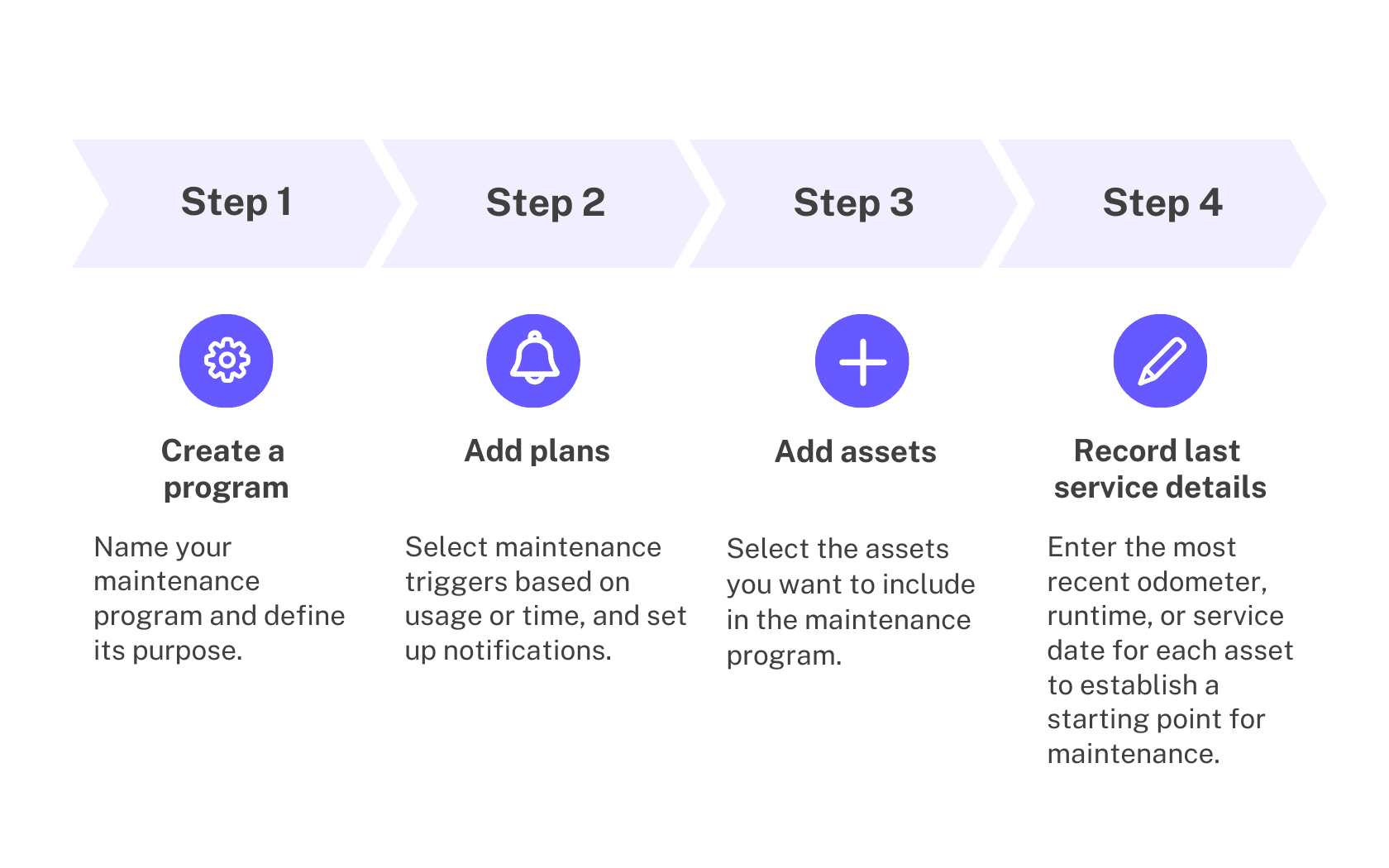
Créez des programmes de maintenance
Commencez par créer des programmes de maintenance afin de regrouper les plans de maintenance des actifs sous un objectif commun, tel que « Entretien trimestriel des véhicules » ou « Vérifications des équipements critiques ». Chaque programme peut inclure plusieurs plans pour différents actifs.

Ajoutez des actifs à votre organisation avant de créer un programme de maintenance et configurez les relevés d'actifs pour tirer le meilleur parti des fonctionnalités. Avec les notifications activées, vous aurez des mises à jour sur les alertes de maintenance à venir.
Ajoutez des plans de maintenance
Une fois que vous avez créé un programme, ajoutez des plans basés sur le temps ou sur l'utilisation en fonction de vos actifs et de leur utilisation. Ces plans déterminent quand la maintenance doit être effectuée et alertent votre équipe lorsque les seuils d'entretien approchent. Vous pouvez modifier les plans à tout moment pour ajuster leur fréquence et mettre à jour les notifications.
Attribuez des actifs à votre programme
Maintenant que vous avez ajouté des plans, attribuez un ou plusieurs actifs à chaque programme en fonction des besoins en maintenance. Cela garantit que chaque actif respecte le planning d'entretien approprié, actif et pertinent sur l'ensemble de vos positions.
Ajoutez les derniers détails du service
Après avoir attribué les actifs, enregistrez leur kilométrage, leur durée de fonctionnement ou leur date d'entretien la plus récente afin d'activer chaque plan. Cette étape permet à SafetyCulture de calculer la date d'échéance du prochain entretien et de maintenir à jour les statuts des plans.

Examinez vos programmes
Vous pouvez revoir vos programmes à tout moment afin d'adapter votre structure de maintenance aux changements opérationnels. Qu'il s'agisse de mettre hors-service d'anciens équipements, d'implémenter de nouveaux actifs ou d'affiner le mode de fonctionnement de votre équipe, l'examen régulier de votre configuration permet d'éviter les lacunes ou les plannings obsolètes. Des ajustements mineurs peuvent contribuer grandement à maintenir votre stratégie en matière d'actifs à jour et efficace.
Avec l'utilisation des actifs, vous pouvez déterminer l'efficacité avec laquelle votre équipe utilise les actifs de votre organisation et ajuster les plans de maintenance en fonction de données réelles. Combinez ces deux fonctionnalités pour prendre des décisions éclairées qui garantissent le bon fonctionnement de vos actifs.
Get started as a team member
Once the maintenance framework is in place, you play a key role in keeping maintenance on track. By recording service data, reviewing upcoming plans, and taking action when needed, your team ensures maintenance stays visible, timely, and aligned with real-world conditions.
View maintenance plans
Use the maintenance table to check the status of the plans you're responsible for. It gives you a clear overview of what’s on schedule, what’s approaching service, and where data is missing, which helps you spot potential gaps early on.

Log the last service details
If a plan is missing its last service data, add the most recent odometer, runtime, or service date to activate tracking. This allows the system to calculate the next due threshold and update the plan’s status. When this data is accurate, you can ensure that servicing intervals stay aligned with real usage.

Create actions for maintenance plans
Use actions to manage maintenance tasks and keep work visible to your team. Create an action when a plan is due soon, overdue, or missing service details, or get ahead by scheduling tasks before maintenance is due. Actions are flexible and can also be used for reactive checks or follow-ups when something unexpected occurs.
Review service details and history
Each plan includes a description, service history, and list of open or completed actions. Use this information to understand what has already been done and what’s next.
Le profil d'actif rassemble les plans de maintenance, les données d'utilisation et tous les détails importants en un seul endroit. Utilisez-le pour mieux comprendre comment chaque actif est entretenu et ses performances au fil du temps dans toute votre organisation.
Cette page vous a-t-elle été utile?
Merci pour votre commentaire.
- Qu'est-ce que la maintenance préventive des actifs ?
- Commencer en tant qu'administrateur
- Créez des programmes de maintenance
- Ajoutez des plans de maintenance
- Attribuez des actifs à votre programme
- Ajoutez les derniers détails du service
- Examinez vos programmes
- Get started as a team member
- View maintenance plans
- Log the last service details
- Create actions for maintenance plans
- Review service details and history