- Utiliser SafetyCulture
- Données analytiques
- Options de personnalisation du graphique de données analytiques
Options de personnalisation du graphique de données analytiques
Découvrez les différentes options de personnalisation du graphique dans Données analytiques.Que sont les graphiques de Données analytiques ?
Les graphiques de Données analytiques sont des outils visuels qui vous aident à comprendre vos données en un coup d'œil, en simplifiant les informations complexes et en mettant en évidence les tendances qui sont souvent difficiles à repérer.
Par exemple, vous pouvez comparer les résultats d'inspection et le taux d'achèvement entre les sites pendant les périodes de pointe. En utilisant des graphiques dans vos tableaux de bord de données analytiques, vous personnalisez les données que vous voyez en changeant les types de graphiques, en configurant les attributs et en modifiant les filtres. Cela vous aide à surveiller la performance, à identifier les tendances et à agir plus rapidement sur les informations obtenues.
Nous nous efforçons constamment d'élargir et d'améliorer les options de personnalisation des graphiques. Si vous avez des commentaires ou des suggestions, nous serions ravis de les entendre !
Options de personnalisation des graphiques
Cette option vous permet de sélectionner des métriques et des attributs en fonction de la configuration du graphique et du type de données que vous souhaitez signaler, qu'il s'agisse d'inspections, d'actions ou d'observations.
Cette option vous permet d' ajouter des titres de graphiques afin que vous puissiez facilement identifier les données que vos graphiques représentent.
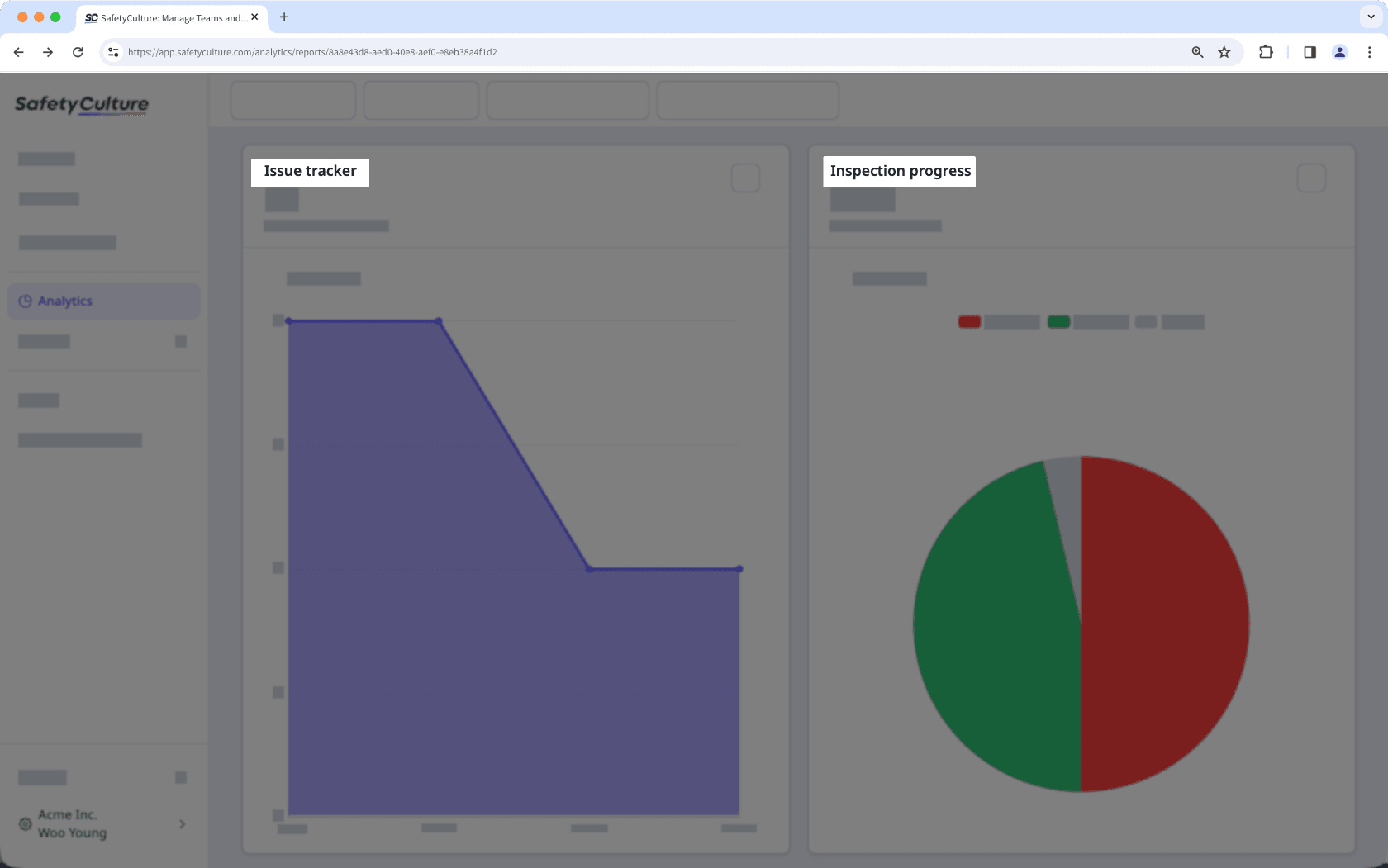
Cette option vous permet de sélectionner un type de graphique qui représente vos données. En fonction de vos besoins, vous pouvez choisir un graphique à barres, camembert, lignes, tableau, cadran ou double axes.
Cette option vous permet d'ajouter un indicateur clé de performance (KPI) et une valeur cible pour indiquer si votre organisation a atteint un objectif particulier.
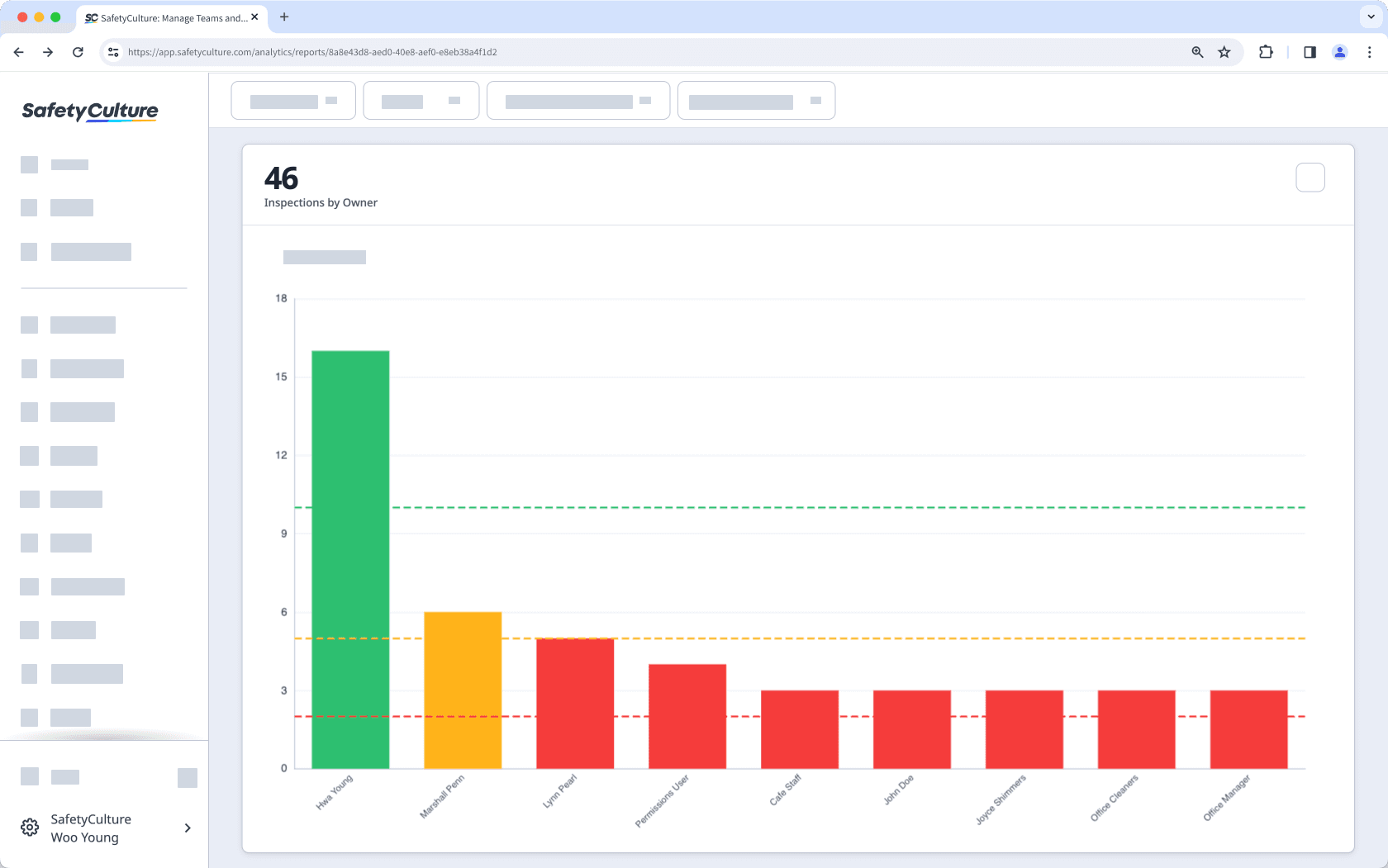
Cette option vous permet de contrôler les données à afficher ou à masquer dans vos graphiques, réduisant ainsi le bruit et garantissant que seuls les détails pertinents sont affichés.
Cette option vous permet de redimensionner vos graphiques pour qu'ils apparaissent plus petits ou plus grands sur vos tableaux de bord afin que vous puissiez mieux voir quelles données sont les plus pertinentes pour votre organisation.
La sélection de mesures sous différents types de données n'est actuellement pas supportée pour les graphiques à deux axes. Par exemple, seules les mesures du jeu de données Inspections peuvent être utilisées dans un graphique à deux axes.
FAQ
Non, il n'est actuellement pas possible de personnaliser et de sélectionner différentes couleurs pour vos graphiques.
Les graphiques utilisent un ensemble de 12 couleurs par défaut, appliquées dans l'ordre, de la mesure contenant le plus de données à celle en contenant le moins. L'ordre des couleurs est le suivant : violet SafetyCulture, jaune, bleu clair, violet, rouge, vert, orange clair, bleu, orange, vert clair, turquoise et rose. Seuls les 15 premiers points de données sont affichés individuellement, les données restantes sont regroupées et affichées en gris.
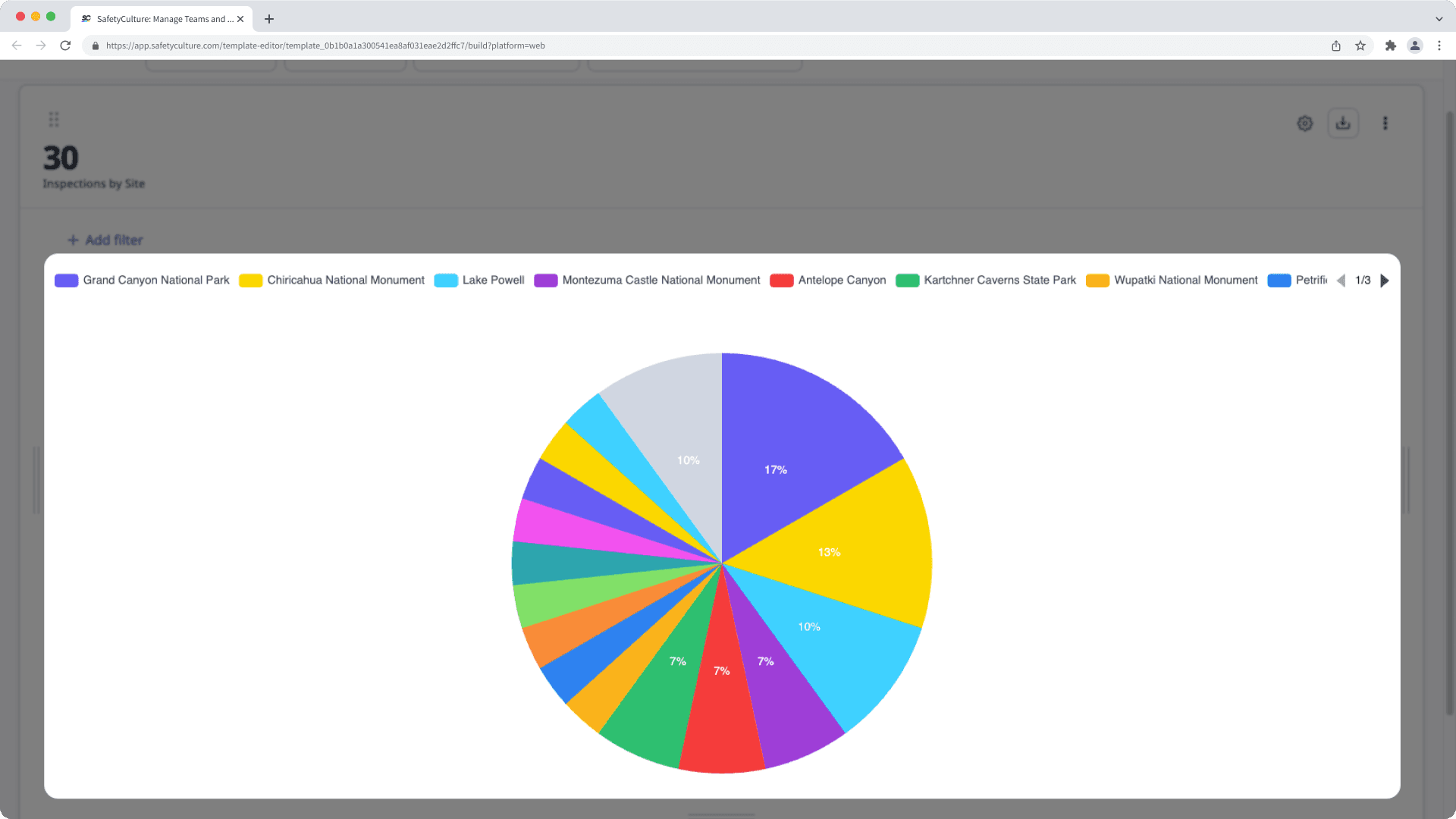
Cette page vous a-t-elle été utile?
Merci pour votre commentaire.