- Usar SafetyCulture
- Investigaciones
- Ver y descargar registros de auditoría de investigaciones
Ver y descargar registros de auditoría de investigaciones
Aprenda a ver los registros de auditoría de una sola investigación o de todas las investigaciones de su organización y descargarlos como CSV a través de la aplicación web.¿Qué son los registros de auditoría de investigaciones?
Los registros de auditoría de investigaciones de SafetyCulture realizan un seguimiento de cada cambio en una investigación, mostrando quién hizo qué y cuándo. Incluyen el tipo de actividad (como actualizaciones de estado o ediciones de campos), el usuario que la realizó, marcas de tiempo y metadatos relacionados. Puede utilizarlos para verificar acciones, cumplir la normativa y solucionar rápidamente problemas o informar de incidentes a nivel de investigación u organización. Estos registros ayudan a su equipo a aumentar la transparencia y la rendición de cuentas en cada investigación, lo que permite realizar seguimientos y revisiones inmediatos. También puede descargar estos registros como CSV, que sus equipos pueden utilizar para revisiones de cumplimiento, análisis de cronologías en una hoja de cálculo o herramienta de BI, o para adjuntar un registro portátil a los informes de incidentes.
Ver y descargar el registro de auditoría de una investigación
Seleccione
Investigaciones en la barra lateral o selecciónelo en
Más.
Seleccione la investigación.
Haga clic en
en la parte superior derecha de la página y seleccione
Ver registro de auditoría.
Ver todas las actividades sobre la investigación.
Haga clic en
Descargar CSV para descargar el registro de auditoría como CSV.
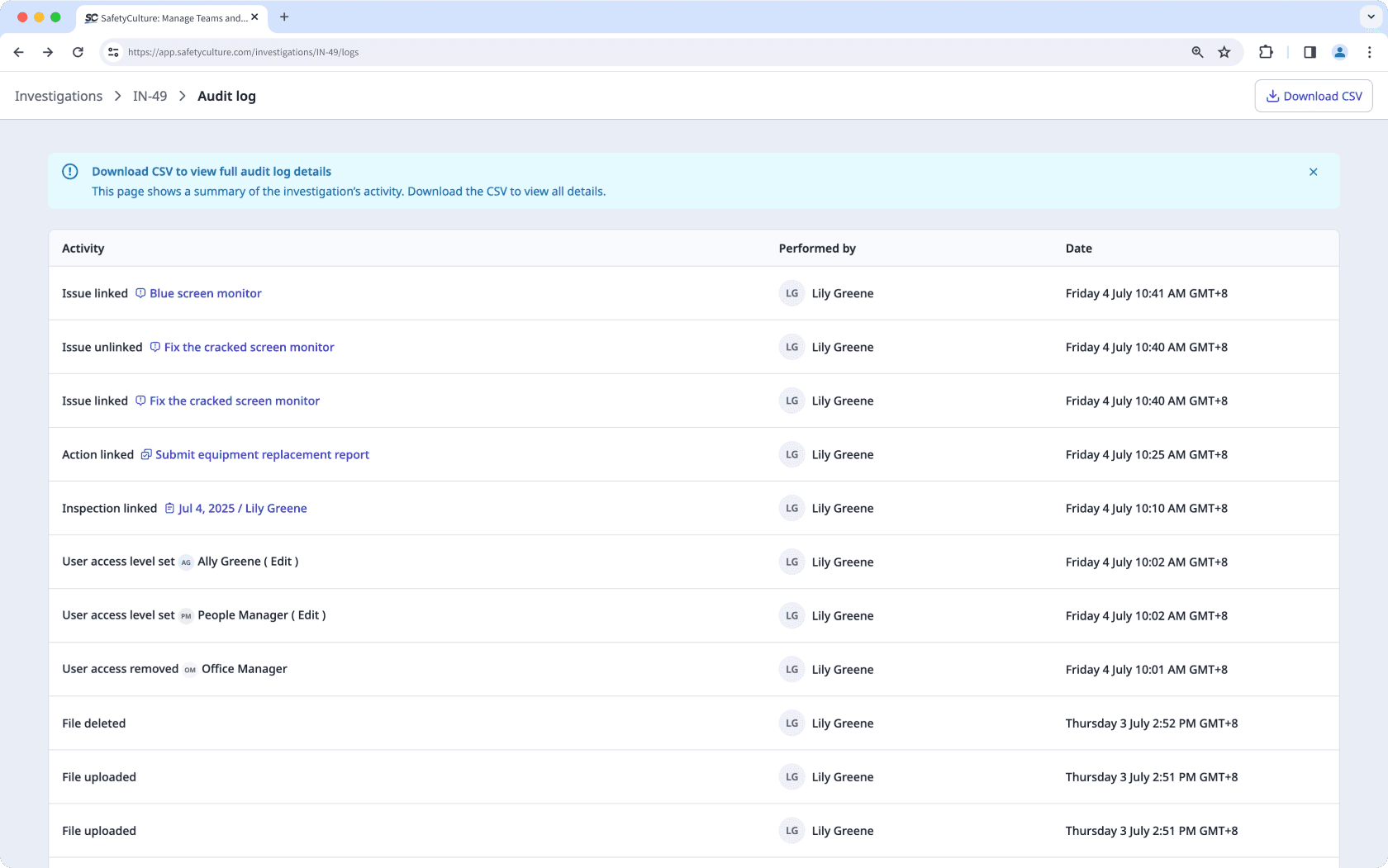
Ver y descargar el registro de auditoría de su organización
Seleccione
Investigaciones en el menú de la izquierda.
Haga clic en Ajustes en la parte superior de la página.
En la sección de "Registro de auditoría de los ajustes", consulte las cinco actividades más recientes. Haga clic en Ver todo para revisar todas las actividades en todos los ajustes de investigaciones de su organización.
Haga clic
Descargar CSV para descargar el registro de auditoría de su organización como CSV.
¿Esta página le fue de ayuda?
Gracias por hacérnoslo saber.