- Usar SafetyCulture
- Investigaciones
- Eliminar investigaciones
Eliminar investigaciones
Aprenda a eliminar investigaciones a través de la aplicación web.La eliminación es irreversible y no podemos restaurar elementos eliminados permanentemente. Siempre se requiere confirmación antes de cualquier eliminación, así que asegúrese de no eliminar accidentalmente el elemento equivocado.
Eliminar una investigación
Seleccione
Investigaciones en la barra lateral o selecciónelo en
Más.
Seleccionar una investigación.
Haga clic en
en la parte superior derecha de la página y seleccione
Eliminar.
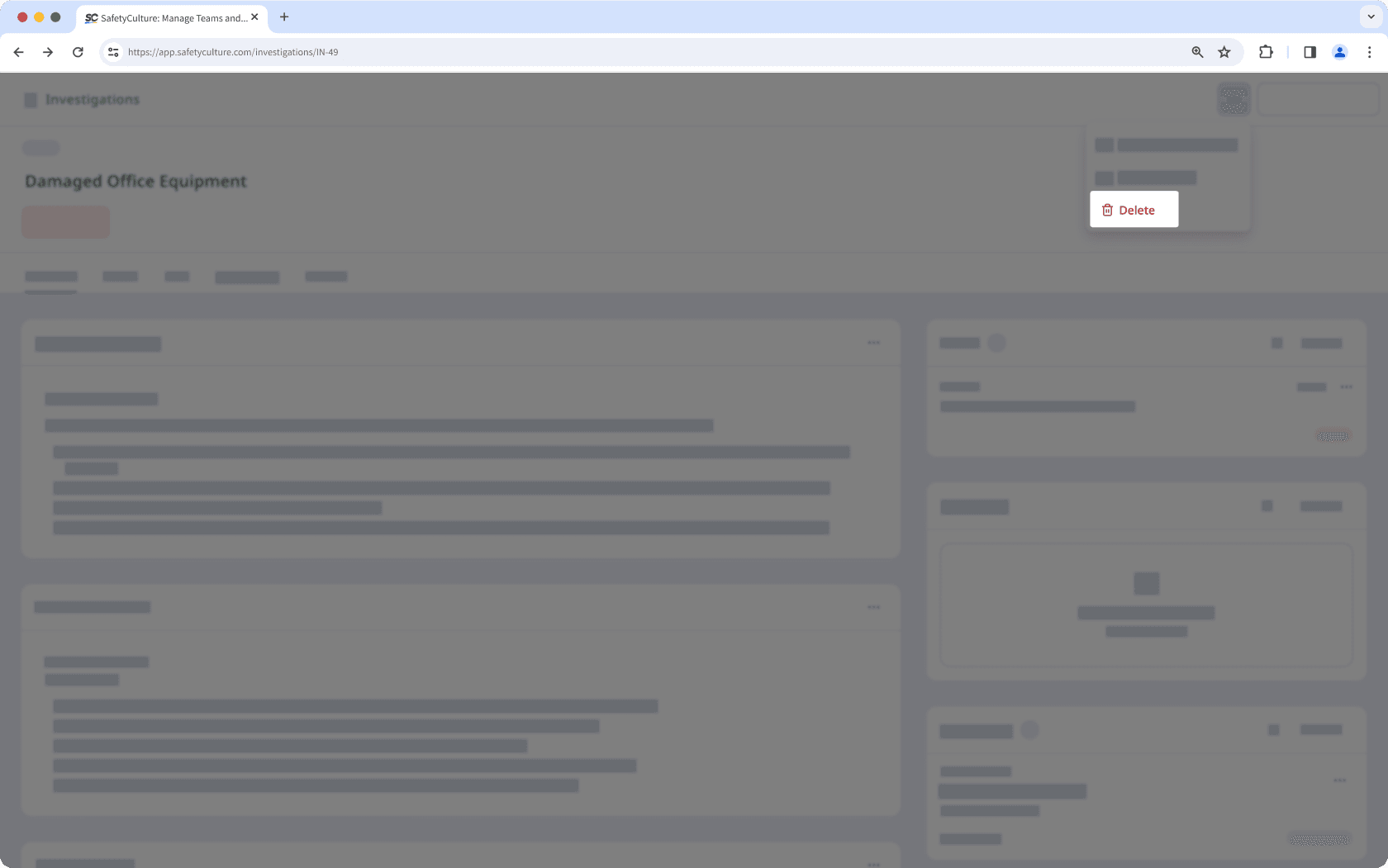
En la ventana emergente, haga clic en Eliminar.
¿Necesita más ayuda?
¿Esta página le fue de ayuda?
Gracias por hacérnoslo saber.
En este artículo