- Administración
- Contratistas
- Gestionar tipos de empresa
Gestionar tipos de empresa
Aprenda a crear, cambiar el nombre y eliminar tipos de empresas a través de la aplicación web para ayudar a gestionar y organizar las empresas contratistas con las que trabaja su organización.¿Qué son los tipos de empresas?
Los tipos de empresa le permiten clasificar y organizar las empresas contratistas con las que trabaja según su industria o servicios. Al crear tipos de empresa personalizados, podrá simplificar el seguimiento, supervisar el cumplimiento normativo y asegurarse de que las empresas estén clasificadas de una manera que respalde las necesidades operativas de su organización.
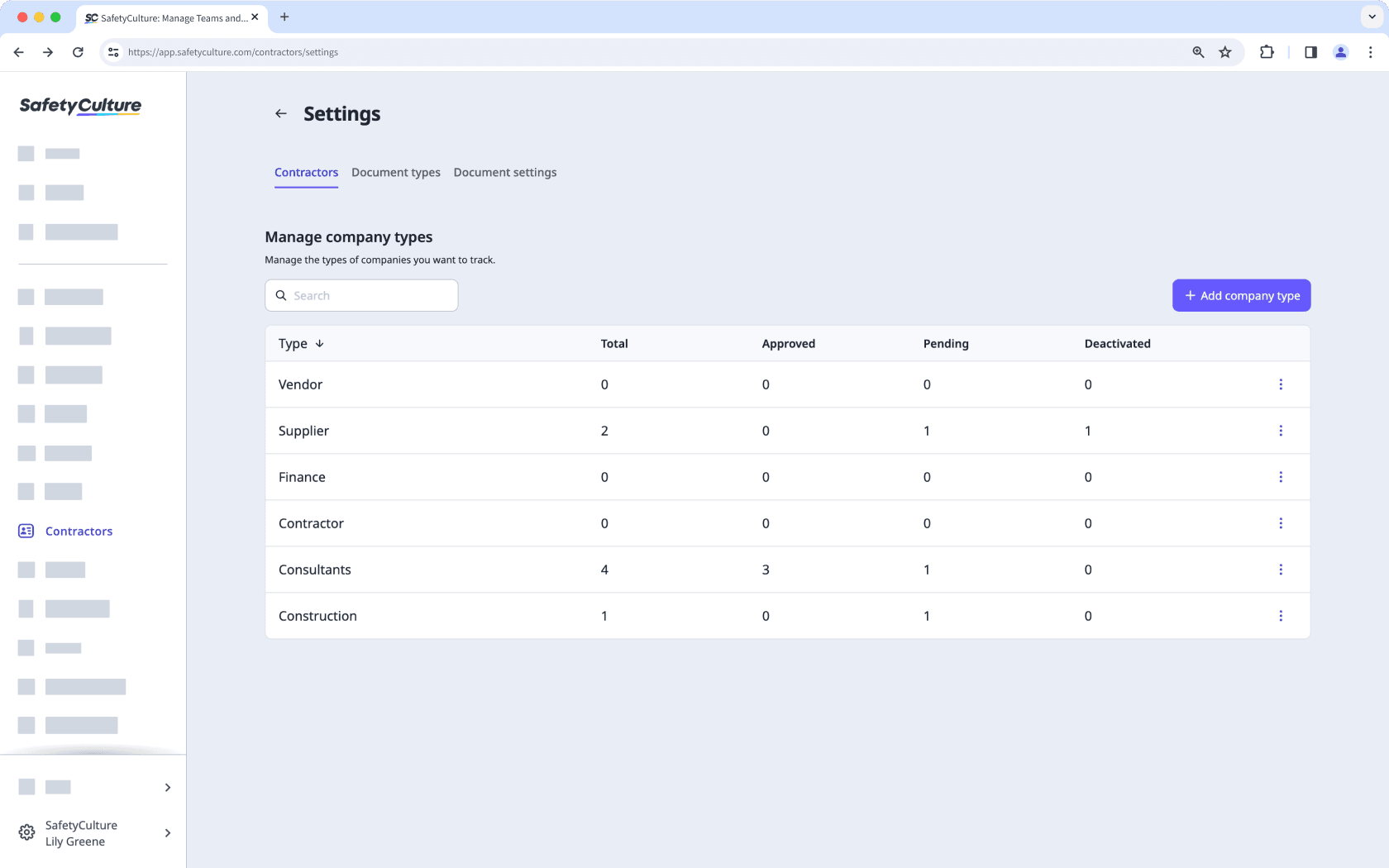
Crear un tipo de empresa
Select
Contratistas in the sidebar or select it in
Más.
Click
Ajustes on the upper right-hand side of the page.
In Contractors, click
Añadir tipo de empresa on the upper right-hand side of the page.

In the pop-up window, enter the name of the type and click Crear.
Puede crear un tipo de empresa mientras añade una nueva empresa.
Cambiar el nombre de un tipo de empresa
Select
Contratistas in the sidebar or select it in
Más.
Click
Ajustes on the upper right-hand side of the page.
In Contractors, click
on the right-hand side of the company type and select
Cambiar nombre.

In the pop-up window, rename the type accordingly and click Cambiar nombre.
La eliminación es irreversible y no podemos restaurar elementos eliminados permanentemente. Siempre se requiere confirmación antes de cualquier eliminación, así que asegúrese de no eliminar accidentalmente el elemento equivocado.
Eliminar un tipo de empresa
Select
Contratistas in the sidebar or select it in
Más.
Click
Ajustes on the upper right-hand side of the page.
In Contractors, click
on the right-hand side of the company type and select
Eliminar.
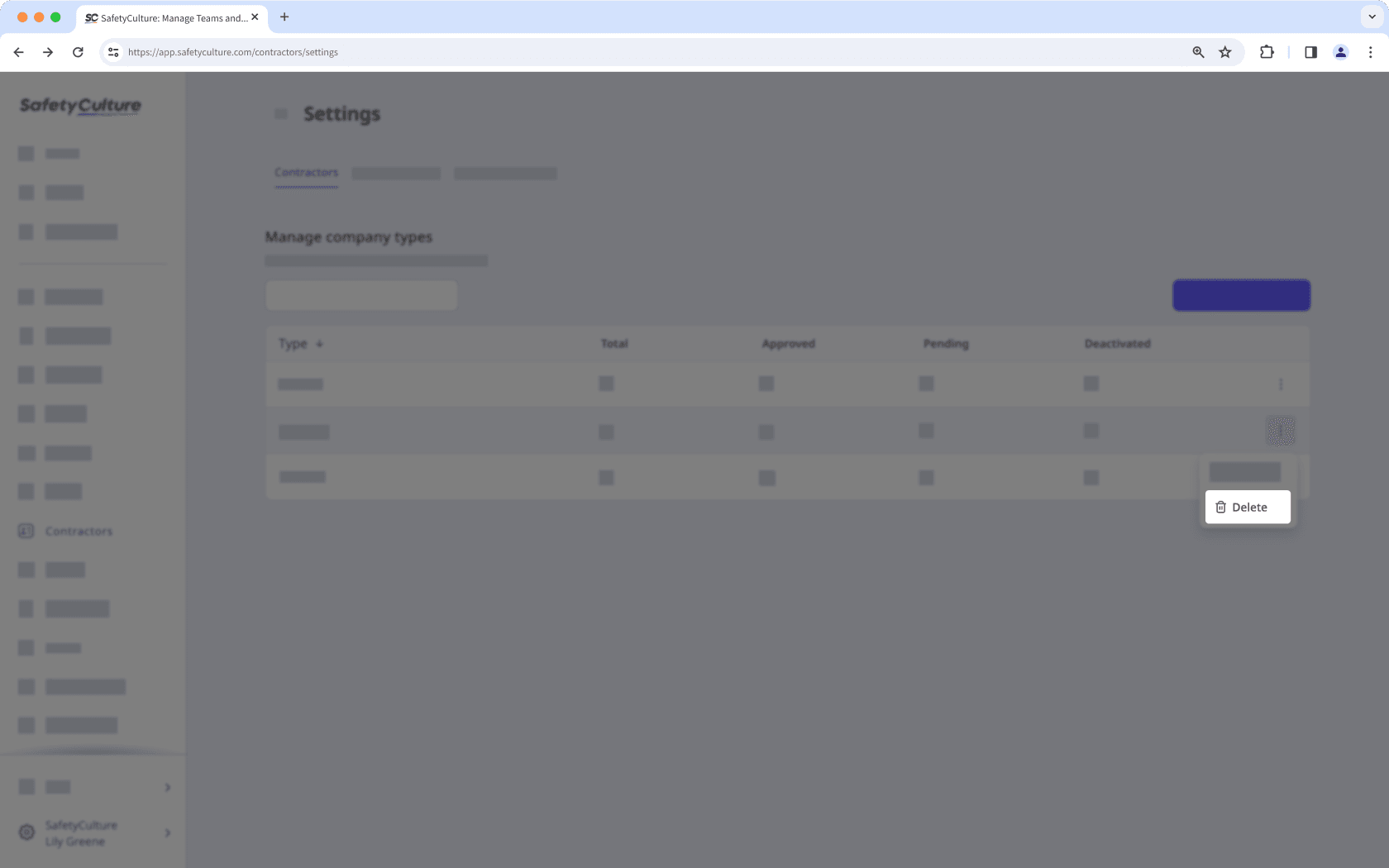
If there are companies associated with the type you want to delete, please delete the companies first and try again.
¿Esta página le fue de ayuda?
Gracias por hacérnoslo saber.