- Usar SafetyCulture
- -
- Descargar trabajos de trabajo en solitario como CSV
Descargar trabajos de trabajo en solitario como CSV
Aprenda cómo descargar trabajos de trabajo en solitario como CSV a través de la aplicación web.Descargar trabajos de trabajo en solitario como CSV
Select
- in the sidebar or select it in
Más.
Select Historial at the top of the page.
Click
at the upper-right of the page.
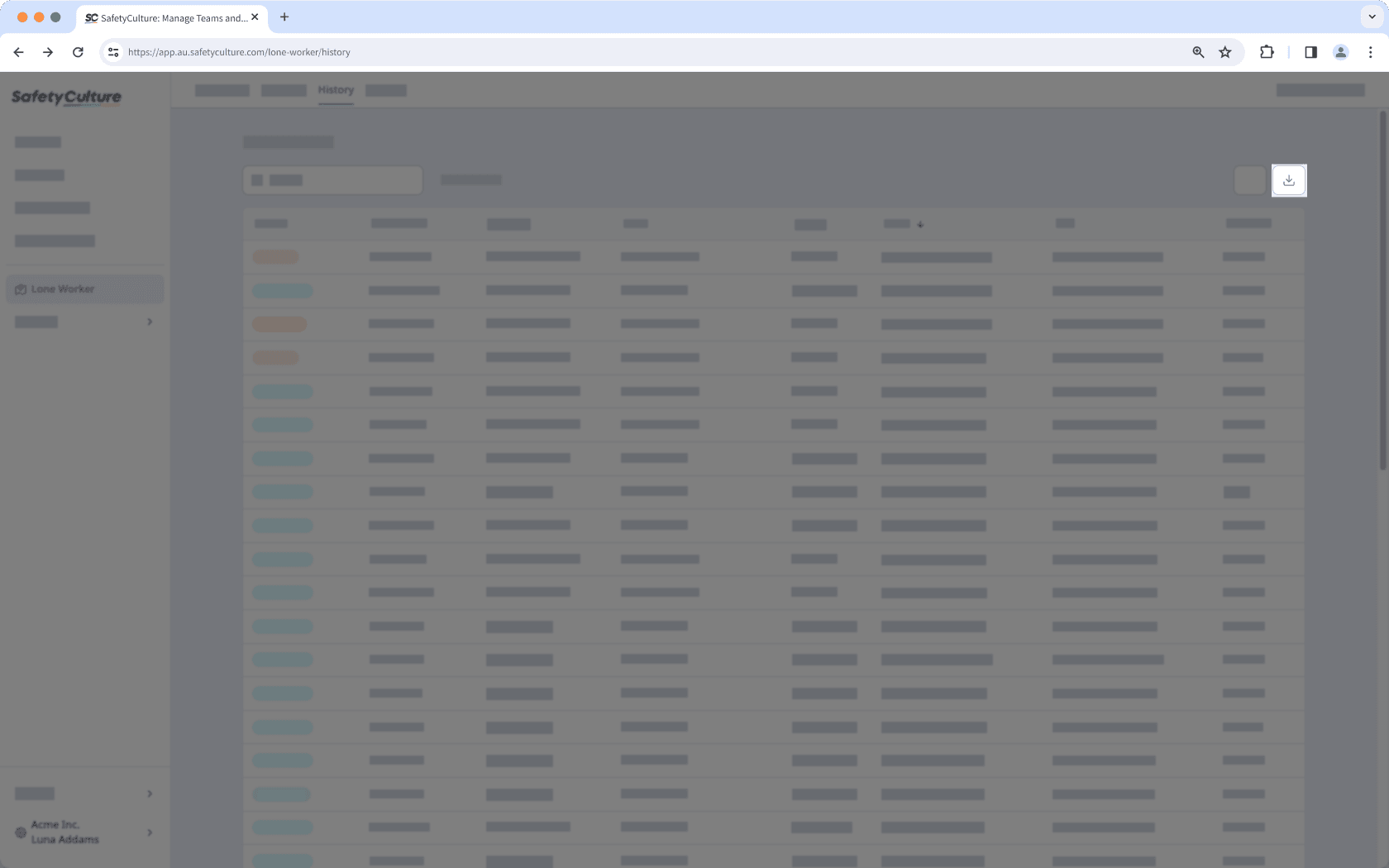
Puede hacer clic en Añadir filtro para limitar los resultados que exporta de la lista.
Encabezados de las columnas en CSV
Encabezado de columna | Descripción |
|---|---|
Estado | El estado de un trabajo. |
Número de identificación | El identificador único de un trabajo. |
Tipo de trabajo | El tipo de trabajo realizado. |
Usuario | El usuario que realizó un trabajo. |
Empezar | La fecha y hora de inicio de un trabajo. |
Fin | La fecha y hora en que se completó un trabajo. |
Duración | El tiempo total necesario para completar un trabajo. |
Preguntas frecuentes
Esto suele deberse a los ajustes regionales de su programa de hojas de cálculo. Para solucionarlo, configure la coma como delimitador, de modo que los valores se separen correctamente en columnas distintas. Puede seguir la guía de Microsoft Excel o la guía de Google Sheets para configurar los ajustes.
¿Esta página le fue de ayuda?
Gracias por hacérnoslo saber.