- Usar SafetyCulture
- -
- Eliminar tipos de trabajos
Eliminar tipos de trabajos
Aprenda a eliminar tipos de trabajos a través de la aplicación web.La eliminación es irreversible y no podemos restaurar elementos eliminados permanentemente. Siempre se requiere confirmación antes de cualquier eliminación, así que asegúrese de no eliminar accidentalmente el elemento equivocado.
Eliminar un tipo de trabajo
Select
- in the sidebar or select it in
Más.
Select Ajustes at the top of the page.
Click Tipos de trabajo.
Click
on the right-hand side of the job type and select
Eliminar tipo.
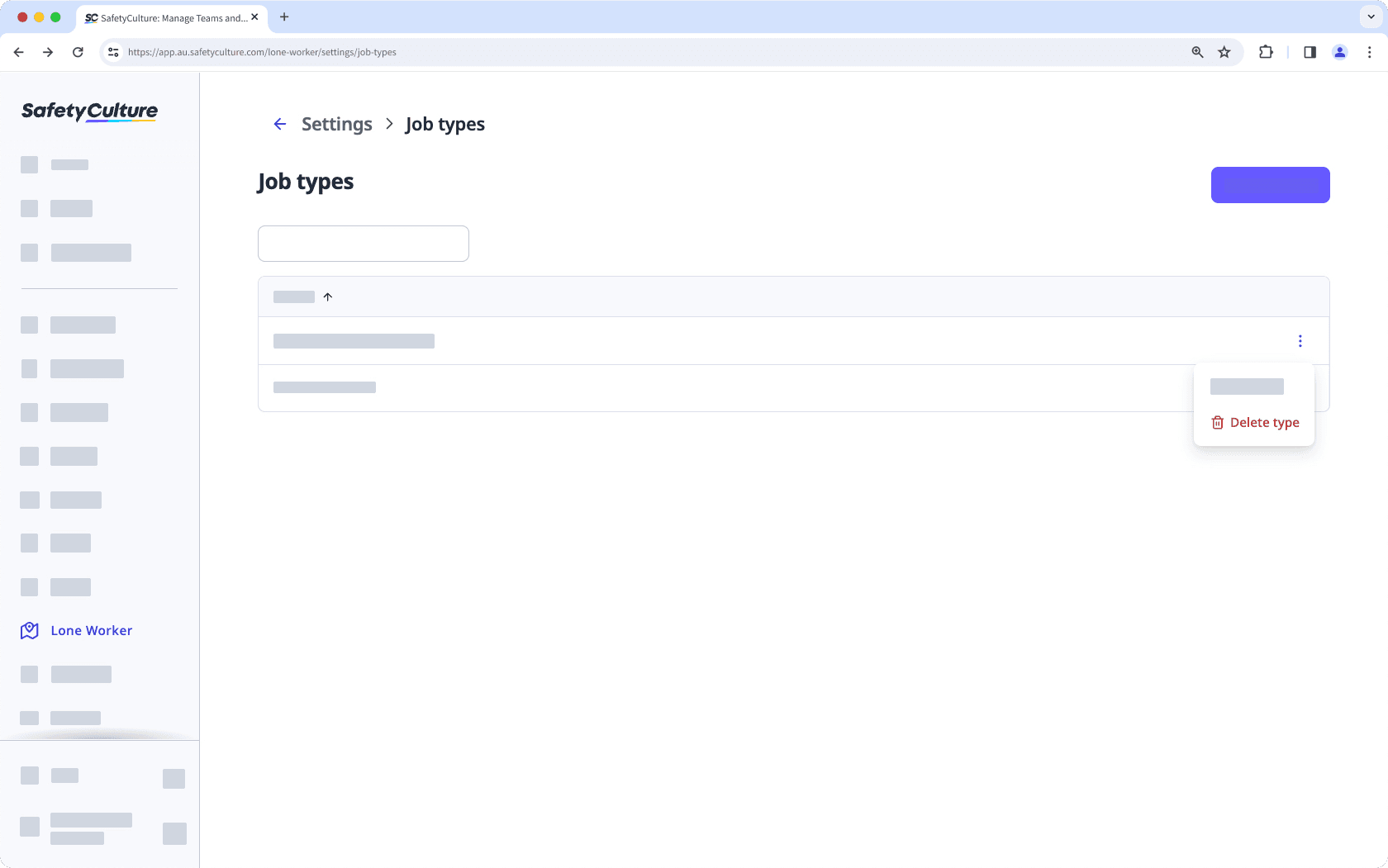
In the pop-up window, click Eliminar.
¿Necesita más ayuda?
¿Esta página le fue de ayuda?
Gracias por hacérnoslo saber.
En este artículo