- Usar SafetyCulture
- -
- Gestionar tipos de trabajo
Gestionar tipos de trabajo
Aprenda a gestionar tipos de trabajos a través de la aplicación web.¿Qué son los tipos de trabajos?
Los tipos de trabajo en SafetyCulture son tareas específicas que los trabajadores en solitario pueden realizar dentro de una organización. Las organizaciones pueden personalizar los ajustes de cada tipo de trabajo para ajustar la frecuencia de los registros y establecer umbrales para circunstancias de pánico según el nivel de riesgo del trabajo. Con los tipos de trabajo, las organizaciones pueden mejorar la seguridad y la capacidad de respuesta en diferentes tareas y garantizar que los trabajadores reciban asistencia oportuna cuando la necesiten.
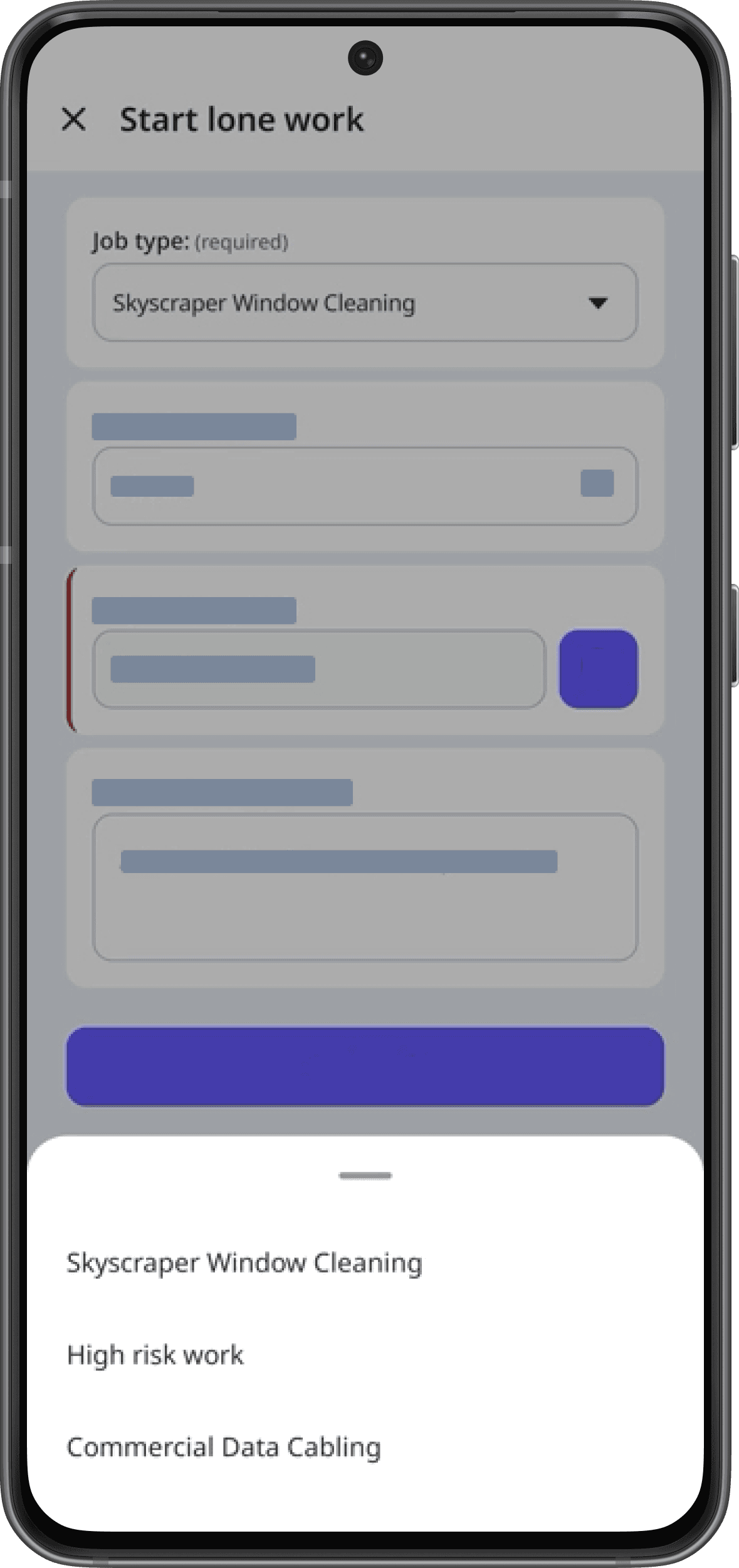
Las organizaciones que utilizan Plan Gratuito de SafetyCulture solo pueden tener 1 tipo de trabajo y 1 escalamiento de alertas.
Crear un tipo de trabajo
Select
- in the sidebar or select it in
Más.
Select Ajustes at the top of the page.
Click Tipos de trabajo.
Click
Añadir tipo de trabajo on the upper right-hand side and configure the following settings:
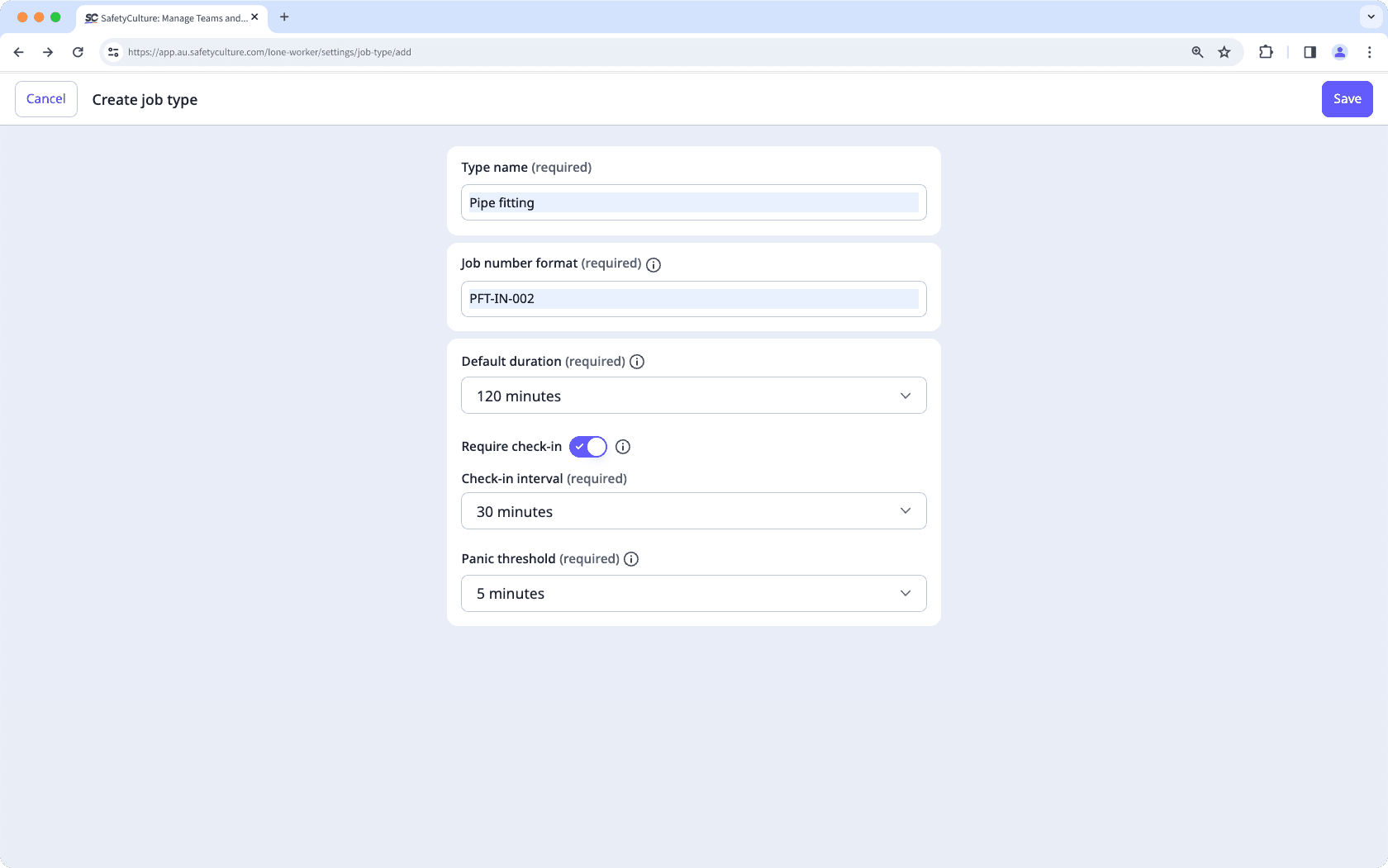
Type name: The name of the job type.
Job number format: The ID format of the job.
Default duration: The default duration for each new job.
Check-in: The setting to require check-in at set intervals or not.
Check-in interval: When check-in is enabled, the interval for each check-in in a job.
Panic threshold: The duration to wait for a check-in or job completion before starting a panic.
Click Guardar on the upper-right corner of the page.
Editar un tipo de trabajo
Select
- in the sidebar or select it in
Más.
Select Ajustes at the top of the page.
Click Tipos de trabajo.
Click
on the right-hand side of the job type and select
Editar tipo.
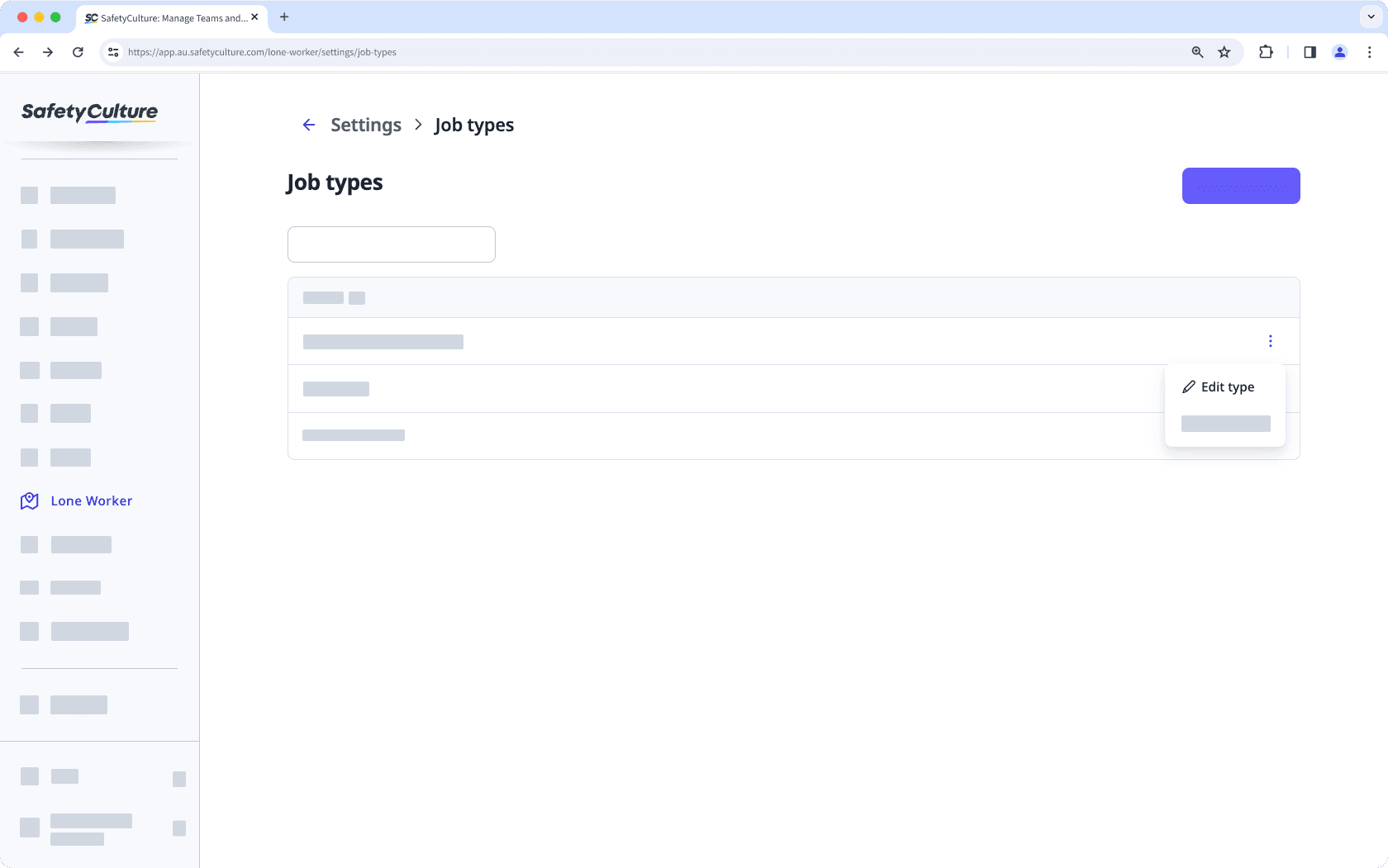
Configure the job type and click Guardar.
¿Esta página le fue de ayuda?
Gracias por hacérnoslo saber.