- Administración
- Credenciales
- Gestione ajustes de credenciales
Gestione ajustes de credenciales
Aprenda a gestionar los ajustes de las credenciales en su organización a través de la aplicación web.Gestione ajustes de credenciales
Click your organization name on the lower-left corner of the page and select Credenciales.
Click
on the upper-right of the page and select
Ajustes.
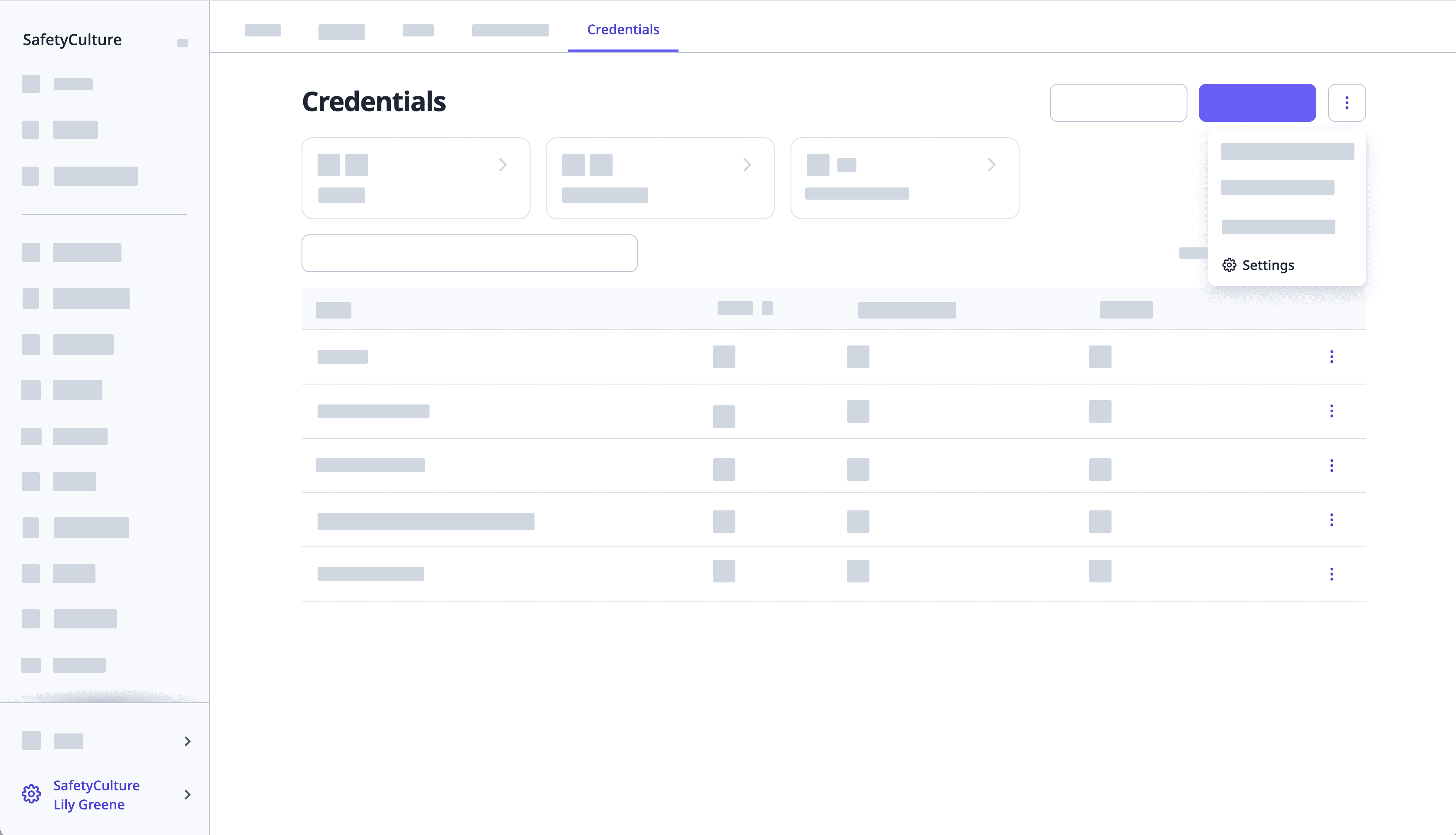
In the pop-up window, you can manage the following credential settings:
Make media optional: Turn on to choose whether adding media files is optional for each credential you add or upload in bulk. If you turn this off, uploading a media file becomes mandatory when adding new credentials.
Approvals: Turn on to allow credential managers to review and approve credentials you add or upload in bulk before they are considered valid. If you turn this off, credentials that are added won’t require approval.
¿Necesita más ayuda?
¿Esta página le fue de ayuda?
Gracias por hacérnoslo saber.
En este artículo