- Administration
- Contractors
- Delete companies
Delete companies
Learn how to delete companies individually and in bulk via the web app to keep the company list organized.Deleting a company is irreversible. Once you delete a company, it can no longer be restored.
Delete a company
Select
Contractors in the sidebar or select it in
More.
Click
on the company's right-hand side and select
Delete.
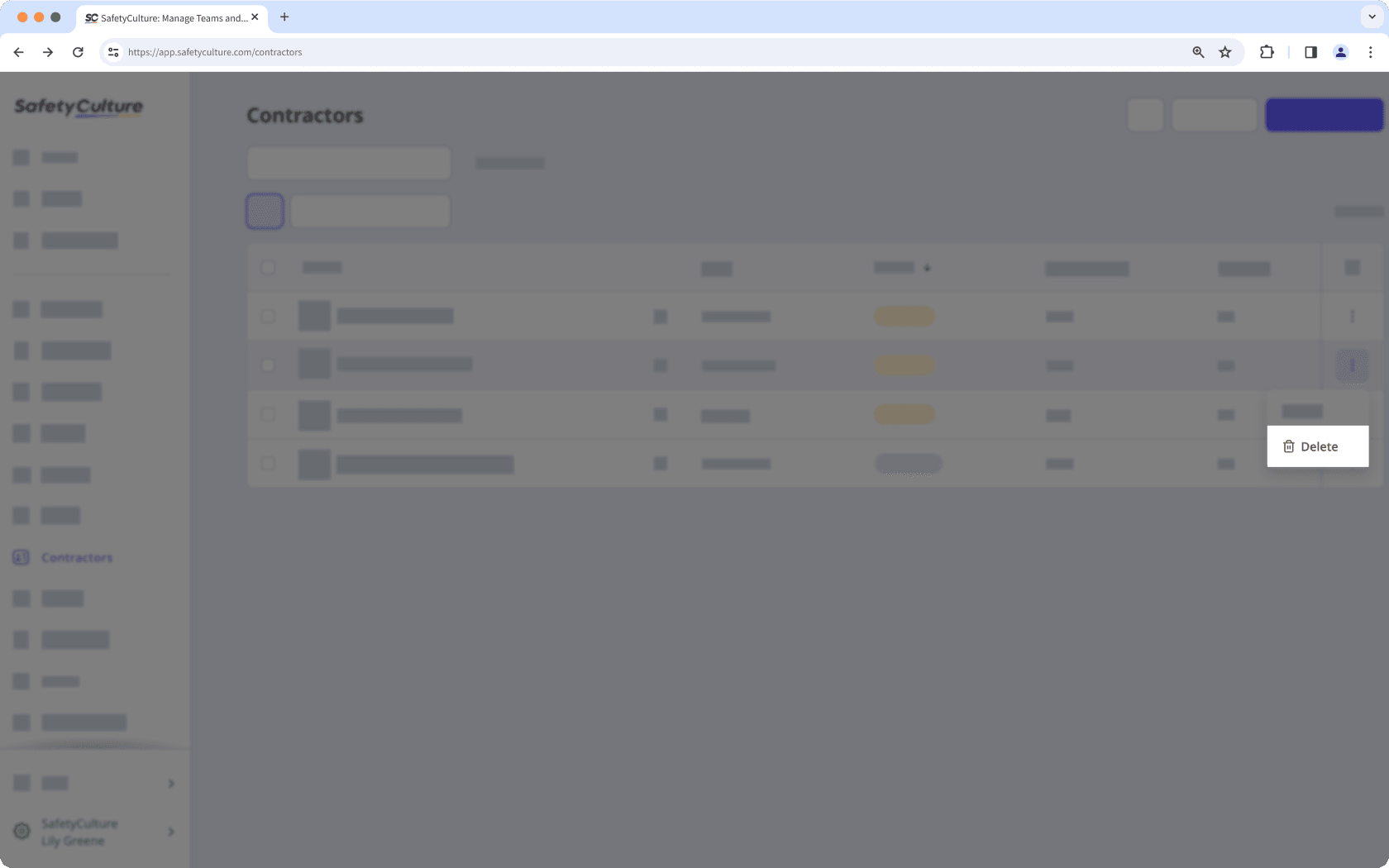
In the pop-up window, click Delete company.
Bulk delete companies
Select
Contractors in the sidebar or select it in
More.
Check the companies’ boxes and click
Delete on the lower-right of the page.
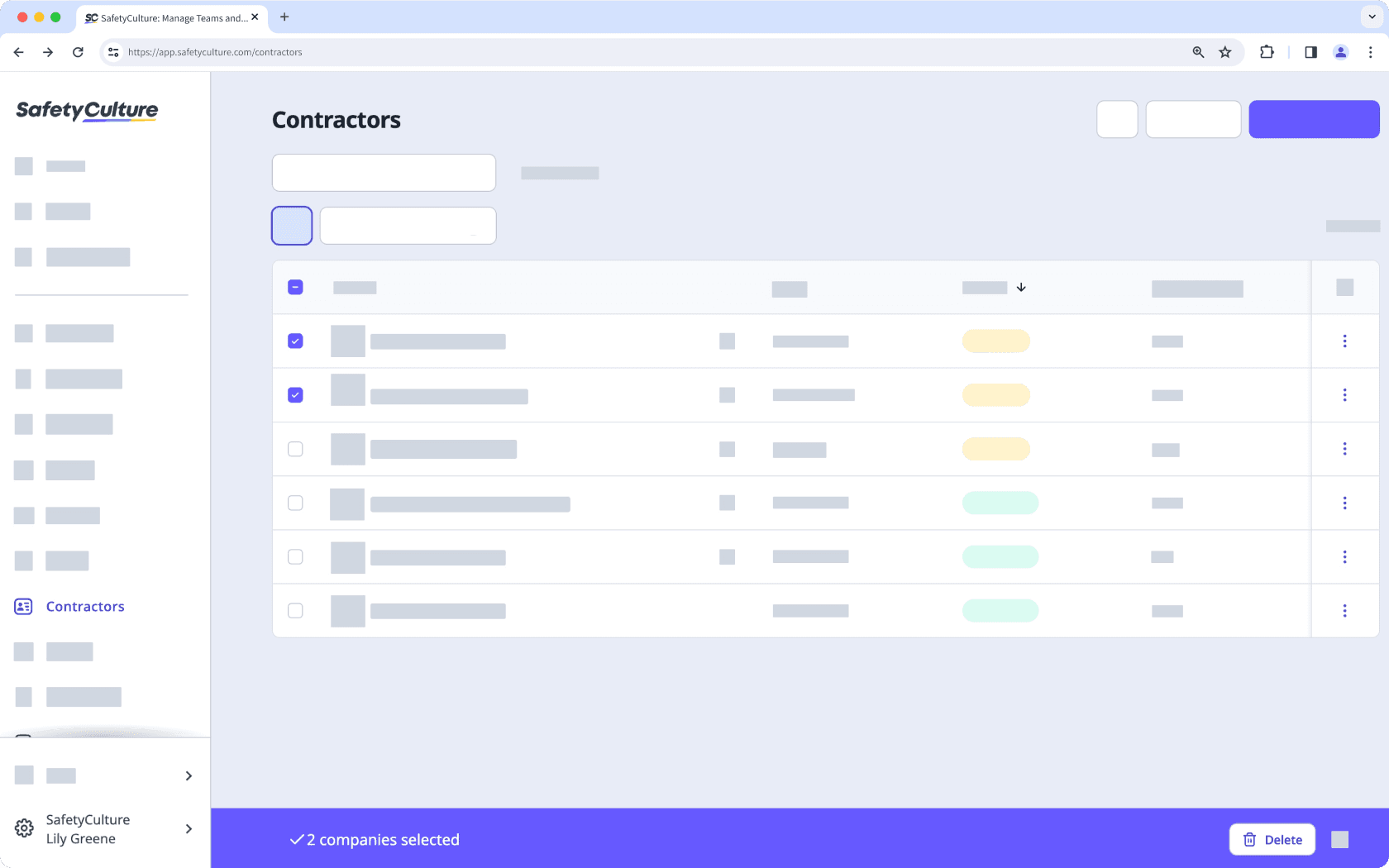
In the pop-up window, click Delete.
Need more help?
Was this page helpful?
Thank you for letting us know.
In this article