- Administration
- Group management
- What is rule-based group membership?
What is rule-based group membership?
Learn more about rule-based membership in groups and how you can efficiently manage it based on user fields in your organization.This feature is currently in Early Access. If you're interested, please contact your customer success manager to check if your organization is eligible.
What is rule-based group membership?
Managing groups at scale can be challenging, especially when you’re adding or removing large numbers of users. Rule-based group membership in SafetyCulture simplify this by automatically updating group membership based on rules you set using user fields. As user details change, like their site or job title, they’re added to or removed from the right groups. This ensures teams get the right access based on their role or location, without relying on manual updates.
Rule-based group membership in SafetyCulture
Efficient group management
Rule-based membership in groups simplify user management at scale. Instead of manually adding or removing users from groups, you can automate this process by creating membership rules. Whether you're adding new hires, changing site assignments, or restructuring departments, users can be automatically added or removed from groups without any extra admin work. This ensures the right people always have the correct access, training, and visibility across the platform.
Leverage user fields
User fields are the foundation of membership rules. You can use details like job title, department, location, or any other custom fields to set rules for group membership. This provides more flexibility and precision in organizing users, while keeping your setup consistent with existing user management processes. By utilizing data you already track, you can avoid duplicate efforts and ensure groups align with how your teams actually work.
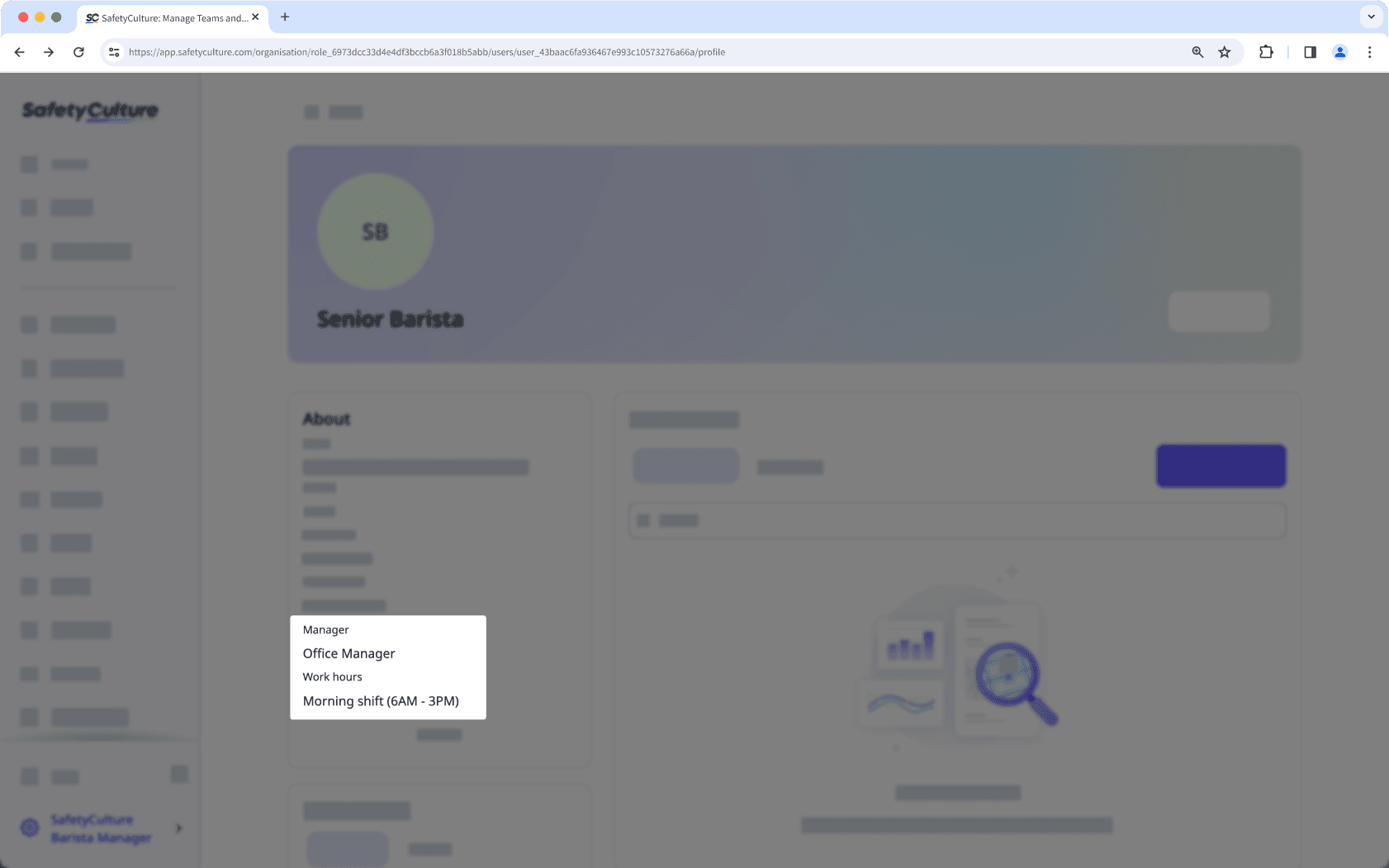
To streamline user and group management, you can provision users with their existing user fields via Cross-domain Identity Management (SCIM) using Azure (AD) or Okta.
Rule creation for automated membership
Rule-based conditions automatically add or remove users from groups. You can set simple or advanced rules based on user fields to align group membership with your organization’s structure. As your team's user field data is updated, group memberships adjust in real time, giving you full control without manual effort. This is especially useful for managing access or reporting based on current team assignments.
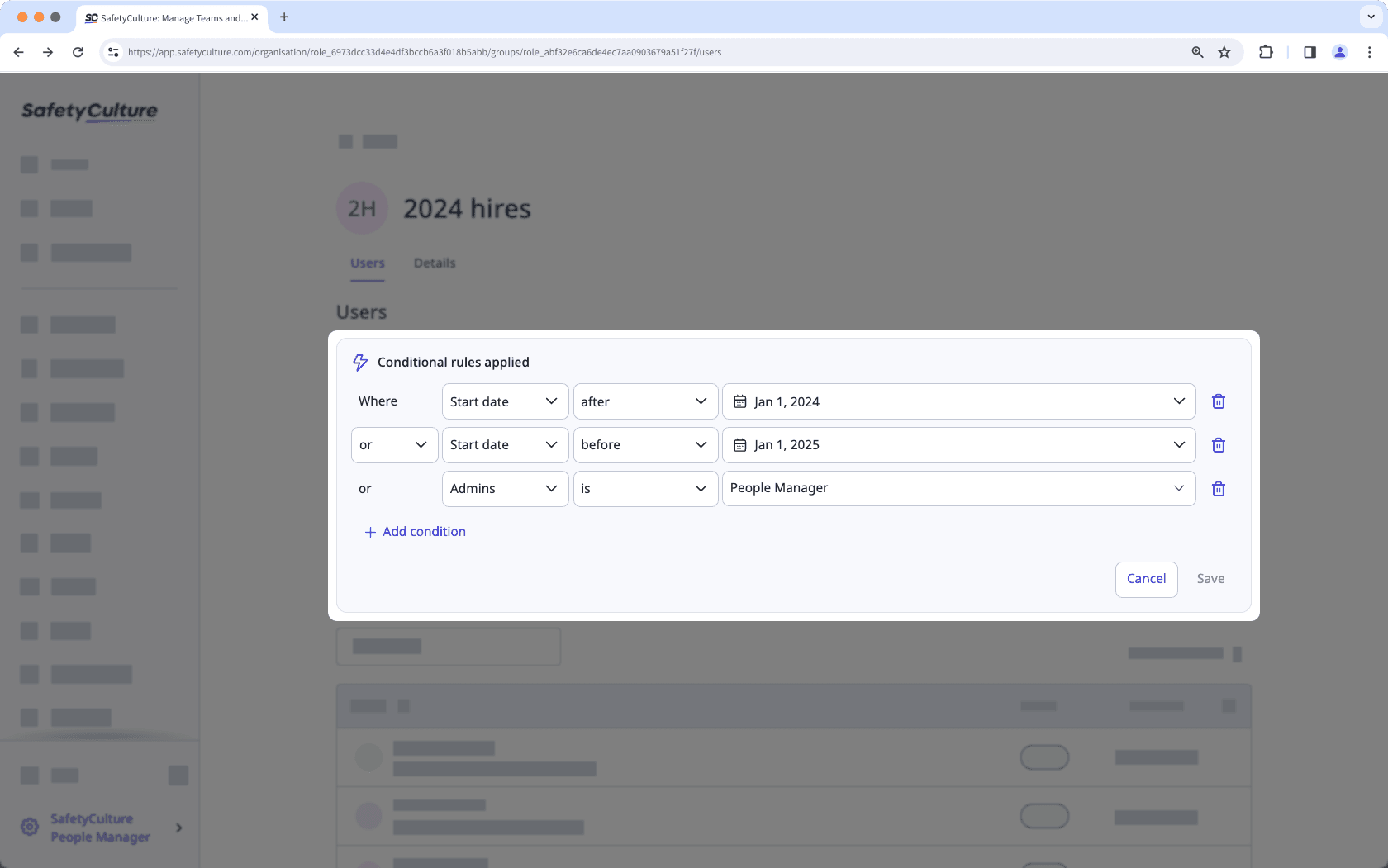
Was this page helpful?
Thank you for letting us know.