- Administration
- Credentials
- Delete credentials
Delete credentials
Learn how to delete credentials via the web app.
What you'll need
Deleting is irreversible, and we cannot restore permanently deleted items. Confirmation is always required before any deletion, so be sure you're not accidentally deleting the wrong item.
Delete a credential
Click your username on the lower-left corner of the page and select My Profile.
In the "Qualifications" section, click
Credentials.
Click
on the right-hand side of the credential that you want to delete and select
Delete all versions.

In the pop-up window, click Delete.
Delete a user’s credential
Click your organization name on the lower-left corner of the page and select Users.
Click the user's name.
In the "Qualifications" section, click
Credentials.
Click
on the right-hand side of the credential that you want to delete and select
Delete.
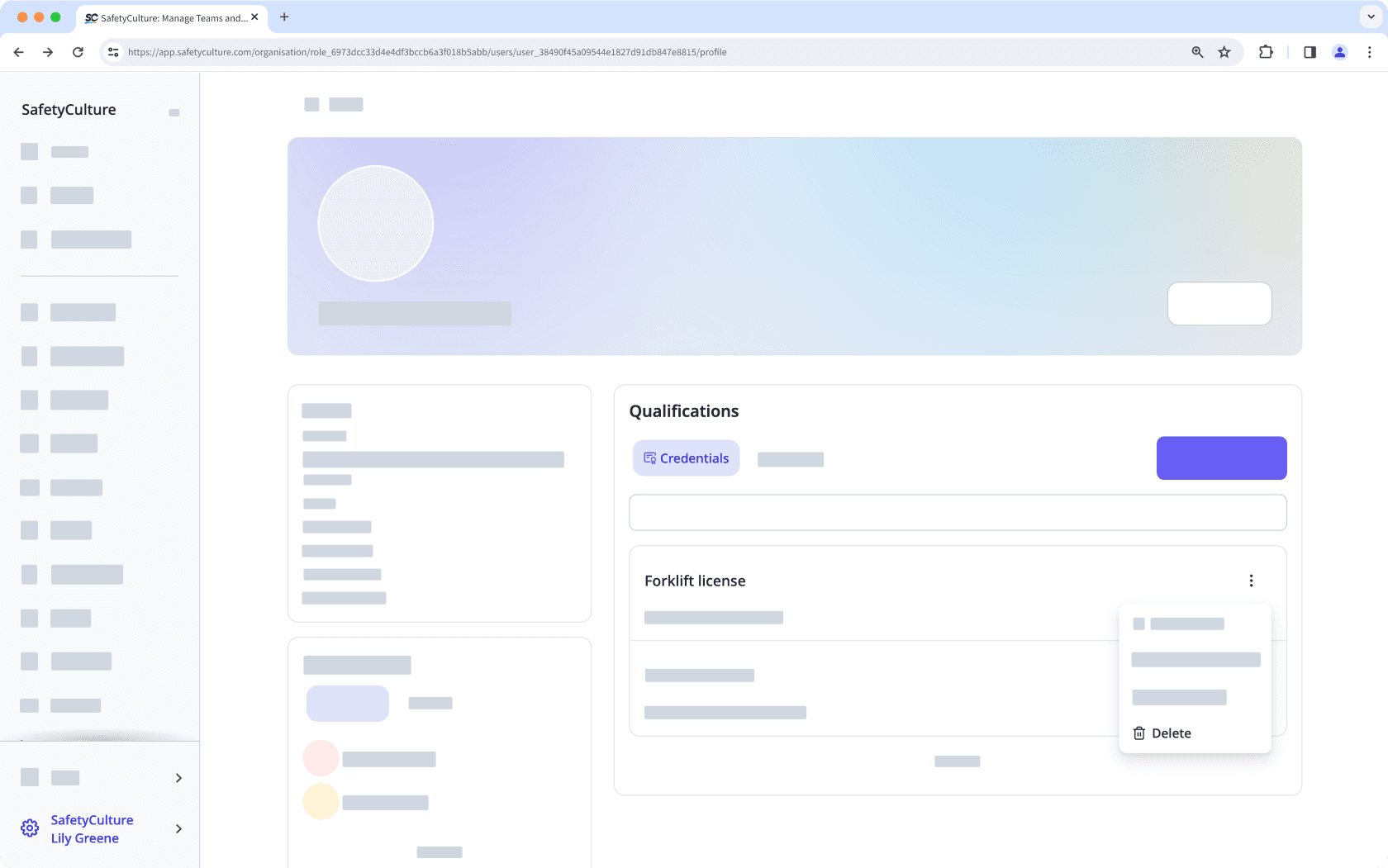
In the pop-up window, click Delete.
Was this page helpful?
Thank you for letting us know.