- Administration
- Organization settings and permissions
- Your data in SafetyCulture
Your data in SafetyCulture
Learn more about where your organization's SafetyCulture data is stored.Where is my data stored?
SafetyCulture stores your data at rest in data centers operated by Amazon Web Services. These data centers are located in the U.S., EU (Ireland), and Australia.
If your organization was created before March 2, 2022, your data will generally be stored in a data center located within the U.S.
If your organization was created on or after March 2, 2022, your data will generally be stored in the data center that is located in the closest geographical proximity to your IP address location.
Please note, the storage location of your data may be different from that mentioned above.
Contact our customer support team if you want to confirm the data center where your organization's data is stored.
Data stored within the same data center location
The following categories of customer data are stored in the same data center as your organization's data:
User profiles
Templates
Inspections
Training*
Actions
Reports
Messages to and within teams
Issues
Lone Worker
Analytics
Assets
Files uploaded to SafetyCulture
Data that may be stored in a different data center location
The following categories of customer data are stored in a data center located in the region specified below, regardless of where the rest of your organization's data is stored:
Australia: Training data*, including user profiles, courses, comments, assessments, performance metrics, and certificates.
U.S.: User identity and product analytics data, including data used to measure seat count, usage, and revenue.
*We're currently migrating Training data for organizations that were created before March 26, 2025.
If your organization is part of the migration, we'll be moving your Training data to the same data center as your organization's data. For example, if your organization's data is stored in the EU, your Training data will be migrated from Australia to the EU.
If your organization was created on or after March 26, 2025, your Training data is already in the same data center as your organization's data.
Frequently asked questions
If you're an existing customer, you can request that all newly generated data reside within a data center located in either the U.S., EU (Ireland), or Australia. Your organization's existing data will continue to reside in the existing data center location.
If you wish to migrate your organization's data, you must be on SafetyCulture Enterprise Plan or have an allocated Account Manager. There is a fee for undertaking the migration of your data to an alternative data center location. You can discuss the options available to you by contacting your Account Manager.
If you haven't signed up yet and wish to have your organization created in a specific data center location, please contact our customer support team for assistance.
Yes, SafetyCulture data is backed up at regular intervals to disparate encrypted data storage solutions provided by Amazon Web Services. Backups are replicated across multiple AWS facilities within the same jurisdiction. Read about our security processes to learn more.
Product experience
Some features in SafetyCulture are not supported to function across data centers. In SafetyCulture, you may see references to data centers as "regions".
External template sharing
When sharing templates with a user in another organization, your options may vary depending on whether their organization is hosted in a different data center or not. If they are, you'll only be able to send them a snapshot copy of your template rather than giving them direct template access.
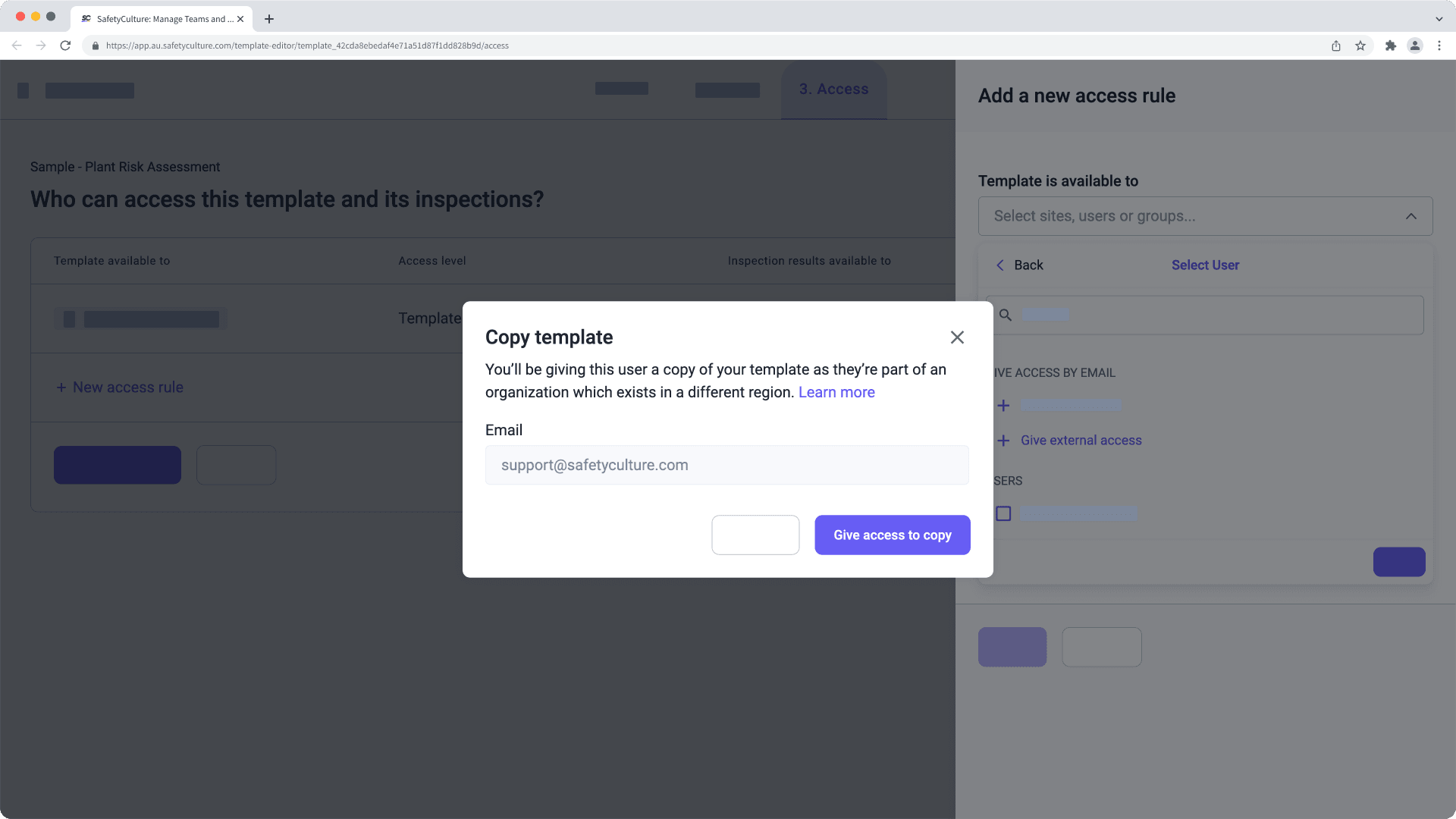
Was this page helpful?
Thank you for letting us know.