- Administration
- Billing
- Update my billing address
Update my billing address
Learn how to update your plan's billing address via the web app.Why update my billing address?
When you sign up for a SafetyCulture plan with a credit card, you must provide a billing address. This address should match the credit card's, as your card issuer may otherwise reject payments. Updating your billing address helps avoid potential disruptions or mismatches on your billing statements or tax invoices.
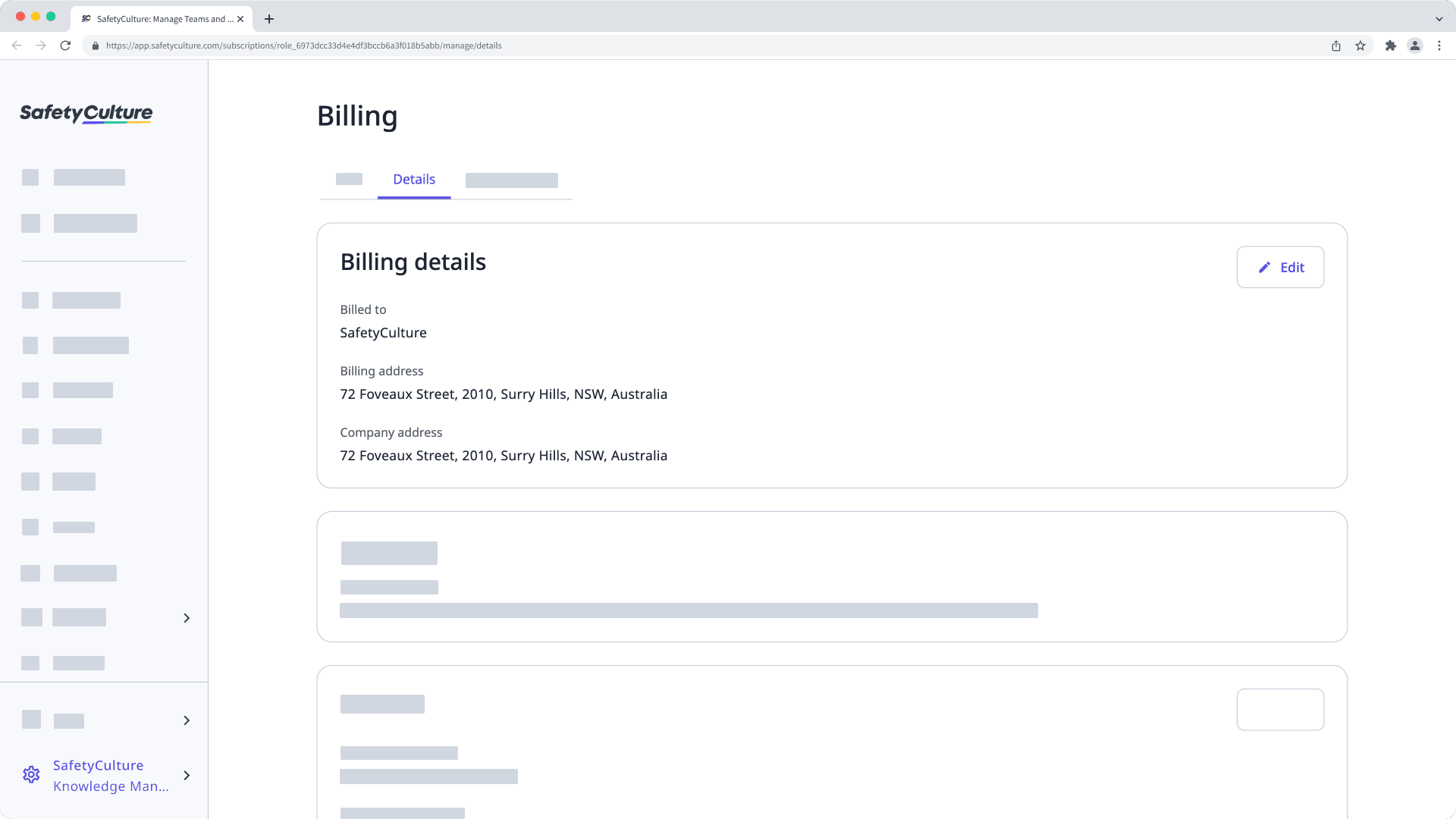
Updates to your billing address only apply to new invoices, not existing ones.
If you're based on the United States, please also update your company address as that determines your sales tax.
Update your billing address
Click your organization name on the lower-left corner of the page and select Billing.
Click Details at the top of the page.
Click
Edit in the "Billing details" box.
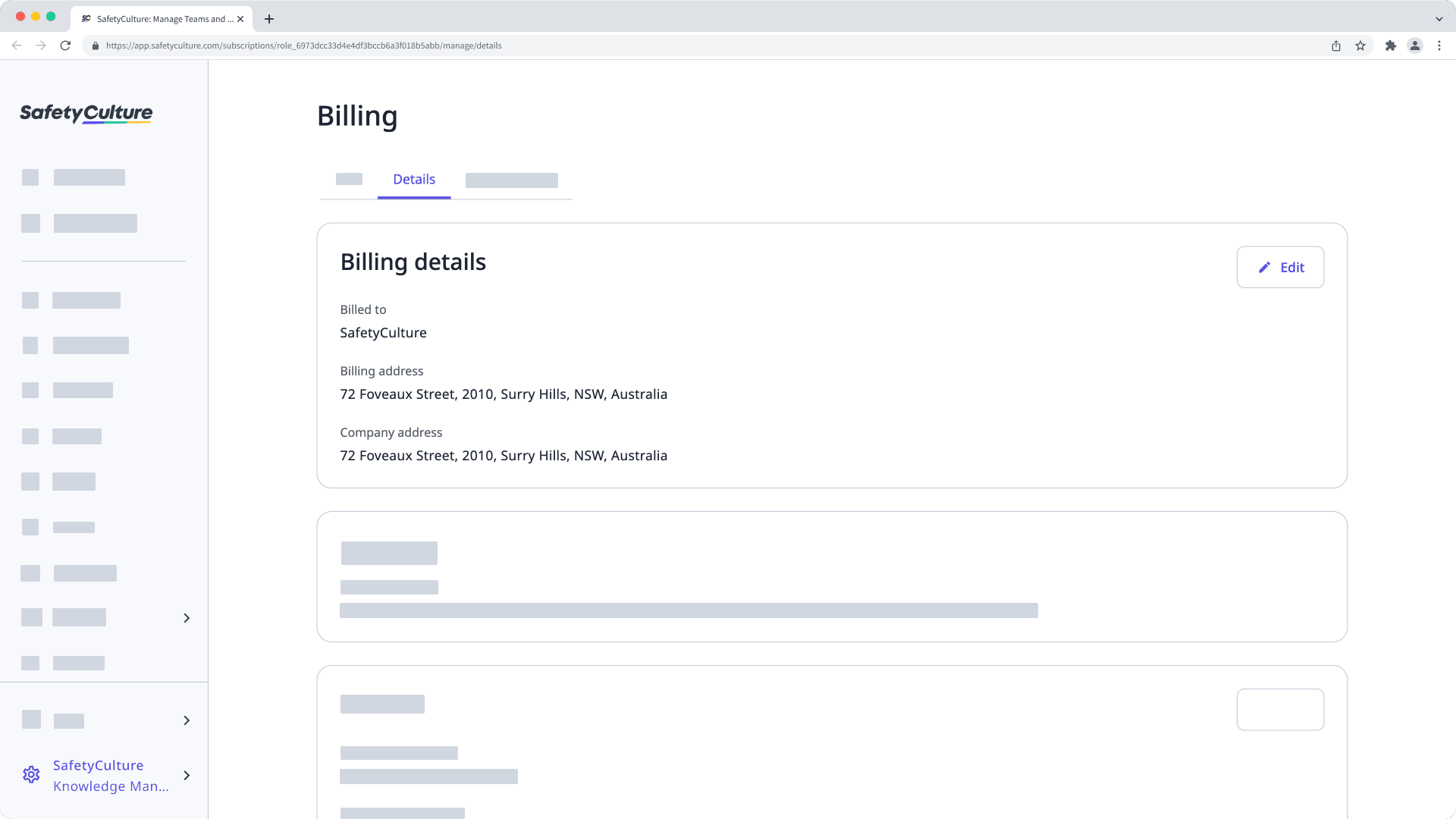
Update your billing address accordingly.
Click Save and apply.
Was this page helpful?
Thank you for letting us know.