- Administration
- Billing
- Update my billing email
Update my billing email
Learn how to update your organization's billing email via the web app to keep your billing contact details up to date.What’s my organization’s billing email used for?
Your organization's billing email address is where all billing-related communications are sent, including tax invoices, plan renewal reminders, and failed payment notifications. It also appears as the contact email on tax invoices. You can set it to any email address, not necessarily linked to a SafetyCulture user, making it easier for your finance team to manage your organization’s billing matters.
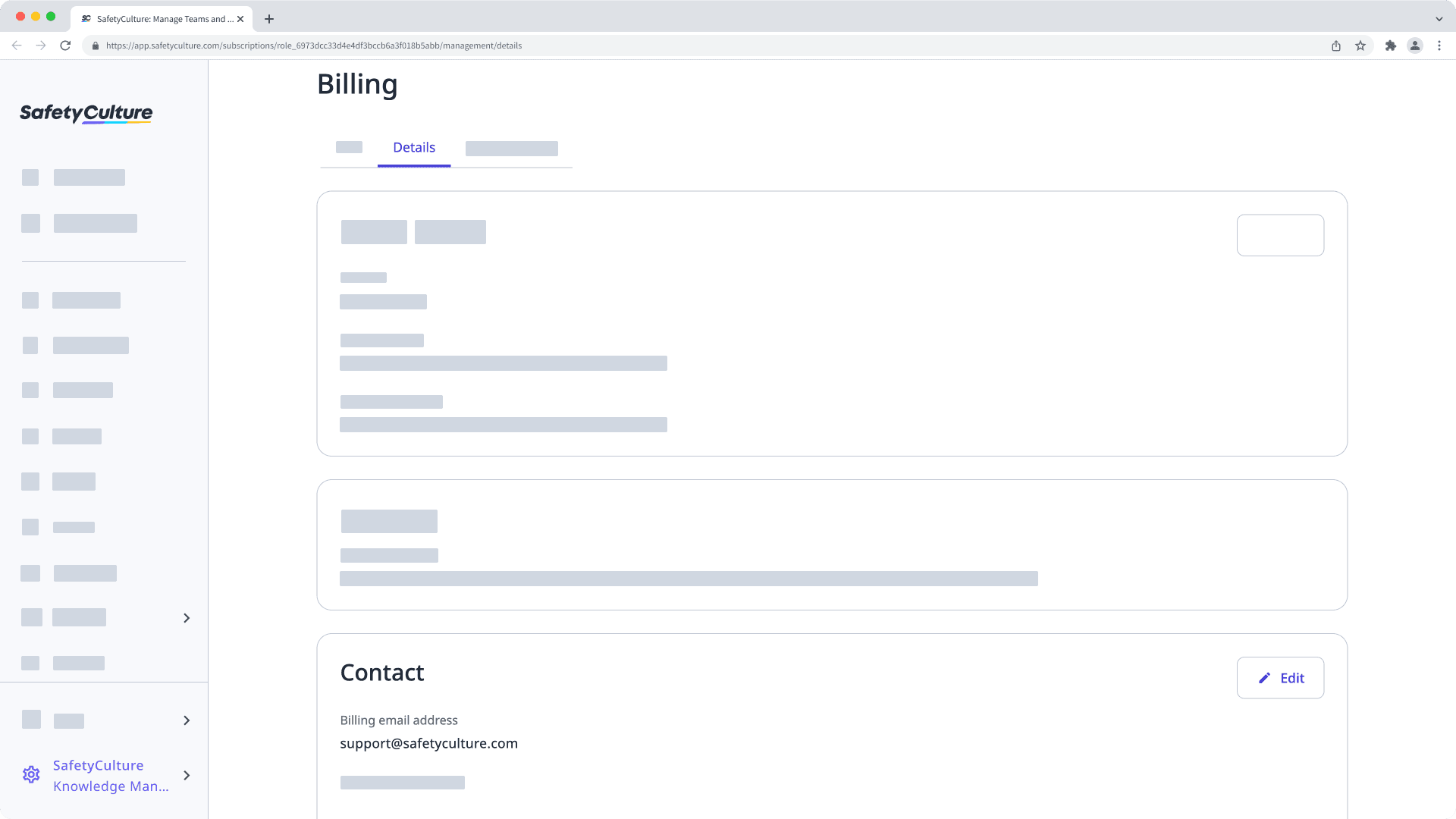
If you've missed past tax invoices due to an incorrect billing email, you can always download them on the "Billing" page.
Update your billing email
Click your organization name on the lower-left corner of the page and select Billing.
Click Details at the top of the page.
In the "Contact" section, click
Edit.
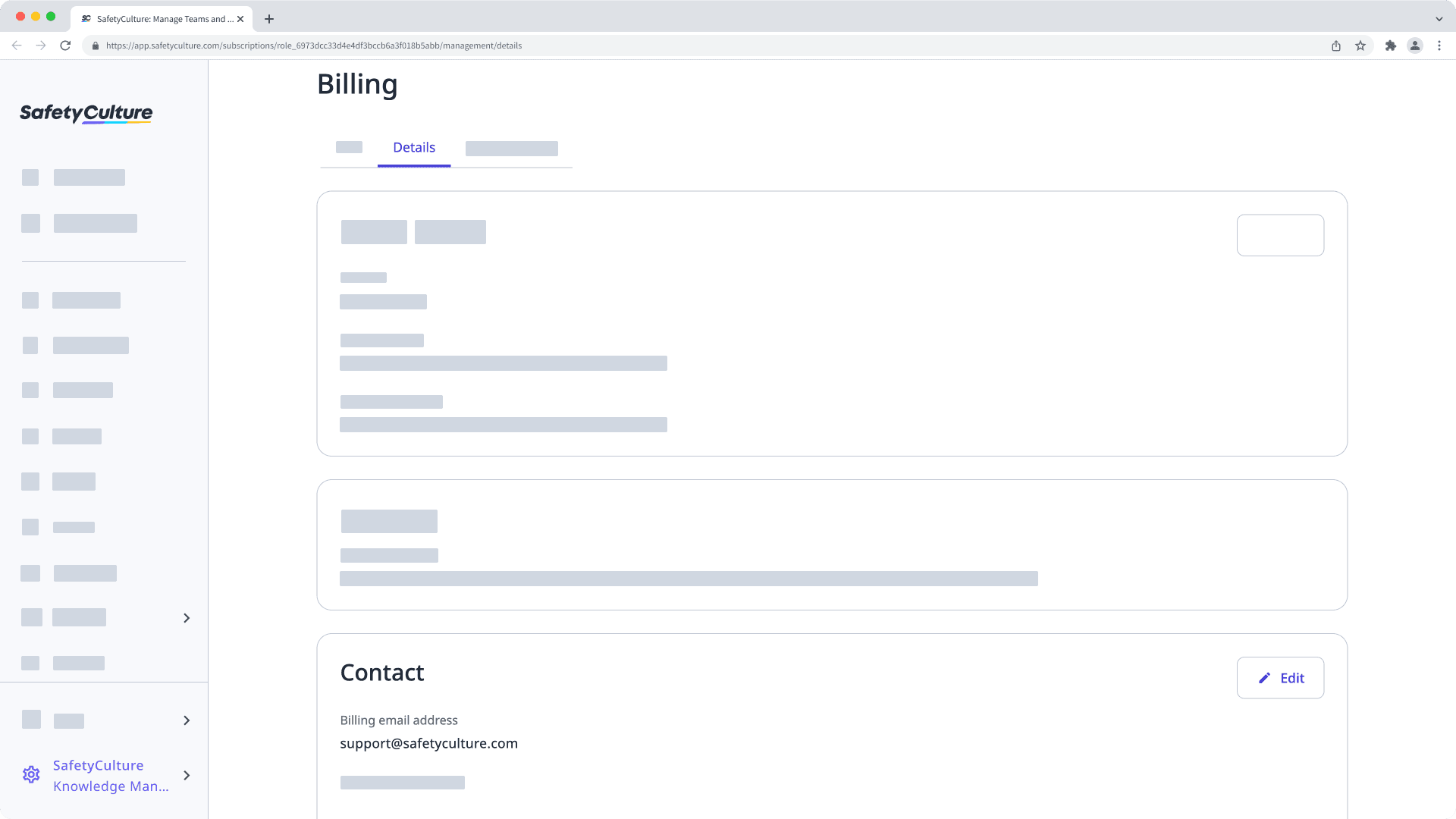
Update your billing email accordingly.
Click Save and apply.
Was this page helpful?
Thank you for letting us know.