- Using SafetyCulture
- Inspections
- Store inspections on your device
Store inspections on your device
Learn how to store inspections on your mobile device so they can be accessed even when you're offline.We understand that from time to time, you may find your mobile device without a stable internet connection, but still needing to start new or edit existing inspections. If your device is online or offline, you can store inspections on your device so you can access them at any time.
What you'll need
Storage limit options
Storing inspections locally can take up storage space on your device over time. You can set a limit to store inspections that were modified within the following timeframe options:
1 week
2 weeks
1 month
3 months
6 months
Store inspections on your device
Open the mobile app.
Tap
More at the lower-right corner of your screen.
Select Settings from the list of options.
Scroll to the "SYNCING" section.
Turn Store inspections offline on.
Tap Inspection storage limit.
Select the timeframe.
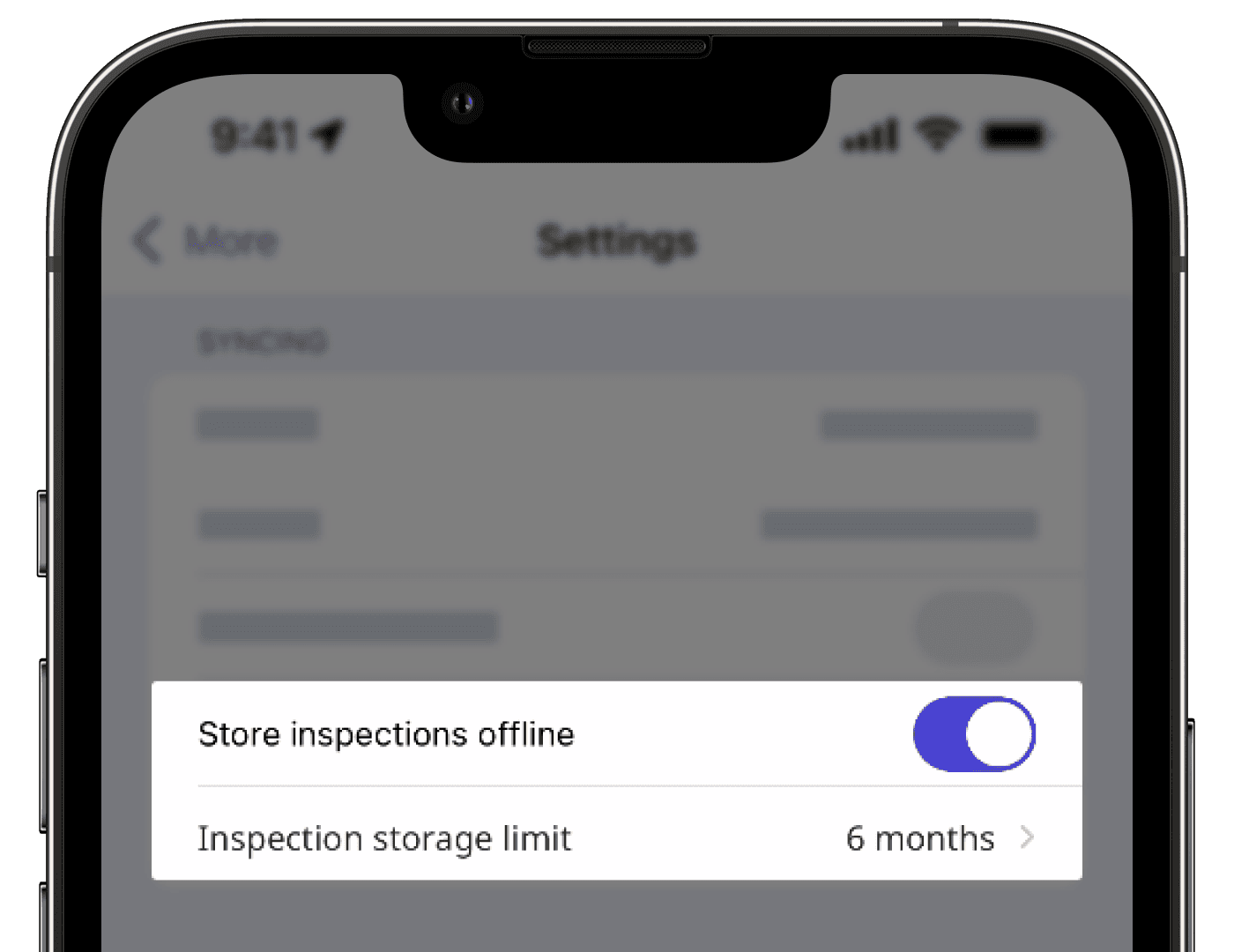
Was this page helpful?
Thank you for letting us know.