- Integrationen
- BI-Tools
- Tableau: Ihre SafetyCulture-Daten mit Tableau Desktop verbinden
Tableau: Ihre SafetyCulture-Daten mit Tableau Desktop verbinden
In diesem Artikel erfahren Sie, wie Sie Ihre SafetyCulture-Daten mit Tableau Desktop verbinden können.Was ist Tableau?
Tableau ist eine leistungsstarke Business Intelligence (BI)-Software, mit der Unternehmen ihre Daten analysieren und visualisieren können. Sie liefert interaktive und nutzerfreundliche Tools für die Datenanalyse und den Informationsaustausch mit anderen.
Mit dem SafetyCulture Exporter oder Feeds API können Sie Ihre SafetyCulture Daten exportieren und mit Tableau verbinden, um die Rohdaten in interaktive Dashboards, Berichte und Visualisierungen für Business Intelligence und Einblicke zu übersetzen.
Wenn Ihre Organisation Tableau Server verwendet, müssen Sie erst die Datenquelle in Tableau Desktop erstellen.
Die Daten, die abgerufen werden, basieren auf den Daten, zu denen das Konto Zugriff hat, von dem das API-Token erstellt wurde. Wenn Sie ein Administrator sind, informieren Sie sich, wie Sie sich selbst die Berechtigung "Übergeordnete Berechtigungen: Alle Daten anzeigen" zuweisen können, um Vorlagen, Inspektionen und Aktionen in Ihrer Organisation einsehen zu können.
Mit SafetyCulture verbinden
Sie können den SafetyCulture Exporter einrichten oder die Feeds API verwenden, um Ihre Daten auf Ihren Computer, Server oder Ihre Datenbank zu exportieren.
Sobald Ihre SafetyCulture-Daten verfügbar sind, können Sie sie mit Tableau Desktop verbinden.
Bitte beachten Sie, dass unser Kundensupport-Team bei Single Sign-On, Nutzerbereitstellung und Integrationen über Drittanbieter-Plattformen wie Power Automate, Power BI und Zapier nur begrenzte Hilfe leisten kann. Wenn Ihre Organisation den Enterprise-Tarif nutzt, wenden Sie sich bitte an Ihren Kundenbetreuer, um Unterstützung zu erhalten.
Häufig gestellte Fragen (FAQ)
In der folgenden Tabelle finden Sie eine Anleitung zur Modellierung Ihrer SafetyCulture-Datensätze:
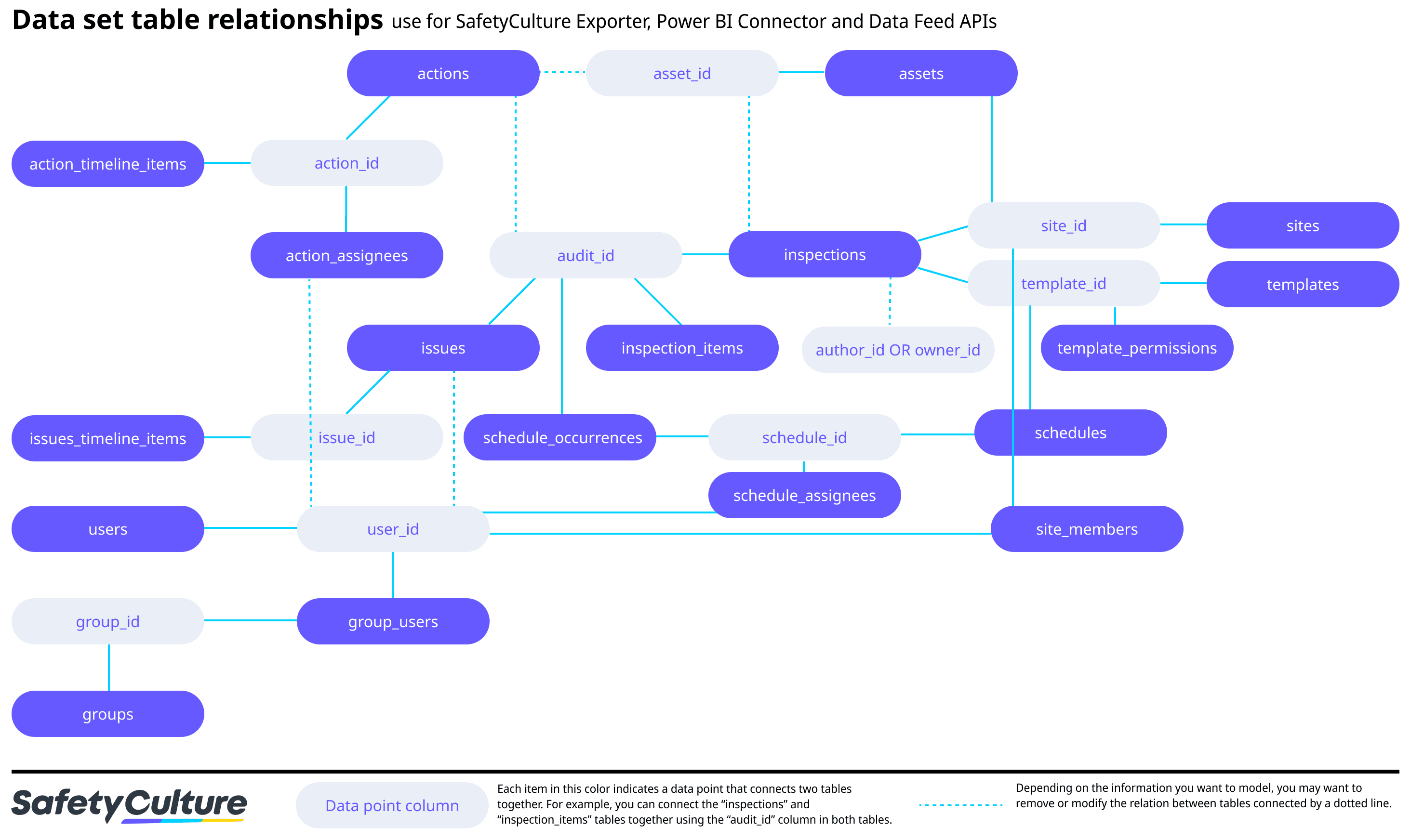
War diese Seite hilfreich?
Vielen Dank für Ihre Anmerkungen.