- Usar SafetyCulture
- Marketplace
- Aprobar o denegar pedidos en Marketplace
Aprobar o denegar pedidos en Marketplace
Aprenda cómo aprobar o rechazar pedidos de Marketplace a través de la aplicación web.¿Por qué establecer presupuestos en Marketplace?
Establecer un presupuesto para sus usuarios o grupo de compras le ayuda a garantizar que los recursos se utilicen de forma inteligente. Esto le permite asignar presupuestos por proyecto o ubicación, priorizar productos esenciales y evitar costes innecesarios. Además, los miembros del equipo pueden solicitar aprobaciones para pedidos que excedan el presupuesto, de modo que los administradores puedan revisar y aprobar estas solicitudes antes de finalizar las compras en Marketplace.
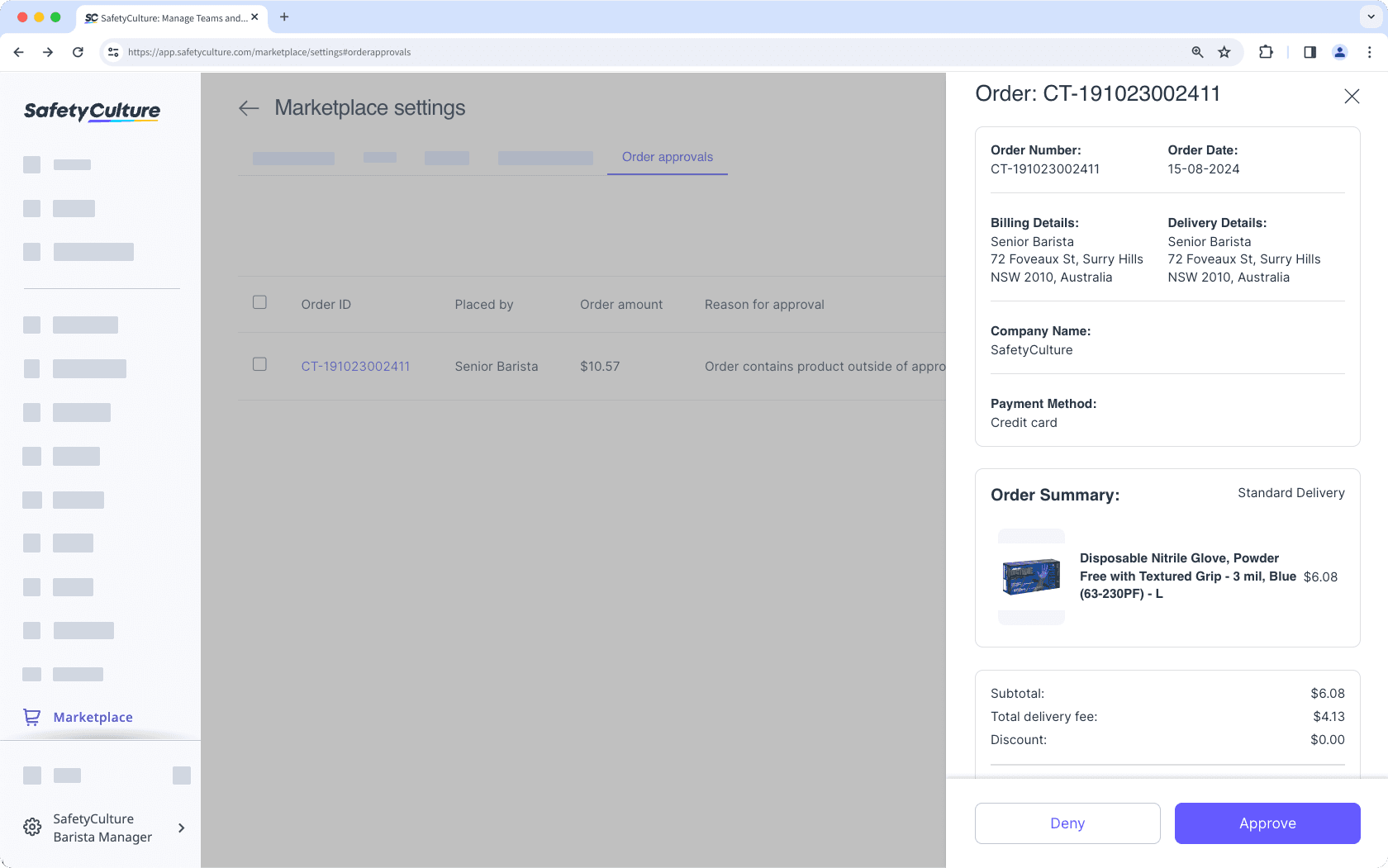
Los pedidos se aprueban o deniegan como lote. No es posible aprobar ni denegar artículos individuales de un pedido.
Aprobar o denegar un pedido
Select
Marketplace in the sidebar or select it in
Más.
Click
Ajustes at the upper-right of the page.
Click Aprobaciones de pedidos at the top of the page.
Click Aprobar or Rechazar at the right side of the order request. You can also click
Ver to check the order details.

¿Esta página le fue de ayuda?
Gracias por hacérnoslo saber.