- Using SafetyCulture
- Lone Worker
- What is Lone Worker in SafetyCulture?
What is Lone Worker in SafetyCulture?
Learn more about the Lone Worker feature and how it helps protect employees working alone and ensures compliance with industry standards.What is Lone Worker in SafetyCulture?
The Lone Worker feature in SafetyCulture is designed to enhance the safety and management of employees, offering real-time location tracking on a live map, customizable job types, and automated escalation flows for alert events. It includes periodic check-ins and timely panic alerts sent to designated contacts, ensuring comprehensive protection and oversight. This feature provides an efficient way to monitor and respond to safety concerns, maintaining high standards of worker safety and compliance.
Lone Worker in SafetyCulture
Lone Worker dashboard
The Lone Worker dashboard provides a real-time view of lone worker activity by bringing all core capabilities into one place. Teams can quickly identify people at risk, monitor escalations, track jobs, and review panic alerts. With this centralized view, your team can respond immediately when it matters most.
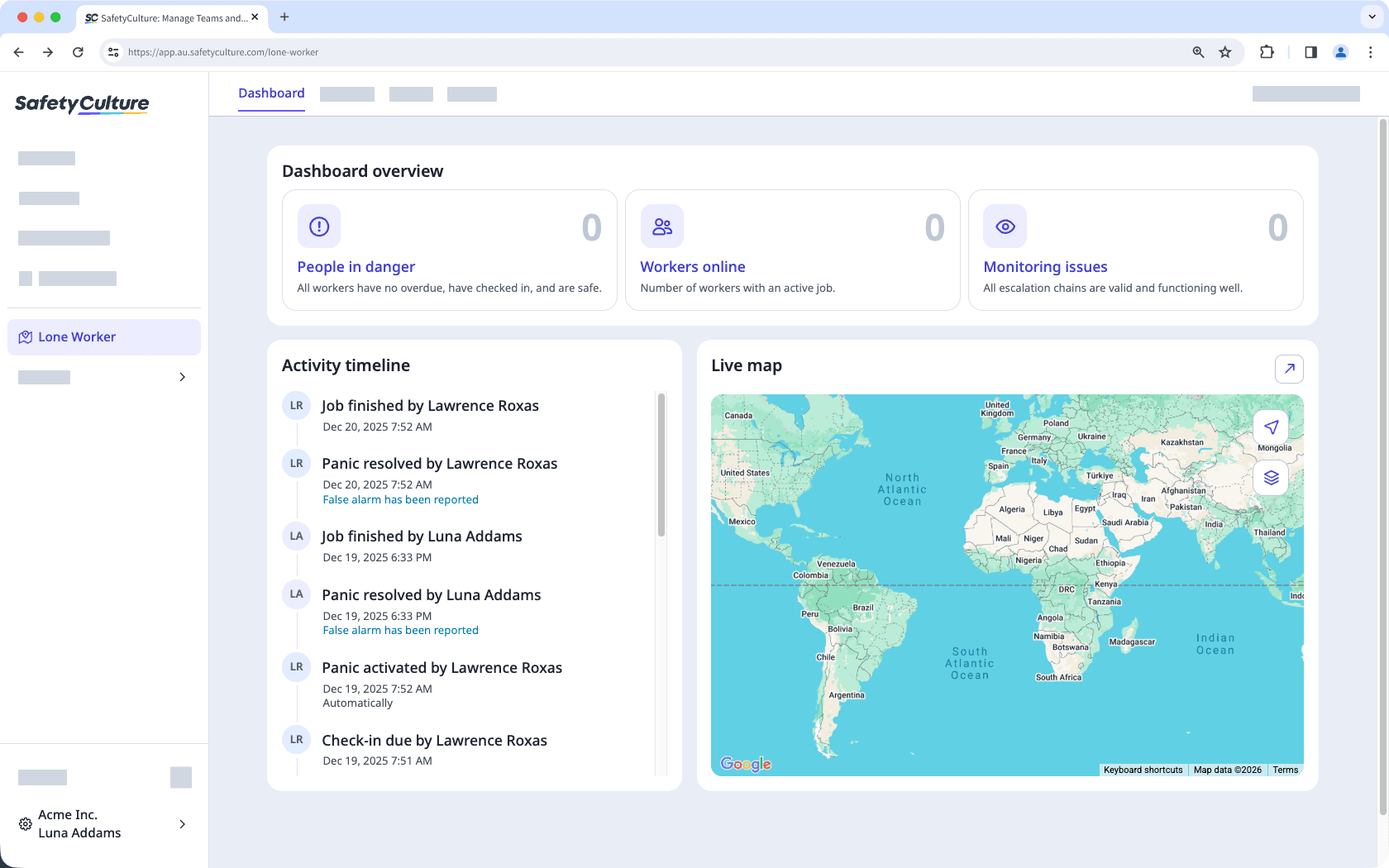
Live tracking of lone workers
To ensure the safety of lone workers, you can view all active jobs in your organization on a map in real-time. Any team members in distress with their panic started are highlighted on the map and the accommodating list view. From there, you can even dive into the activity to view the events that have taken place since the start of each job and view a job's full timeline of location updates on the live map.
Custom job types
With a wide range of lone working tasks, you can create custom job types in Lone Worker to accurately track the various jobs your team handles daily. You can tailor the settings based on the risk level of each job type, deciding whether check-ins are required and setting the threshold for how long to wait before starting a panic alert if a user doesn't check in or complete a job within the defined duration.
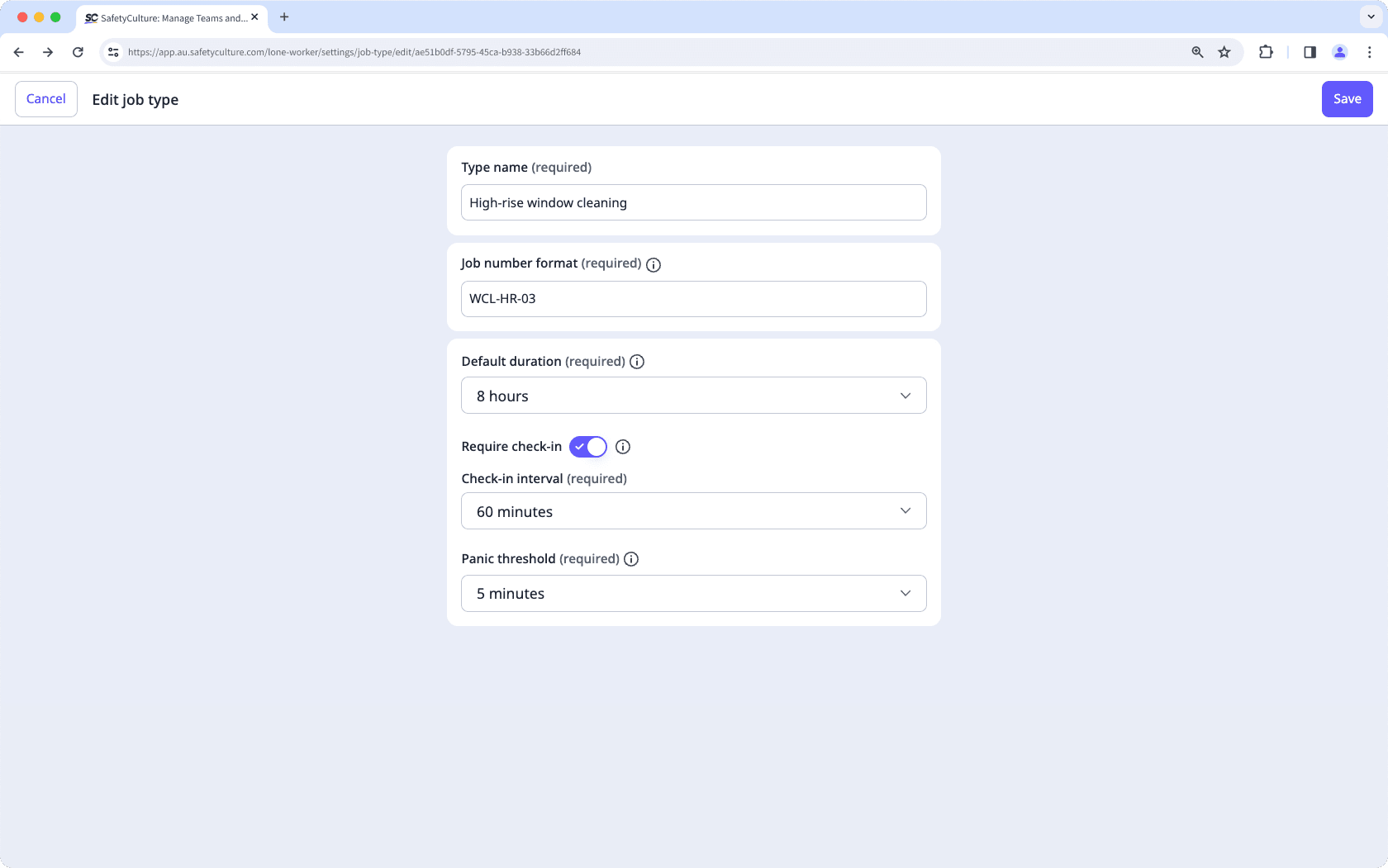
Organizations on SafetyCulture Free Plan can only have 1 job type and 1 alert escalation.
Alert escalations
For organizations with multiple teams handling different types of lone work, it's crucial to ensure that distress alerts reach the right people. You can create custom alerts for each group involved in lone-work jobs, ensuring designated contacts are notified of any panic events within their responsibility. To guarantee prompt assistance, you can set up escalation paths so that if the initial contacts don't respond quickly, the next set of contacts is immediately notified to resolve the situation.
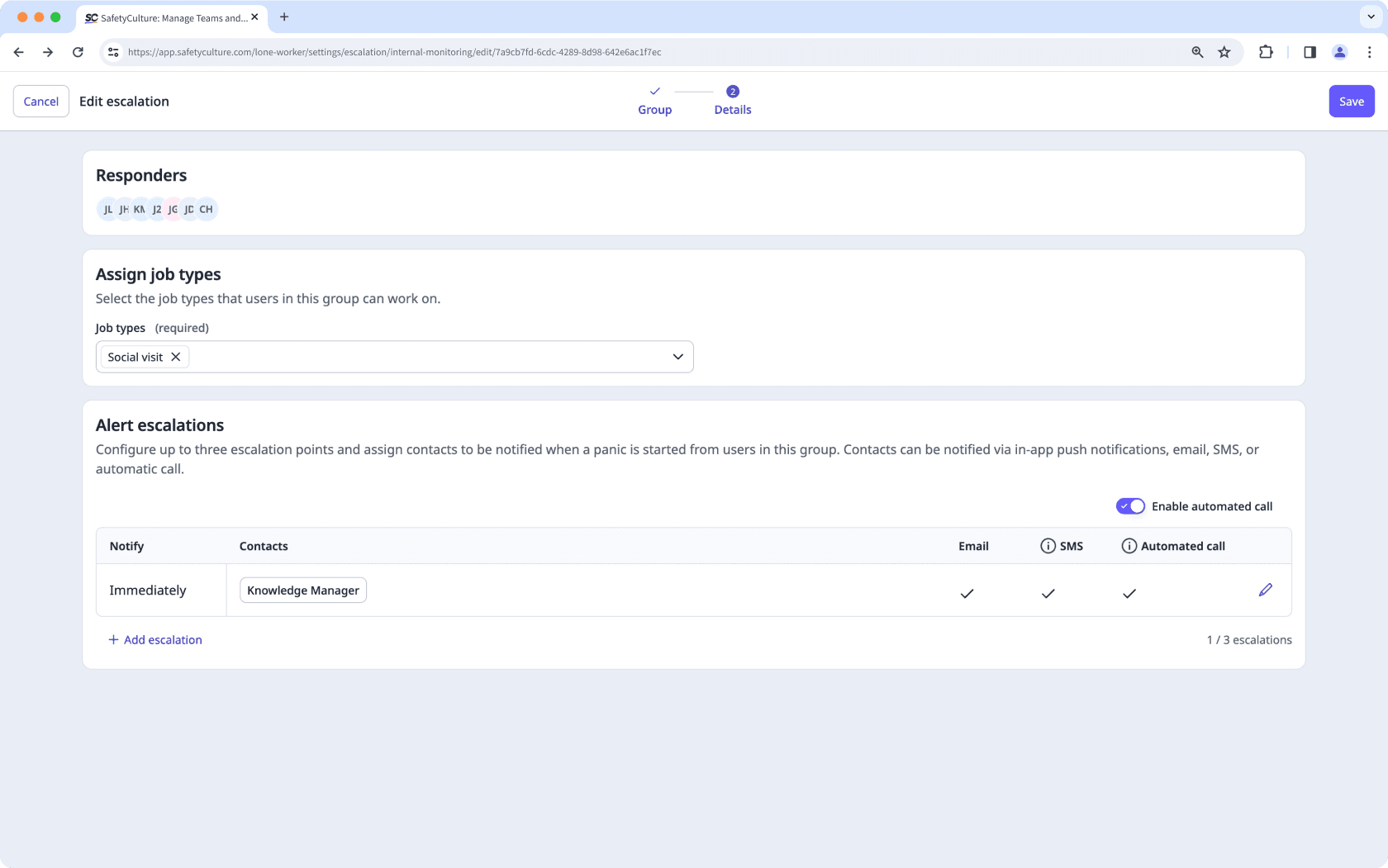
If your organization needs continuous safety monitoring, get in touch to learn about 24/7 monitoring options from our emergency response partners. They can help coordinate contact with workers in distress, escalate to emergency services, and notify designated responders when needed.
Geofencing locations
Monitoring when a lone worker enters or exits an area is important for safety and transparency across all job types. With geofencing, you can create geofences on a live map - 42DcSvvKeYq33r5LIVvSGh and manage each location to track time spent, highlight arrival and departure times for high-risk jobs, and provide proof of attendance when needed. This helps your team verify activity in the field and supports accurate reporting for every job.
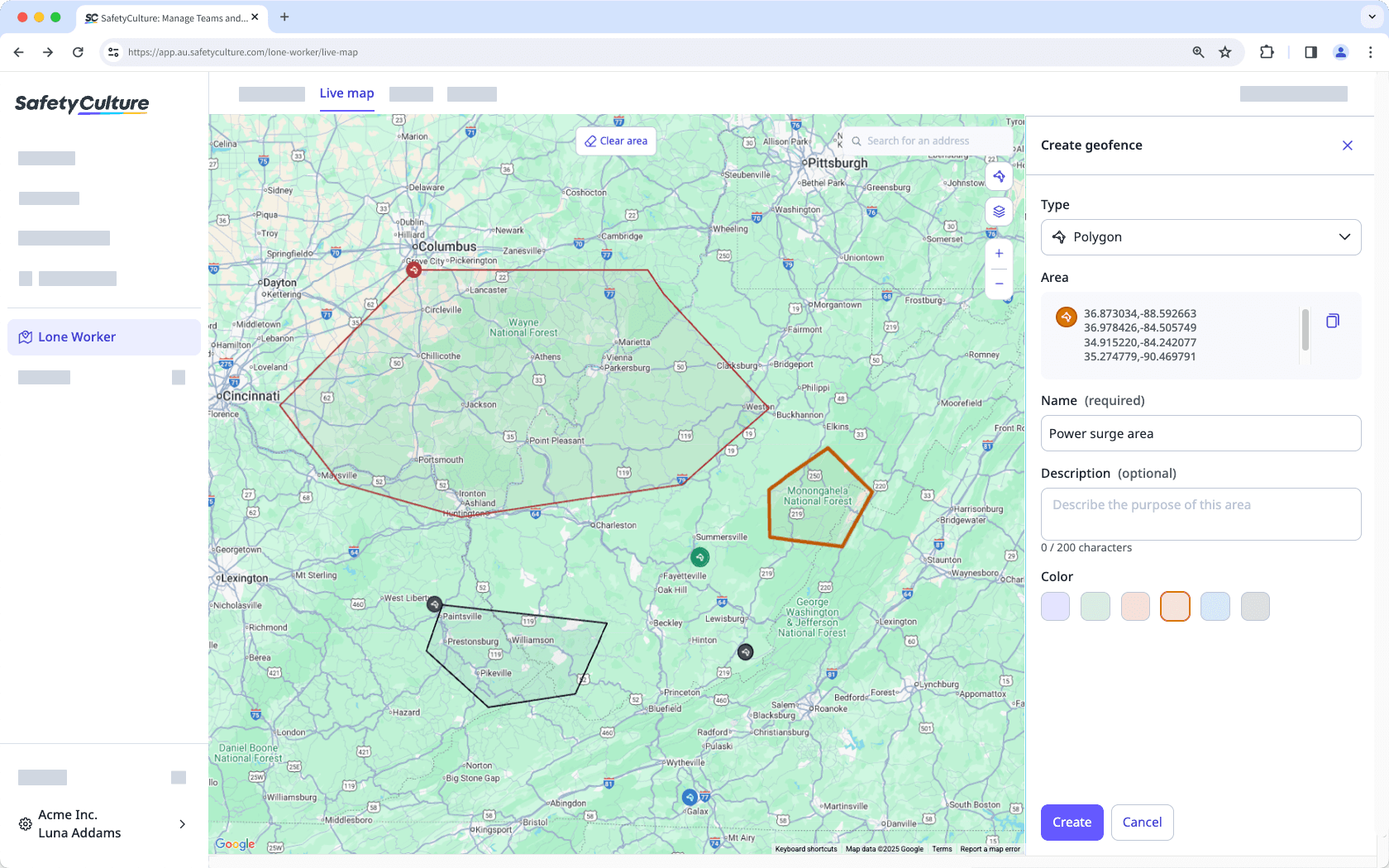
Periodic check-ins and timely panic alerts
For frontline workers operating alone, having a reliable way to call for help is essential. To make this easier, the mobile app displays each worker's real-time location and provides a simple, clear "Panic" button for immediate assistance. If a worker is unable to check in or finish a job within the expected time, the system automatically triggers a panic alert, ensuring their safety is always monitored, even when they can't respond themselves.
Was this page helpful?
Thank you for letting us know.