- Account settings
- Account setup
- Sign up for SafetyCulture
Sign up for SafetyCulture
Learn how to sign up for a SafetyCulture account via the web app and the mobile app.What is SafetyCulture?
SafetyCulture is a mobile and web application that provides visibility and insights into raising safety and quality standards across an organization. You have the ability to form an organization in SafetyCulture to collect consistent data, standardize operations, send reports, identify failed areas, and get problems resolved with this easy-to-use checklist software.

Sign up for SafetyCulture
Fill in the account registration form and click Create free account. This creates your SafetyCulture account and sends out an email for you to confirm your account email address.
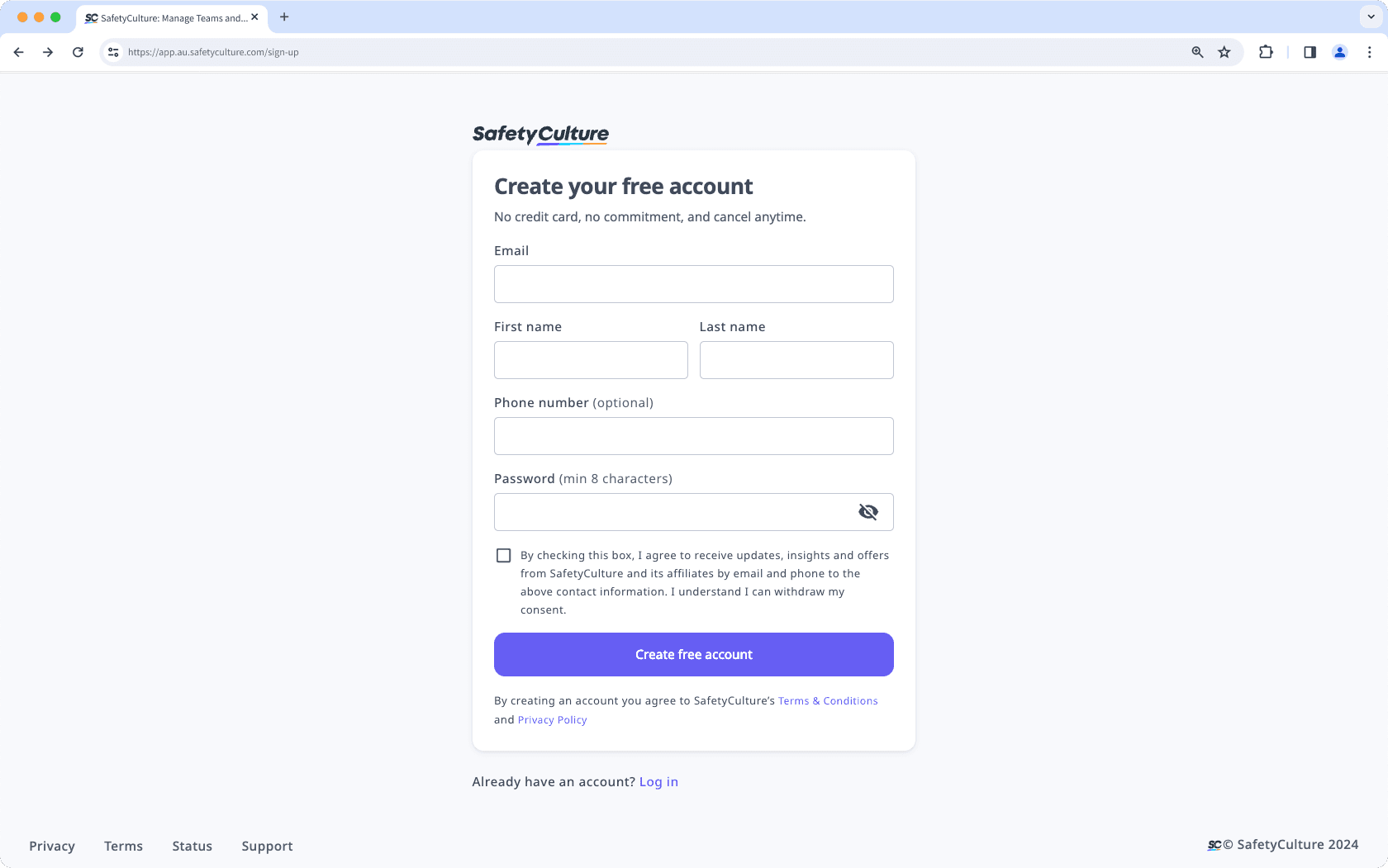
Check out our getting started guide to learn all you need to know to take off with SafetyCulture.
Download the SafetyCulture mobile app from the App Store.
Open the mobile app once the download completes.
Tap Sign up for free.
Enter your email and set an account password, then tap Continue.
Enter your full name and tap Continue. You may also enter your mobile number.
Select your industry, then tap Continue or Skip on the upper-right corner of your screen.
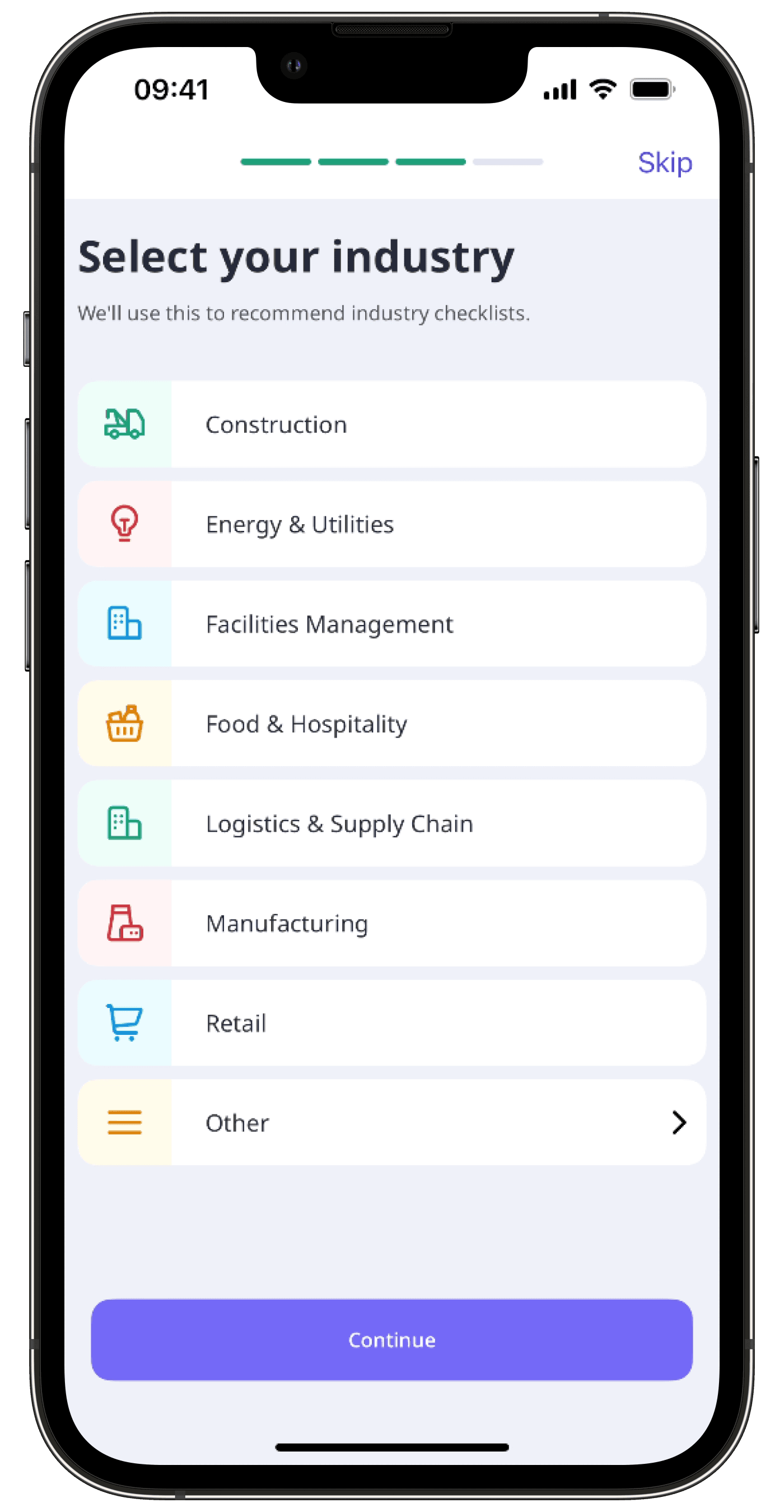
Select your main purpose for using SafetyCulture, then tap Finish setup.
Check out our getting started guide to learn all you need to know to take off with SafetyCulture!
Download the SafetyCulture mobile app from Google Play Store.
Open the mobile app once the download completes.
Tap Sign up for free.
Enter your email, set an account password, enter your full name, and tap Create account. You may also enter your mobile number.
Select your main purpose for using SafetyCulture, then tap Continue or Skip on the upper-right corner of your screen.
Select your industry, then tap Finish setup or Skip on the upper-right corner of your screen.
Check out our getting started guide to learn all you need to know to take off with SafetyCulture!
Check your email inbox and confirm your account email as soon as you sign up for SafetyCulture. This ensures that any important updates we send, including reset password emails, reach the correct address.
Was this page helpful?
Thank you for letting us know.