- Account settings
- Account setup
- Download and log into the SafetyCulture mobile app
Download and log into the SafetyCulture mobile app
Learn how to download and log in to the SafetyCulture mobile app.What you'll need
Check and make sure your mobile device meets our hardware and software requirements to run the SafetyCulture mobile app beforehand.
Download and log in to the SafetyCulture mobile app
Download the SafetyCulture mobile app on your Android or iOS device.
Open the SafetyCulture mobile app once the download completes.
Tap Log in in the navigation bar or select it from
More.
Type in your account email.
Tap Continue.
At this stage, you can either:
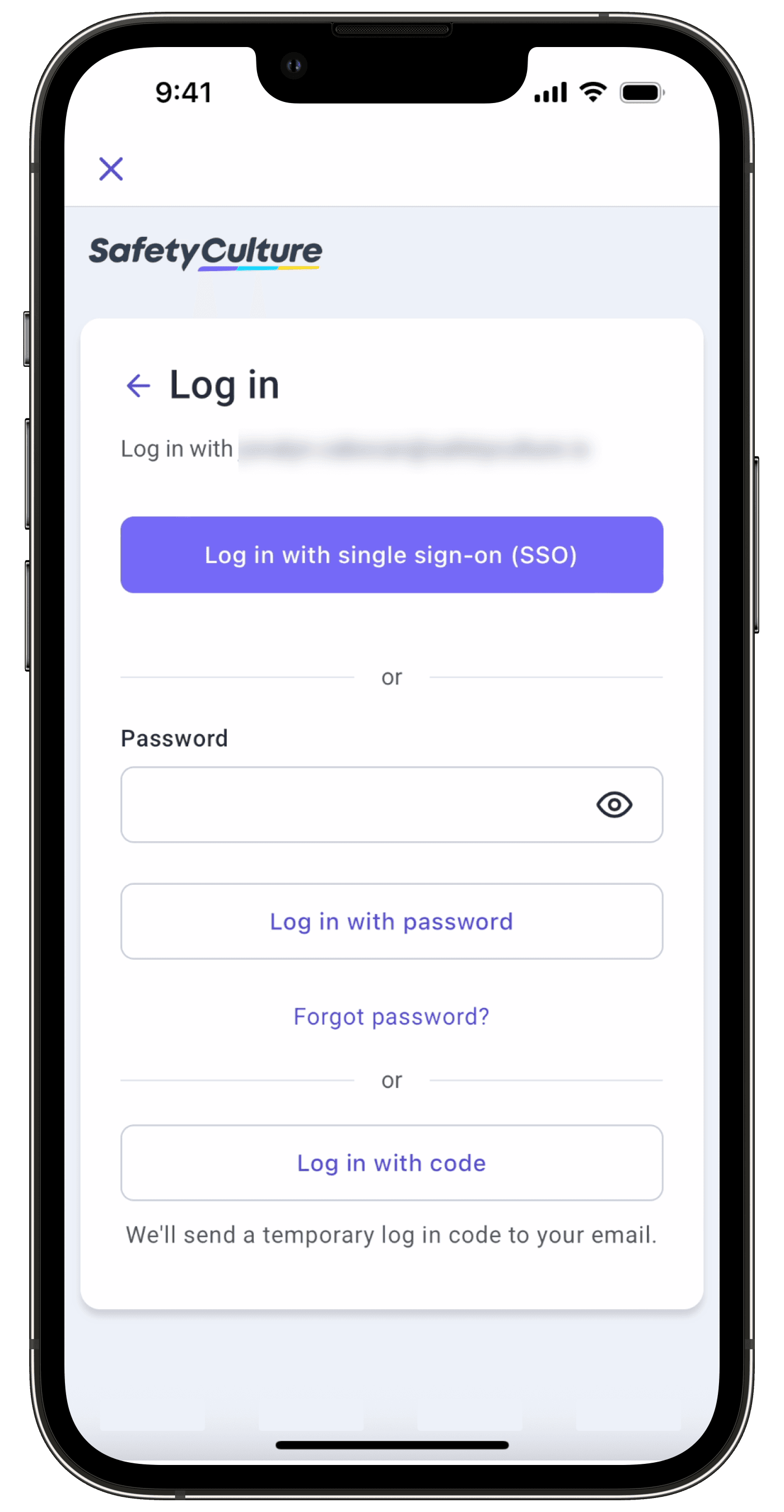
Enter your account password, then tap Log in with password.
Tap Log in with single sign-on (SSO) if your organization uses it, and follow the prompts on your screen.
Tap Log in with code, enter the login code sent to your email, then tap Continue.
You can log in to the web app at any time via a web browser.
Need more help?
Was this page helpful?
Thank you for letting us know.